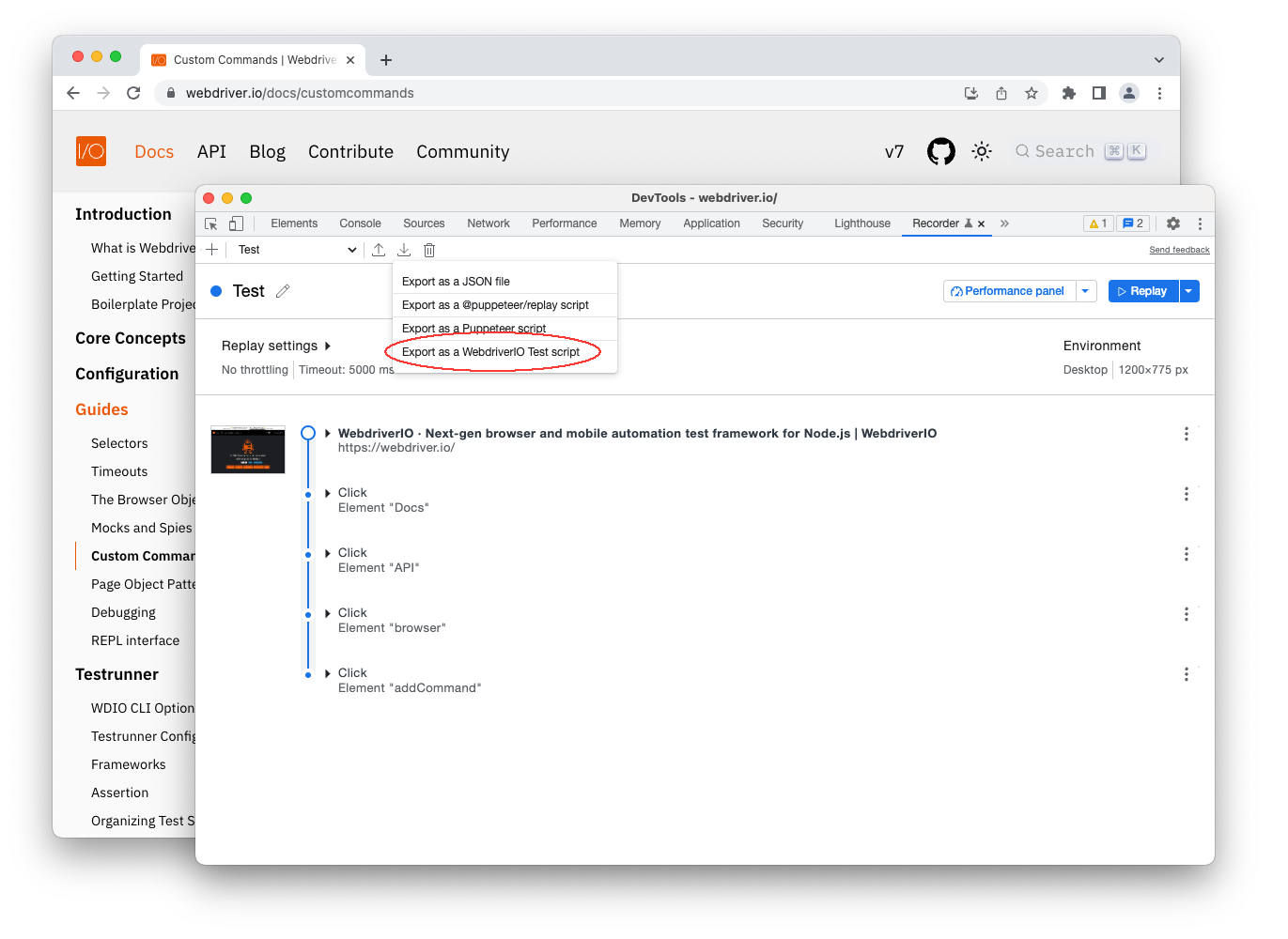The WebdriverIO Recorder Extension allows you to record and export tests directly from the Chrome DevTools Recorder Panel.
- Install the extension from Chrome Web Store.
- Open a new tab in the browser.
- Open DevTools.
- Open an existing user flow or record a new user flow with the Recorder panel.
- Export the user flow as WebdriverIO test script.
- Run the test script with the WebdriverIO Testrunner or as Standalone!
Use the WDIO Chrome Recorder CLI to Export user flows as Nightwatch test scripts programmatically.
For more information on WebdriverIO see the homepage.