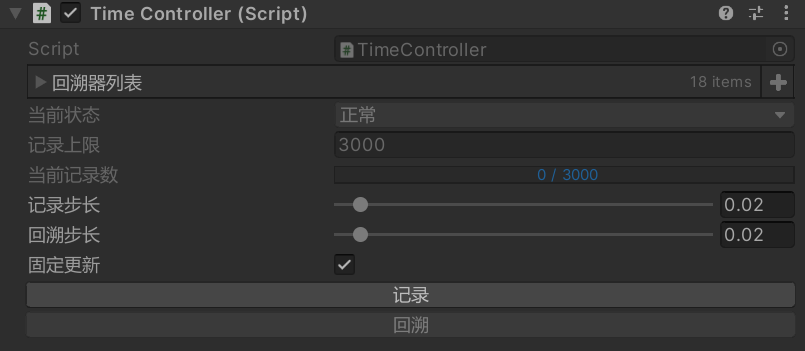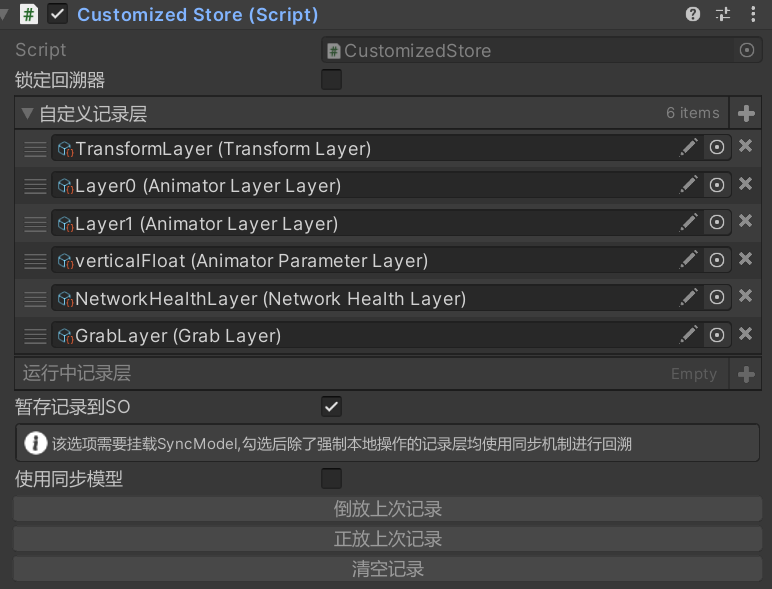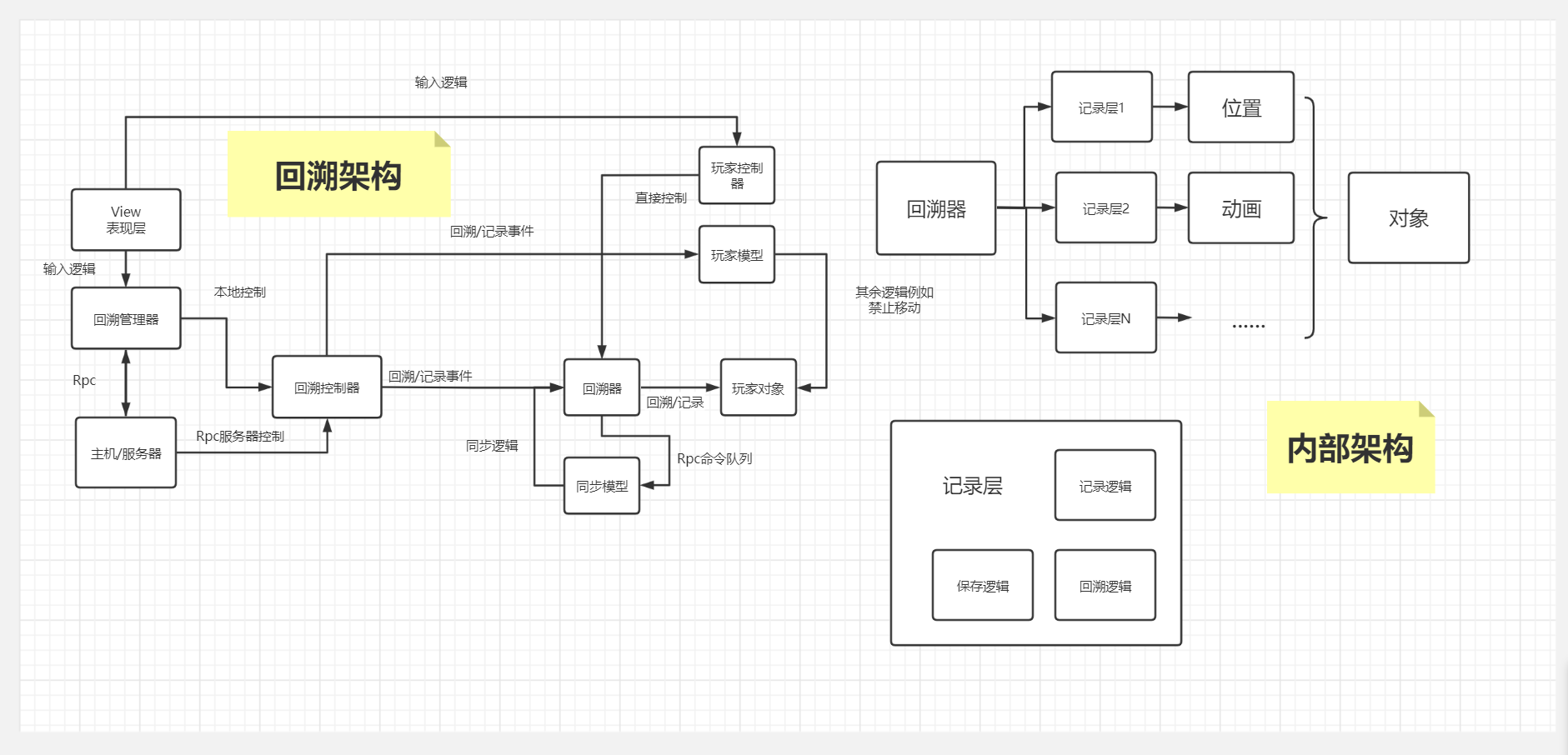爱姬kurisu设计的一个时间回溯系统,包含基础的Transform回溯器,基于Animator录制的动画回溯器,基于记录层结构的自定义回溯器。支持游戏中记录、回溯和重播。你也可以自定义记录数据、记录层和回溯器,拓展记录方法和回溯方法,从而快速实现一些非线性时空的游戏玩法!(不包含Netcode部分代码)
- 直接复制到自己项目中,使用时using相应命名空间
- 如出现报错说明没有Odin插件,可将代码中标红Attribute去除,不影响使用
- 在场景内创建空物体添加TimeController和TimeManager脚本
- 在希望回溯的物体上添加基础回溯器TimeStore
- 设置TimeManager的触发按键,游戏中按下进行记录和回溯
- 自定义回溯器=>继承CustomizedStore(如对回溯的方式有需求则可以自定义回溯器,如只是想拓展记录和回溯的对象则只需自定义记录层并添加到CustomizedStore的列表中)
- 自定义记录层=>继承GenericLayer
[System.Serializable]
public struct TransformStep:ITimeStep
{
public Vector3 position;
public Quaternion rotation;
}
[CreateAssetMenu(fileName = "TransformLayer", menuName = "TimeControl/TransformLayer")]
public class TransformLayer : GenericLayer<TransformStep>
{
private Transform transform;
public override void Record()
{
TransformStep newStep=new TransformStep();
newStep.position=transform.position;
newStep.rotation=transform.rotation;
steps.Push(newStep);
}
protected override void Execute(TransformStep result,bool playBack)
{
//playBack为倒播,回溯时默认为true
transform.position=result.position;
transform.rotation=result.rotation;
}
public override void Init(int Capacity,CustomizedStore store)
{
base.Init(Capacity,store);
//对GameObject的引用可以从CustomizedStore身上获取
transform=store.transform;
}
}- 自定义同步=>继承ITimeSync接口
- 可以使用Netcode结合同步接口实现主机端和客户端的回溯同步