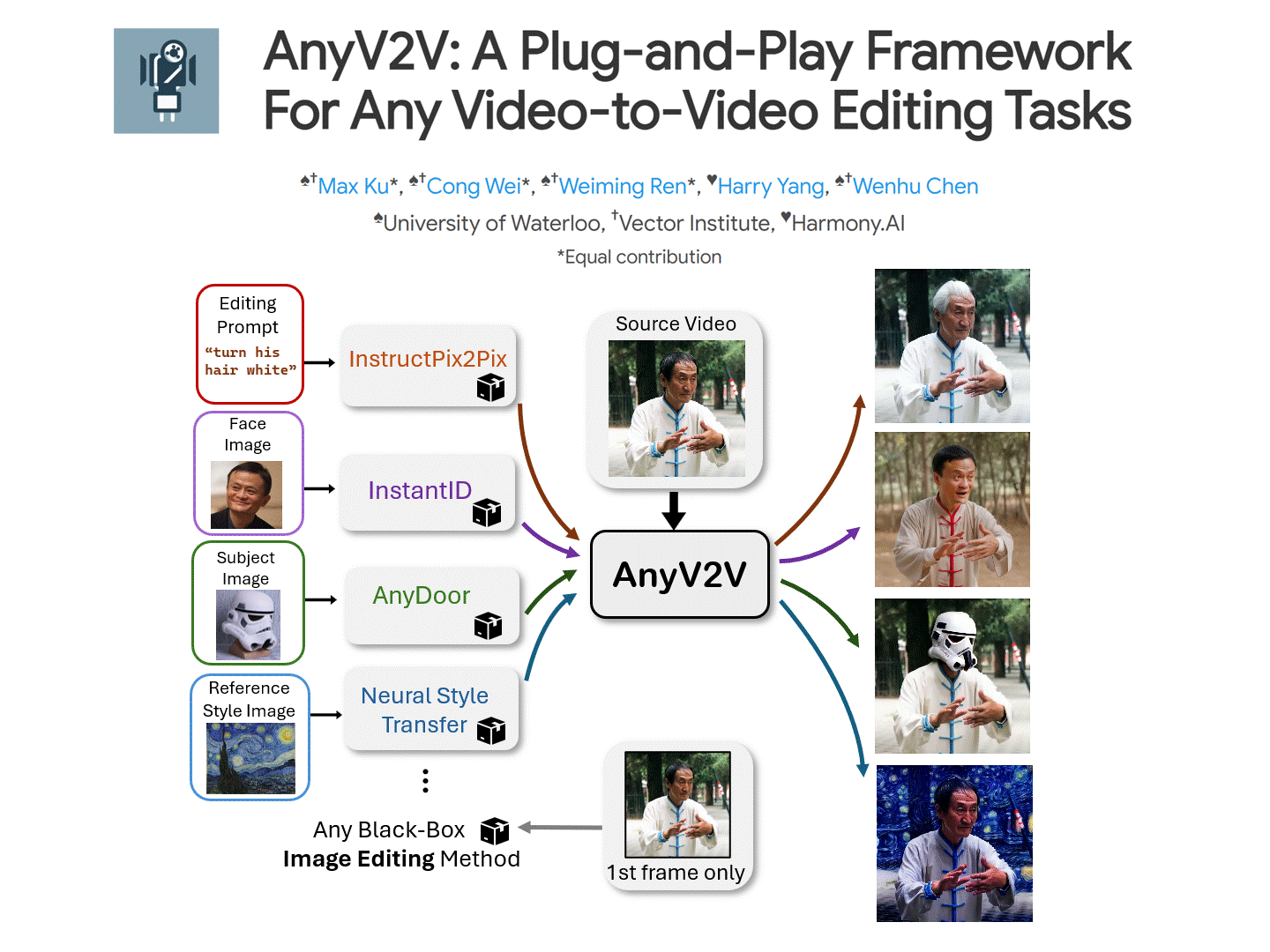🌐 Homepage | 🤗 HuggingFace Paper | 📖 arXiv | 🎬 Replicate Demo
This repo contains the codebase for the paper "AnyV2V: A Plug-and-Play Framework For Any Video-to-Video Editing Tasks"
AnyV2V is a tuning-free framework to achieve high appearance and temporal consistency in video editing.
- can seamlessly build on top of advanced image editing methods to perform diverse types of editing
- robust performance on the four tasks:
- prompt-based editing
- reference-based style transfer
- subject-driven editing
- identity manipulation
- 2024 Mar 24: Added Replicate demo for AnyV2V(i2vgen-xl). Thanks @chenxwh for the effort!!
- 2024 Mar 22: Code released for AnyV2V(i2vgen-xl).
- 2024 Mar 21: Our paper is featured on Huggingface Daily Papers!
- 2024 Mar 21: Paper available on Arxiv.
Prepare the codebase of the AnyV2V project and Conda environment using the following commands:
git clone https://github.com/TIGER-AI-Lab/AnyV2V
cd AnyV2V
cd i2vgen-xl
conda env create -f environment.ymlWe provide a notebook demo i2vgen-xl/demo.ipynb for AnyV2V(i2vgen-xl).
You can run the notebook to perform a Prompt-Based Editing on a single video.
Make sure the environment is set up correctly before running the notebook.
To edit multiple demo videos, please refer to the Video Editing section.
We provide instructpix2pix port for image editing with instruction prompt.
usage: edit_image.py [-h] [--model {magicbrush,instructpix2pix}]
[--video_path VIDEO_PATH] [--input_dir INPUT_DIR]
[--output_dir OUTPUT_DIR] [--prompt PROMPT] [--force_512]
[--dict_file DICT_FILE] [--seed SEED]
[--negative_prompt NEGATIVE_PROMPT]
Process some images.
optional arguments:
-h, --help show this help message and exit
--model {magicbrush,instructpix2pix}
Name of the image editing model
--video_path VIDEO_PATH
Name of the video
--input_dir INPUT_DIR
Directory containing the video
--output_dir OUTPUT_DIR
Directory to save the processed images
--prompt PROMPT Instruction prompt for editing
--force_512 Force resize to 512x512 when feeding into image model
--dict_file DICT_FILE
JSON file containing files, instructions etc.
--seed SEED Seed for random number generator
--negative_prompt NEGATIVE_PROMPT
Negative prompt for editingExample usage:
python edit_image.py --video_path "./demo/Man Walking.mp4" --input_dir "./demo" --output_dir "./demo/Man Walking/edited_first_frame" --prompt "turn the man into darth vader"You can use other image models for editing, here are some online demo models that you can use:
- Idenity Manipulation model: InstantID
- Subject Driven Image editing model: AnyDoor
- Style Transfer model: WISE
We provide demo source videos and edited images in the demo folder.
Below are the instructions for performing video editing on the provided source videos.
Navigate to i2vgen-xl/configs/group_ddim_inversion and i2vgen-xl/configs/group_pnp_edit:
- Modify the
template.yamlfiles to specify thedevice. - Modify the
group_config.jsonfiles according to the provided examples. The configurations ingroup_config.jsonwill override the configurations intemplate.yaml. To enable an example, setactive: true; to disable it, setactive: false.
Then you can run the following command to perform inference:
cd i2vgen-xl/scripts
bash run_group_ddim_inversion.sh
bash run_group_pnp_edit.shor run the following command using python:
cd i2vgen-xl/scripts
# First invert the latent of source video
python run_group_ddim_inversion.py \
--template_config "configs/group_ddim_inversion/template.yaml" \
--configs_json "configs/group_ddim_inversion/group_config.json"
# Then run Anyv2v pipeline with the source video latent
python run_group_pnp_edit.py \
--template_config "configs/group_pnp_edit/template.yaml" \
--configs_json "configs/group_pnp_edit/group_config.json"- Prepare the source video
Your-Video.mp4in thedemofolder. - Create two new folders
demo/Your-Video-Nameanddemo/Your-Video-Name/edited_first_frame. - Run the following command to perform first frame image editing:
python edit_image.py --video_path "./demo/Your-Video.mp4" --input_dir "./demo" --output_dir "./demo/Your-Video-Name/edited_first_frame" --prompt "Your prompt"You can also use any other image editing method, such as InstantID, AnyDoor, or WISE, to edit the first frame.
Please put the edited first frame images in the demo/Your-Video-Name/edited_first_frame folder.
- Add an entry to the
group_config.jsonfiles located ini2vgen-xl/configs/group_ddim_inversionandi2vgen-xl/configs/group_pnp_editdirectories for your video, following the provided examples. - Run the inference command:
cd i2vgen-xl/scripts
bash run_group_ddim_inversion.sh
bash run_group_pnp_edit.shAnyV2V(i2vgen-xl)
- Release the code for AnyV2V(i2vgen-xl)
- Release a notebook demo
- Release scripts for multiple image editing
- Release a Gradio demo
AnyV2V(SEINE)
- Release the code for AnyV2V(SEINE)
AnyV2V(ConsistI2V)
- Release the code for AnyV2V(ConsistI2V)
Please kindly cite our paper if you use our code, data, models or results:
@article{ku2024anyv2v,
title={AnyV2V: A Plug-and-Play Framework For Any Video-to-Video Editing Tasks},
author={Ku, Max and Wei, Cong and Ren, Weiming and Yang, Harry and Chen, Wenhu},
journal={arXiv preprint arXiv:2403.14468},
year={2024}
}This project is released under the the MIT License. However, our code is based on some projects that might used another license:
- i2vgen-xl: Missing License
- SEINE: Apache-2.0
- ConsistI2V: MIT License
Max Ku @vinemsuic, m3ku@uwaterloo.ca
Cong Wei @lim142857, c58wei@uwaterloo.ca
Weiming Ren @wren93, w2ren@uwaterloo.ca