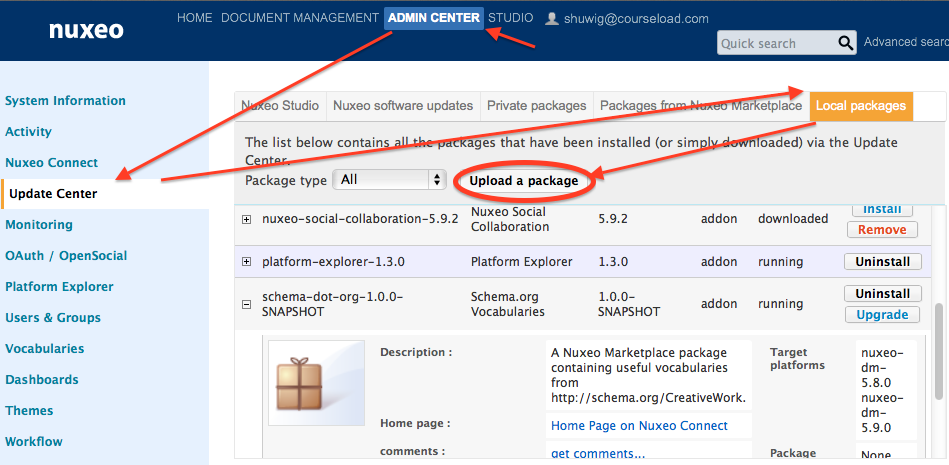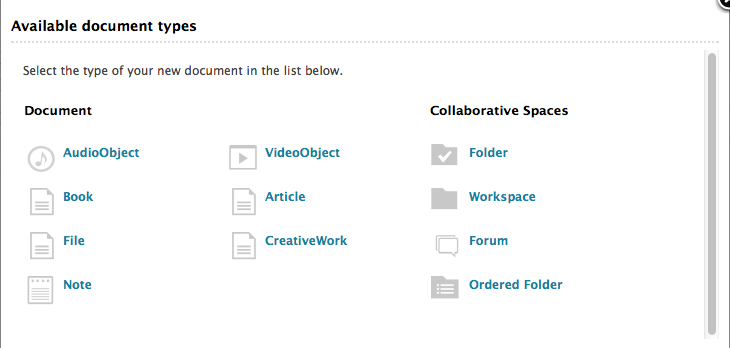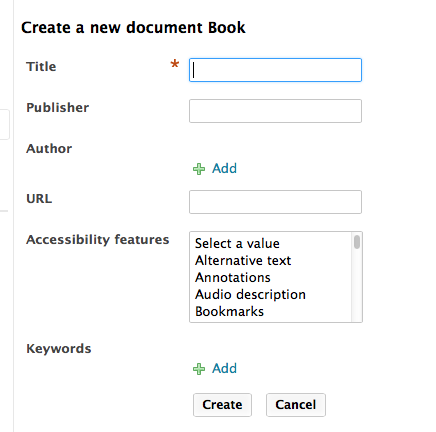The Schema.org Vocabulary for Nuxeo is a Nuxeo Marketplace package that provides additional document metadata schemas and document types for use in your Nuxeo repository. It uses the extensive set of vocabulary terms from Schema.org to avoid constructing an additional ontology for describing the items covered by Schema.org's classification system.
The course materials library at Courseload is being built with the Nuxeo Platform for content management. Nuxeo provides a flexible and extensible development base with sophisticated document and document metadata handling capabilities. However, Nuxeo's default set of metadata terms is very general out of necessity, and Courseload needs more detailed descriptions of the course material that we deliver to customers.
While we could define a custom vocabulary within our own Nuxeo repository, it would significantly overlap with the metadata elements defined by Schema.org. The accessibility and learning resource elements are particularly important concepts for Courseload to track. Since everyone benefits from using the same set of terms to describe the same objects, we have made this portion of our content repository implementation available to the public.
First, you need to install some prerequisites:
- A server running the Nuxeo Platform, version 5.8 or greater: http://www.nuxeo.com/en/downloads
- Java 7 JDK: http://www.oracle.com/technetwork/java/javase/downloads/index.html
- Apache Maven: http://maven.apache.org
After installing this software, you should be able to execute the following command at the Git repository root:
$ mvn package
The Nuxeo Marketplace package will be built as
./target/schema-dot-org-nuxeo-package.zip. You can use whatever
method you prefer to install this package on your Nuxeo instance, for
example the Upload a package button in the web-based
Admin Center
or the
nuxeoctl
command-line tool.
After installing, you will see several new document types when you create a new document. Not all of the Schema.org types have been given document types in the code checked into the GitHub repository, because there are dozens of types classified at Schema.org and automatically inserting them all into a Nuxeo system would unduly clutter the UI.
Since Schema.org is a very ambitious ontology that covers a wide area
of information, we didn't check everything into the GitHub project.
The core of this project is actually contained in the
src/main/scripts/ directory. The hierarchy of types that are
generated can be adjusted by calling the code generation script with a
different root element (use Thing for everything).
$ python generate.py Organization
$ python prettycopy.py
This will build a completely different set of types.
You can configure the code generation scripts by editing
skip_fields.txt and valid_multiples.txt. Entries in
skip_fields.txt will not be included in the output, and entries in
valid_multiples.txt will be given an xs:list type instead of a
single entry of whatever type they otherwise would be.
The entries in icon_mappings.txt can be used to configure the icons
associated with UI types for the documents. However, the GitHub
project only contains a simple layout for a CreativeWork object, so
you will either want to edit these files to your own satisfaction, or
set up your own layouts in your own Nuxeo extensions.