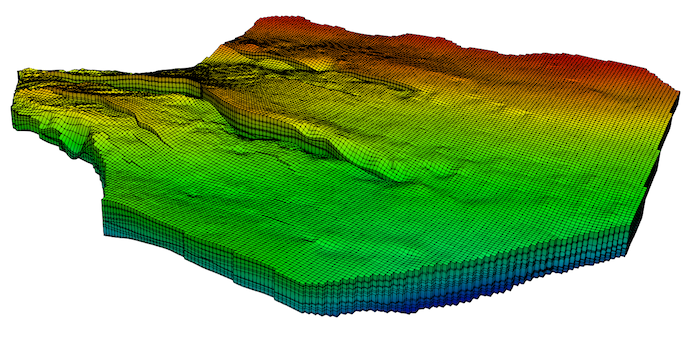em2ex is a python program that converts a reservoir model to an Exodus II file that can then be used in
a simulation tool (such as MOOSE) or viewed in a visualisation tool (such as Paraview).
Johansen formation converted to Exodus format from Eclipse dataset
Currently, em2ex supports two reservoir modelling formats:
- Eclipse (ASCII files)
- Leapfrog Geothermal (CSV files)
em2ex is a pure python program that does not depend on any external libraries (but does require a few common python packages), so can run on any system with a working python installation.
em2ex can be installed by cloning this repository from GitHub using
git clone git@github.com:cpgr/em2ex.gitor
git clone https://github.com/cpgr/em2ex.gitThis will add a folder em2ex containing the code.
The following python packages are required to run em2ex
- numpy
- pandas
- netCDF4
The first two are typically already installed, but if not, can be installed using pip. The netCDF4 package can be installed using pip as well:
pip install netdf4Two additional python package, pytest and pyYAML are required to run the test script. Again, these can be installed using pip
pip install pytestem2ex can optionally use the Exodus II API instead of the simplified pyexodus API included in the code, which is available through the SEACAS package.
For MOOSE users, this package is installed as part of
the default environment. To use the Exodus python API, the path to the python API in the SEACAS package (/opt/moose/seacas/lib) should be added to the PYTHONPATH environment variable
export PYTHONPATH=$PYTHONPATH:/opt/moose/seacas/libFor non-MOOSE users, SEACAS can be installed manually and the location of exodus.py added to PYTHONPATH.
To convert a reservoir model to an Exodus II file, run
./em2ex.py filenamewhich produces an Exodus II file filenanem.e with the cell-centred reservoir properties saved
as elemental variables, and nodal properties saved as nodal variables.
For example, the test/eclipse directory contains several ASCII Eclipse reservoir model (.grdecl file extension). These can be converted to an Exodus II file using
./em2ex.py simple_cube.grdeclSimilarly, the test/leapfrog directory contains a set of example Leapfrog reservoir model files that can be converted to Exodus II files using
./em2ex.py testfor example.
A number of optional commandline options are available, and can be seen by passing the --help flag:
$ ./em2ex.py --help
usage: em2ex.py [-h] [--filetype {eclipse,leapfrog}] [--no-nodesets]
[--no-sidesets] [-f] [-u]
filename
Converts earth model to Exodus II format
positional arguments:
filename
optional arguments:
-h, --help show this help message and exit
--filetype {eclipse,leapfrog}
Explicitly state the filetype for unknown extensions
--no-nodesets Disable addition of nodesets
--no-sidesets Disable addition of sidesets
-f, --force Overwrite filename.e if it exists
-u, --use-official-api
Use exodus.py to write files
--flip Flip the sign of the Z coordinatesem2ex attempts to guess the reservoir model format from the file extension (see supported formats below). If the reservoir model has a non-standard file extension, the user can force
em2ex to read the correct format using the --filetype commandline option.
For example, if the reservoir model is named model.dat but is actually an Eclipse ASCII
file, then em2ex can still be used in the following manner
./em2ex.py --filetype eclipse model.datto produce an Exodus II model test.e.
If the SEACAS package is installed, then the python API from that package can be used instead of the provided pyexodus API using
./em2ex.py --use-official-api test.grdeclem2ex currently supports:
| File format | File extension |
|---|---|
| Eclipse ASCII | .grdecl |
| Leapfrog Geothermal | - |
To prepare for usage, several steps must be taken in leapfrog.
First, the user must export a "block model" -- as a CSV with full header data. Leapfrog gives three options for export of block models,
- CSV Block Model - this option includes the model definition info on the top of the CSV file. This option is required for use of this tool.
- CSV Block Model + Text File - this option gives the same info as above, but in two files/
- CSV Points - a raw dump of the point data
The CSV Block Model file must contain all of the elemental (material property) data--anything that is cell entered. You will need the rename to file to filename_cell.csv
Second, the user will need to create a second block model in Leapfrog that is n+1 bigger and with the base point being nx/2, ny/2, and nz/2 offset--this will make the second mesh centers align with the corners of the first mesh...giving the locations of the nodes. In Leapfrog, you can interpolate the field estimated pressure and temperature onto this block model. This second block model must be exported exactly the same as the first one. You will need to rename the file to filename_node.csv
em2ex includes a python script run_tests.py which uses the pytest framework to run the included tests.
Note: The test suite generates and Exodus file from each reservoir model, and compares it with an existing Exodus file (the gold file). To compare these files, the test harness uses the exodiff utility (part of the SEACAS package) to compare Exodus files. If this package is already installed (for example, as part of MOOSE or to utilise the Exodus API), then the test suite can be run using
./run_tests.pyAlternatively, to avoid installing the entire SEACAS package just to run the test suite, the python pyexodiff package can be installed, and used in the test suite using
python -m pytest -v --exodiff=pyexodiff.py run_tests.pyNew tests can be added anywhere within the test directory. The test harness recurses through this directory and all subdirectories looking for all instances of a tests file. This YAML file contains the details of each test in that directory.
The tests file syntax is basic YAML, and looks like:
simple_cube:
filename: simple_cube.grdecl
type: exodiff
gold: simple_cube.eIn this example, the test harness will run
em2ex.py -f simple_cube.grdecland then compare the resulting Exodus II file with the file gold\simple_cube.e
exodiff simple_cube.e gold\simple_cube.eThe test harness can also test for expected error messages. For example, the follwing block in a tests file
missing_specgrid:
filename: missing_specgrid.grdecl
type: exception
expected_error: No SPECGRID data foundwill run
em2ex.py -f missing_specgrid.grdecland then check that the error message contains the string No SPECGRID data found.
Each tests files can contain multiple individual tests. When pytest runs the test suite, the top-level label for each individual test in the tests file (for example, the labels simple_cube and missing_specgrid in the above examples) will be printed to the commandline, along with the status of each test run.
The test suite is run automatically on all pull requests to ensure that em2ex continues to work as expected. To reduce the time for automated testing, these tests are run using the provided pyexodus API, as well as pyexodiff to compare the results.
em2ex has been developed by
- Chris Green, CSIRO (cpgr)
- Rob Podgorney, INL (rpodgorney)
New contributions are welcome, using the pull request feature of GitHub.
Any feature requests or bug reports should be made using the issues feature of GitHub. Pull requests are always welcome!