JazzCash is a leading payment gateway in Pakistan that allows businesses to securely accept online payments from their customers. With fast and reliable transaction processing, advanced fraud protection, and a user-friendly interface, JazzCash makes it easy for merchants to grow their online sales. Whether you're a small business owner, e-commerce store owner, or a developer looking to integrate a payment gateway into your website or mobile app, JazzCash has a solution that fits your needs. This document contains a detailed explanation of how to integrate with JazzCash's hosted checkout feature (version 1.0.0).
This document is for merchants and developers who want to integrate with JazzCash to perform a hosted checkout.
The merchant will implement all e-commerce functionality. The JazzCash service will only be used for payment processing with the hosted checkout feature.
This package only contains the hosted checkout process. There are no API endpoints specified for direct checkout.
Merchants must be registered with JazzCash prior to integration. After signing up for a JazzCash account, the merchant will receive the following unique values to operate: Merchant_ID, Password, Hashkey, Sandbox URL, and Production URL. These keys are used to get a one-time authentication token, which
You can install the package via composer
composer require zfhassaan/jazzcash
JAZZCASH_PAYMENTMODE=sandbox
JAZZCASH_MERCHANTID=
JAZZCASH_PASSWORD=
JAZZCASH_HASHKEY=
JAZZCASH_MPIN=
JAZZCASH_PRODUCTION_URL=
JAZZCASH_SANDBOX_URL=
JAZZCASH_RETURNURL=
In your config/app.php file, add the following line to the providers array:
/*
* Package Service Providers...
*/
\zfhassaan\jazzcash\provider\ServiceProvider as JazzcashServiceProvider;In the aliases array of the same file, add the following line:
'aliases' => Facade::defaultAliases()->merge([
'Jazzcash' => \Zfhassaan\Jazzcash\Facade\JazzcashFacade::class,
])->toArray(),Publish the package assets by running the following command:
php artisan vendor:publish This will show the following response in terminal:
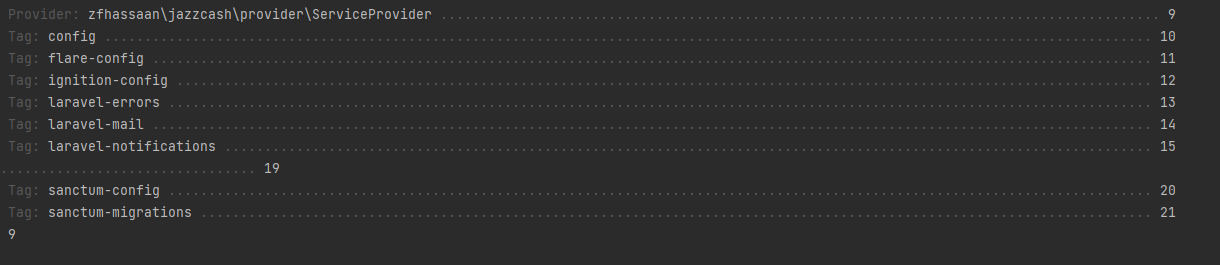
press 9 to publish zfhassaan\jazzcash\provider\ServiceProvider provider
To initiate the hosted checkout process, send a POST request with the following parameters:
{
"amount":"1",
"billref":"bill-reference",
"productDescription": "Product Description"
}Then, in your controller, use the following code:
$jazzcash = new JazzCash();
$jazzcash->setAmount($request->amount);
$jazzcash->setBillReference($request->billref);
$jazzcash->setProductDescription($request->productDescription);
return $jazzcash->sendRequest();The index function is called and a new instance of the JazzCash class is created. The setAmount, setBillReference, and setProductDescription methods are called on the JazzCash object, passing in the amount, billref, and productDescription values from the request as arguments. These methods set the corresponding properties of the JazzCash object to the specified values.
The sendRequest method is called on the JazzCash object. This method sends a request to the JazzCash API to initiate the checkout process and returns the response from the API as an HTML template which can be rendered on the web and mobile application. To hide or show fields, you can use CSS to control the field's visibility on the frontend.
The response from the API is returned by the index function. This response can be used to display the hosted checkout form on your website or mobile app.
To test the payment gateway, you can use the sandbox mode by setting JAZZCASH_PAYMENTMODE=sandbox in your .env file. This will allow you to test the checkout process without actually processing any payments.
To switch to production mode, set JAZZCASH_PAYMENTMODE=production in your .env file.
Please see Changelog for more information what has changed recently.
The following lines are taken from briandk repository for contributing in an open source projects.
Great Bug Reports tend to have:
- A quick summary and/or background
- Steps to reproduce
- Be specific!
- Give sample code if you can. An issue includes sample code that anyone with a base R setup can run to reproduce what I was seeing
- What you expected would happen
- What actually happens
- Notes (possibly including why you think this might be happening, or stuff you tried that didn't work)
The MIT License (MIT). Please see License File for more information.



