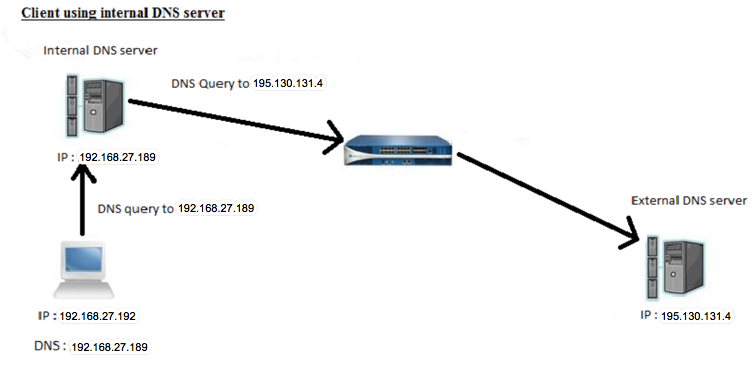Block all adds using a DNS sinkhole rather than an ad-blocker.
Some websites may refute you access if you have an ad-blocker disabled. This uses a DNS sinkhole that maliciously redirects the ad-clients requests to non-existent servers letting you browse the internet without ads, trackers e.t.c
Our pihole DNS sinkhole in the above diagram would be the internal DNS server
This repo adds a few known YouTube add sources to list1.txt and list2.txt
Copy all contents of list1.txt and list2.txt into ./etc/pihole/adlists.list. This will be auto-mapped to the docker container using volumes
Pi-hole has been install on my computer using Docker. You can use a computer such as the Raspberry PI or literally any other computer to run a network DNS sinkhole on your local network at home.
https://github.com/pi-hole/docker-pi-hole/#running-pi-hole-docker
Please point your local DNS settings to 127.0.0.1 where the pi-hole DNS sink-hole sits. For more information, see attached documentation