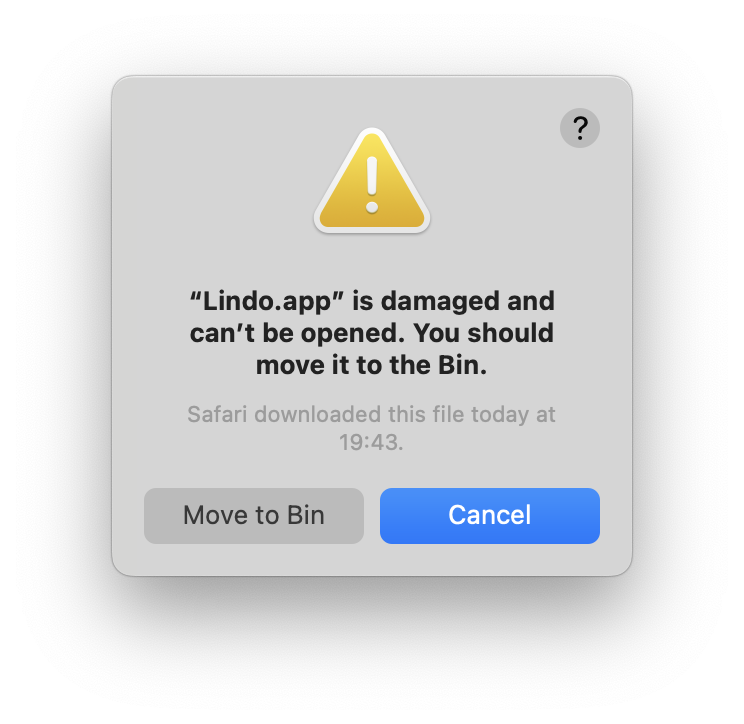This project is a rewrite of the Lindo application with the latest technologies under React, Typescript, Vite and electron and security in mind. It will also featuring dynamic plugin integration with systemJS and rollup.
It also provide an easy way to share the application state across the browsers and the electron process with mobx and a synchronisation with IPC (heavely inspired by electron-vite-boilerplate ).
- Drop the Lindo.app into your
/Applicationsfolder - Then open the
Terminalapplication and run the following command:
xattr -d com.apple.quarantine /Applications/Lindo.appTODO
Once dev or build npm-script is executed, the dist folder will be generated. It has the same structure as the packages folder, the purpose of this design is to ensure the correct path calculation.
├── build Resources for the production build
| ├── icon.icns Icon for the application on macOS
| ├── icon.ico Icon for the application
| ├── installerIcon.ico Icon for the application installer
| └── uninstallerIcon.ico Icon for the application uninstaller
|
├── dist Generated after build according to the "packages" directory
| ├── main
| ├── preload
| └── renderer
|
├── release Generated after production build, contains executables
| └──{version}
| ├── win-unpacked Contains unpacked application executable
| └── Setup.exe Installer for the application
|
├── scripts
| ├── build.mjs Develop script -> npm run build
| └── watch.mjs Develop script -> npm run dev
|
├── packages
| ├── main Main-process source code
| | └── vite.config.ts
| ├── preload Preload-script source code
| | └── vite.config.ts
| └── renderer Renderer-process source code
| └── vite.config.ts
-
First, you need to know if your dependencies are needed after the application is packaged.
-
Like serialport, sqlite3 they are node-native modules and should be placed in
dependencies. In addition, Vite will not build them, but treat them as external modules. -
Dependencies like Vue and React, which are pure javascript modules that can be built with Vite, can be placed in
devDependencies. This reduces the size of the application.