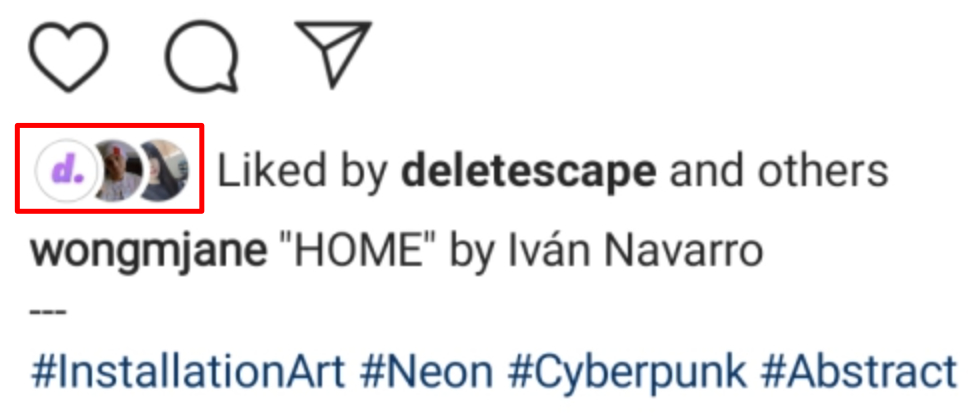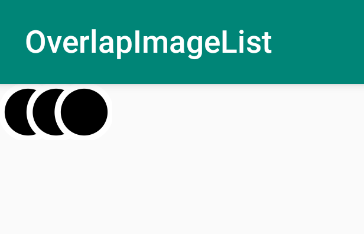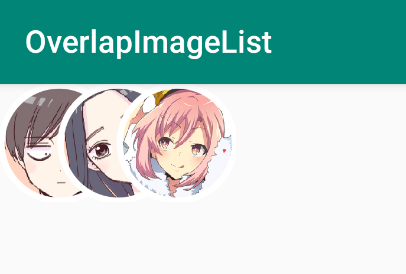OverlapImageListView
OverlapImageListView is a library project for Android to easily display overlapping image list like on Instagram.
Installation
Add the JitPack repository to your project build file build.gradle:
allprojects {
repositories {
...
maven { url 'https://jitpack.io' }
}
}
Add the dependency to your app build file build.gradle:
dependencies {
implementation 'com.github.zend10:OverlapImageListView:v1.0.1'
}
Usage
The usage is very straightforward, simply by adding it through xml:
<com.zen.overlapimagelistview.OverlapImageListView
android:id="@+id/overlapImage"
app:fillColor="#000000"
app:strokeWidth="4dp"
app:strokeColor="#FFFFFF"
app:circleCount="3"
android:layout_width="wrap_content"
android:layout_height="36dp"/>Result:
Customisation
There are four supported attributes that can be modified through xml:
fillColor: Set the color of the circlestrokeColor: Set the color of the stroke/borderstrokeWidth: Set the width of the stroke/border (minimum:2F, maximum:circle size / 3)circleCount: Set the amount of circle to display (minimum:1, maximum:50)
Example usage of these attributes is as shown at the example above.
There are three additional properties that can only modified through the code:
size: Set the diameter of the circle, this size value can be overwritten if the layout this view resides in is too small.image: Display image inside the circle.imageList: Give multiple images that should be displayed in the circle in turn.
Example usage of these properties, notice the android:layout_height is set as wrap_content, unlike the example above. The size of the circles will be set through property size later:
<com.zen.overlapimagelistview.OverlapImageListView
android:id="@+id/overlapImage"
app:fillColor="#000000"
app:strokeWidth="4dp"
app:strokeColor="#FFFFFF"
app:circleCount="3"
android:layout_width="wrap_content"
android:layout_height="wrap_content"/>The size of the circle can be modified simply by setting the size property in your kotlin code:
overlapImage.size = 200FTo supply multiple images to the circles, use imageList property:
val imageList = ArrayList<Bitmap>()
val imageResourceList = ArrayList<Int>()
imageResourceList.add(R.drawable.yuya)
imageResourceList.add(R.drawable.rio)
imageResourceList.add(R.drawable.yoshino)
imageResourceList.forEach {
// any good image processing library that can convert to bitmap is fine
Glide.with(this).asBitmap().load(it).apply(RequestOptions.circleCropTransform())
.into(object : CustomTarget<Bitmap>() {
override fun onResourceReady(
resource: Bitmap,
transition: Transition<in Bitmap>?
) {
imageList.add(resource)
// set the image after everything is loaded
if (imageList.size == imageResourceList.size) {
overlapImage.imageList = imageList
}
}
override fun onLoadCleared(placeholder: Drawable?) { }
})
}Result: