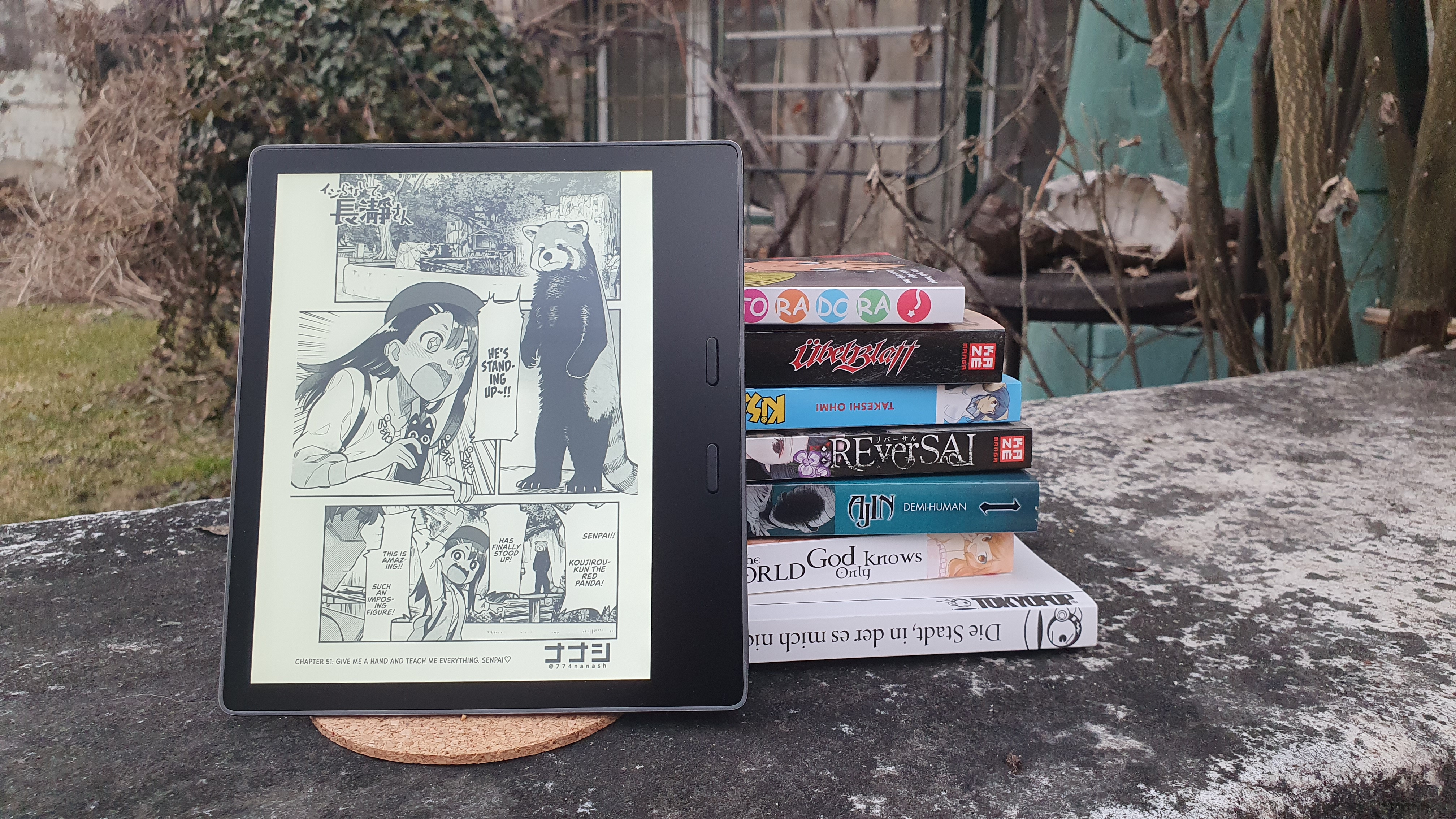Kojirou



Generate perfectly formatted Kindle EBooks from MangaDex manga
Features
Download manga and generate Kindle EBooks
Kojirou will automatically download the series for the specified ID and language while outputting a folder with all the downloaded volumes.
kojirou d86cf65b-5f6c-437d-a0af-19a31f94ec55 -l enGenerate Kindle folder structure for easy synchronization
Kojirou can also output a folder structure matching that of any modern Kindle devices to allow for easy synchronization using e.g. rsync.
kojirou d86cf65b-5f6c-437d-a0af-19a31f94ec55 -l en --kindle-folder-mode
udisksctl mount -b /dev/sdb
rsync kindle/ /run/media/user/Kindle/Customize ranking for better scantlations
Kojirou has the ability to use different ranking algorithms in order to always dowload the highest-quality scantlations. You can preview what would be downloaded by running in dry-run mode.
kojirou d86cf65b-5f6c-437d-a0af-19a31f94ec55 -l en --rank views --dry-run
kojirou d86cf65b-5f6c-437d-a0af-19a31f94ec55 -l en --rank mostPrebuilt binaries
Prebuilt binaries for Linux, Windows and MacOS on x86 and ARM processors are provided. Visit the release tab to download the archive for your respective setup.
On Linux and MacOS you will have to make the provided binary executable after extracting it from the archive.
chmod u+x ./kojirou.exeAfterwards, verify your installation succeeded by executing the application on the command line.
./kojirou.exe --versionInstall from source
Kojirou can be installed easily if you already have Go installed, using the following command. Otherwise, follow the Go installation instructions for your operating system and then run the command.
go install github.com/leotaku/kojirou@latestAfterwards, verify your installation succeeded by executing the application on the command line.
kojirou --versionOn many systems, the Go binary directory is not added to the list of directories searched for executables by default. If you get a "command not found" or similar error after the previous command, run the following command and try again. If you are using Windows, please find out how to add directories to the lookup path yourself, as there does not seem to be any quality documentation that I could link here.
export PATH=$PATH:$(go env GOPATH)/binLicense
MIT © Leo Gaskin 2020-2022