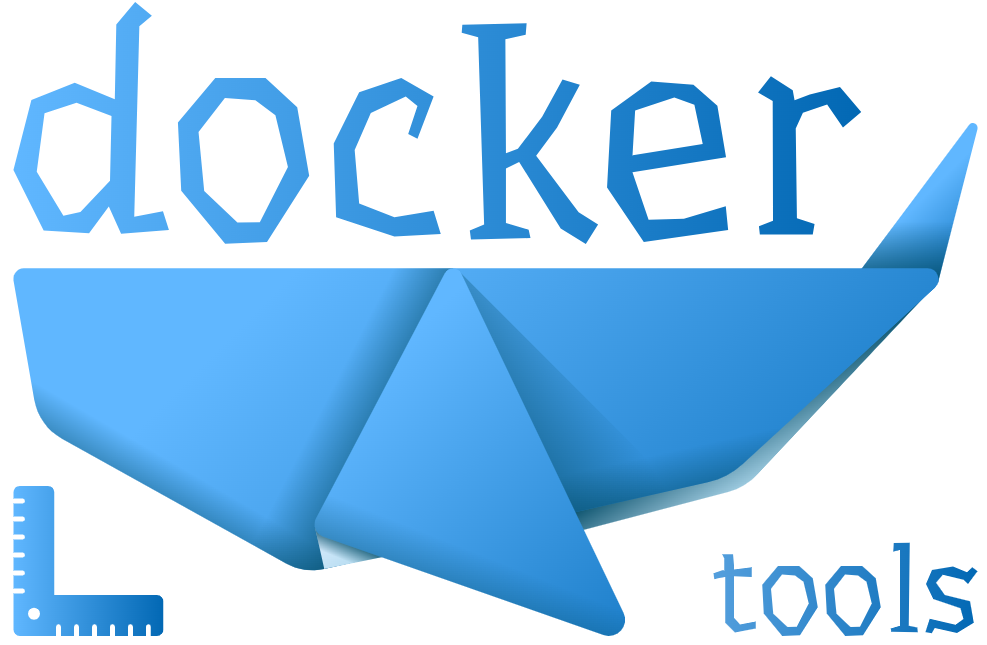Useful aliases and scripts for docker which simplify routine operations.
To install the project execute the following command, which will fetch the repo to your home directory and update .bashrc file (see setup.sh):
curl -Ls https://cutt.ly/setup-docker-tools | bashThen to apply changes in your current terminal, re-import .bashrc contents:
. ~/.bashrcThe first two letters in every alias are always dr which is short for docker. The next one or two letters correspond to the action to perform. The mapping is following:
| Letter | Action name | Action name in the standard docker tool |
|---|---|---|
| b | build | build |
| d | delete | remove |
| r | run | run |
| s | stop | stop |
| u | up | start |
| v | view | inspect |
The remaining letters correspond to the action parameters (see aliases.sh for more details).
There are several aliases confugured in the aliases.sh, one of which allows to get ip address of a container by checking its image repo tags, so it's very easy to apply this command for sending an http request to container:
curl $(drvis ku):8081Here drvis stands for docker view ip addresses of containers using image repo tag substring.
Another command allows to stop all docker containers by filtering their images:
drss fooThis command is short for "docker stop using image repo tag substring", and it will stop any container which uses an image, having substring 'foo' in any of its repo tags.