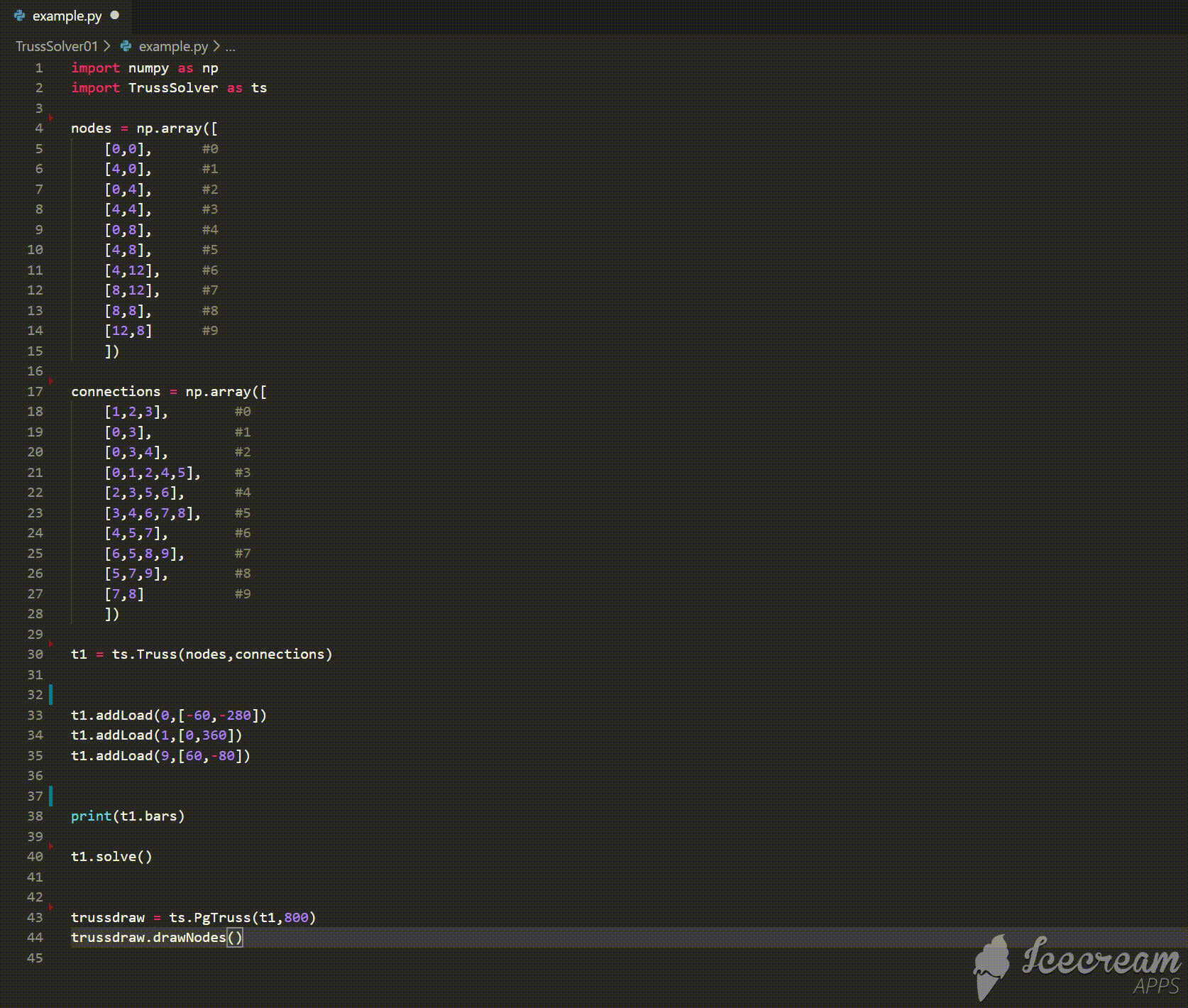Python script that solves simple 2D truss structures
Numpy
pip install numpyPyGame
pip install pygameimport TrussSolver as ts
import numpy as npThe nodes array stores the coordinates [x, y] of each node. The order of the nodes in this array will determine the numbering of nodes
nodes = np.array([
[0,0], #0
[4,0], #1
[0,4], #2
[4,4], #3
[0,8], #4
[4,8], #5
[4,12], #6
[8,12], #7
[8,8], #8
[12,8] #9
])The connections array stores the nodes connected to each node. So for example, in this case node 0 is conected to nodes 1, 2 and 3.
connections = np.array([
[1,2,3], #0
[0,3], #1
[0,3,4], #2
[0,1,2,4,5], #3
[2,3,5,6], #4
[3,4,6,7,8], #5
[4,5,7], #6
[6,5,8,9], #7
[5,7,9], #8
[7,8] #9
])The Truss class is used to create a new truss with two numpy arrays as inputs: nodes and connections
t1 = ts.Truss(nodes,connections)Add external loads to the nodes with the addLoad method.
t1.addLoad(0,[-60,-280])
t1.addLoad(1,[0,360])
t1.addLoad(9,[60,-80])The solve method exectues the calculations with the given truss configuration. The output is an array of the forces at each member of the truss. This array follows the order of the array.
t1.solve()Once the truss has been solved the PgTruss class allows to draw it using pygame. The initialitation of the class takes 2 arguments:
- The truss object that is going to be drawn
- The width resolution in pixels of the output screen
The drawNodes method is called to draw the whole truss and the results.
- Blue: Compression
- Red: Tension
trussdraw = ts.PgTruss(t1,800)
trussdraw.drawNodes()