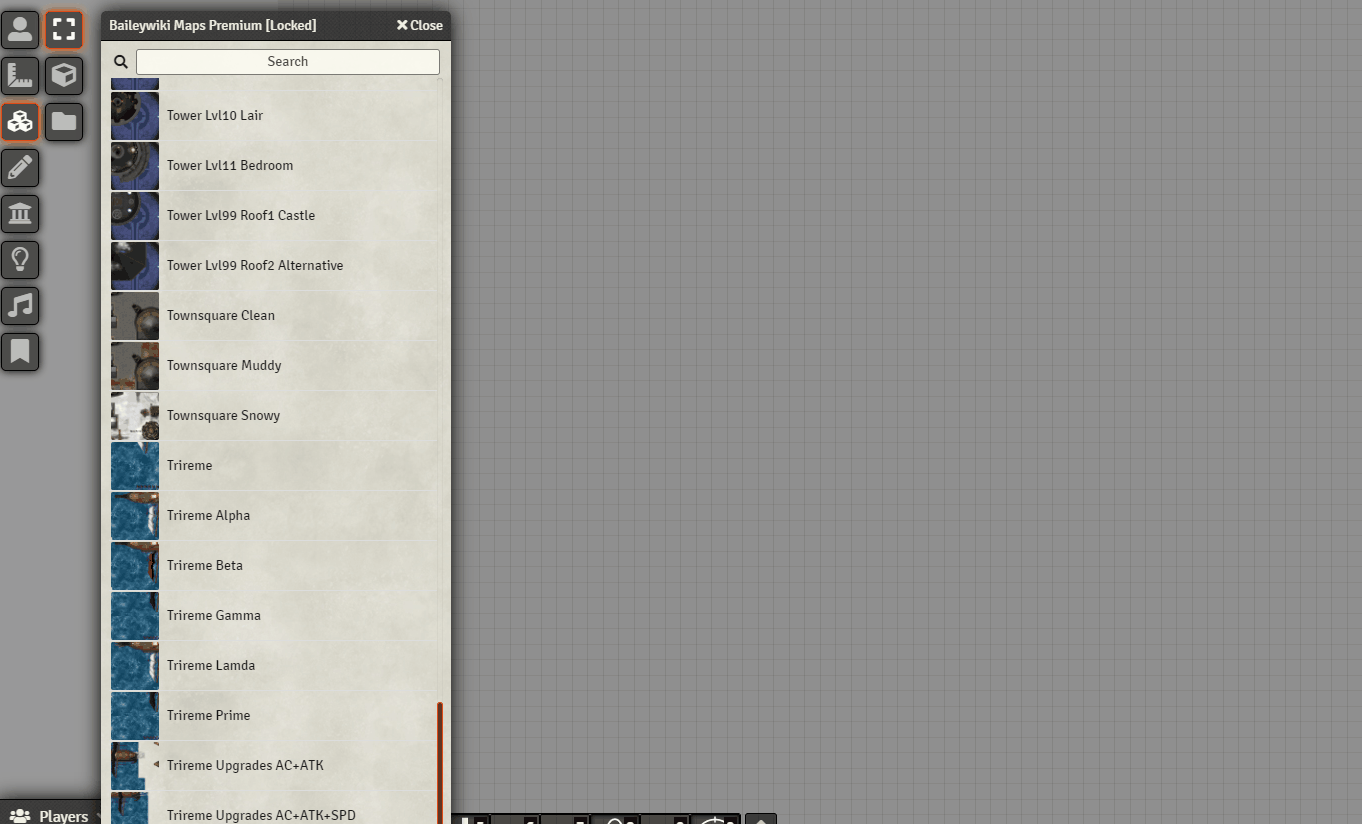Creates tiles by dragging and dropping a scene onto another scene, then populates the tile with placeables from the source scene.
You can drag a scene from the sidebar or from a compendium onto the canvas, once you do a tile with the background image of the source scene will appear. You can move and rotate this tile to position it as desired.
Once the tile is in place, click the lock button on the Tile HUD. When the tile locks, all the objects from the source scene, including Tokens, Tiles, Walls, Lights, etc. will appear on top of the tile. If you need to adjust the tile position, simply unlock it which will clear all the objects from it, reposition it, and lock it again.
When you drop a scene onto another scene, the tile will automatically be scaled so that the grid distance and size of the source and target scene match. For example, if you have a scene with a 200px grid, and drop it onto one with a 100px grid, the tile will be resized to a grid size of 100px so that the grid spaces match. Likewise, if you have a scene with 5ft. squares, and place it into a scene with 10ft. squares, the tile will be scaled accordingly.
This module can be used to assemble scenes from smaller bulding blocks, to spawn encounters, to place large vehicles like ships, or drop unique lighting setups into new scenes.
Scene Tiler exposes an API on the global SceneTiler object. Most of the API is pseudo-public, meaning that while it's fine to access it externally, there is not a guarantee of stability.
The methods below are considered the "publick API" and should remain relatively stable.
This method accepts two parameters, the first is a Scene object for the scene that is being turned into a tile. The second is an object with optional parameters.
By default, the x and y coordinates are the coordinates of the upper-left corner of the tile. If centered is set to true, the x and y coordinates will be offset to become coordinates of the center of the tile.
When coordinates are omitted, the tile will be placed in the center of the scene. When rotation is omitted, the tile will be placed with rotation 0. When populate is false or omitted, the tile will be created with no objects.
Note: Foundry always treats the coordinates of a tile as the upper-left corner pre-rotation. This means that to position a rotated tile precicely, you may need to calculate the "correct" coordinate of the tile before creating it such that the image and objects appear at the correct location.
| Name | Type | Description | |
|---|---|---|---|
| scene | Scene |
The scene that is being turned into a tile. | |
| options | Object |
An object with optional parameters. | optional |
| options.x | Number |
The x position of the tile in the scene. | optional |
| options.y | Number |
The y position of the tile in the scene. | optional |
| options.rotation | Number |
The rotation of the tile in the scene. | optional |
| options.populate | Boolean |
Whether or not to populate the tile with the objects from the source scene. | optional |
| options.centered | Boolean |
If true, the tile position is shifted to be relative to the center of the tile. When false, the tile position is the upper-left corner of the tile. | optional |
| Return | Promise<TileDocument> |
A promise that resolves to the TileDocument that was created for the Scene |
let tile = await SceneTiler.create(game.scenes.getName("Tile Source Test"), { populate: true, rotation: 45 })Creates a tile from "Tile Source Test" at the center of the scene, rotated 45 degrees, and instantly populates it.
These methods accept a TileDocument object with Scene Tiler flags and populate or clear it with the objects from the source scene.
| Name | Type | Description |
|---|---|---|
| tile | TileDocument |
The tile to populate or clear. |
| Return | Promise<TileDocument> |
A promise that resolves to the TileDocument that was updated |
let tile = await SceneTiler.create(game.scenes.getName("Tile Source Test"), { populate: false })
await SceneTiler.populate(tile);Sets the populated/cleared state of a tile. Similar to populate and clear but accepts a second Boolean parameter. When state is true, the tile will be locked and populated. When state is false, the tile will be unlocked and cleared.
| Name | Type | Description |
|---|---|---|
| tile | TileDocument |
The tile to populate or clear. |
| state | Boolean |
Whether or not to populate the tile with the objects from the source scene. |
| Return | Promise<TileDocument> |
A promise that resolves to the TileDocument that was updated |