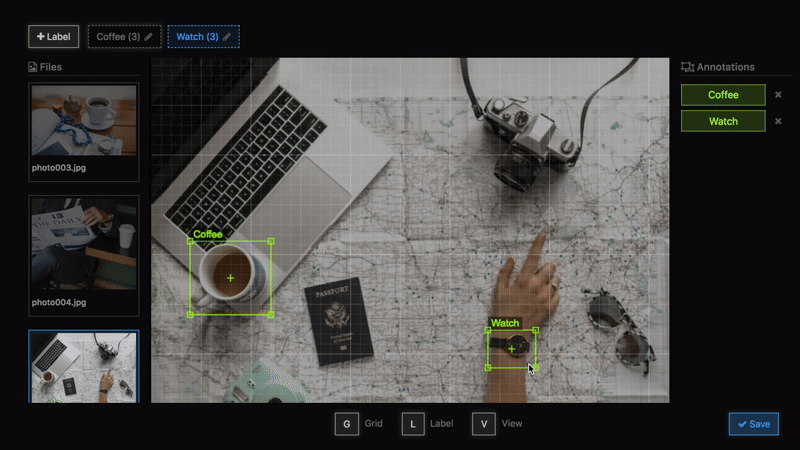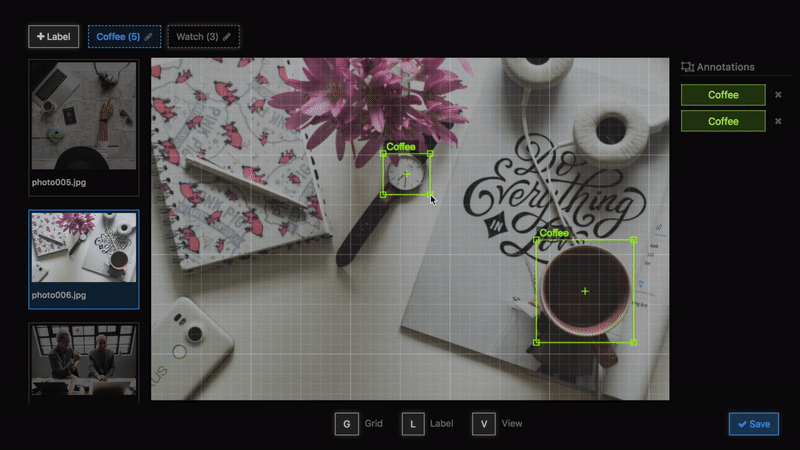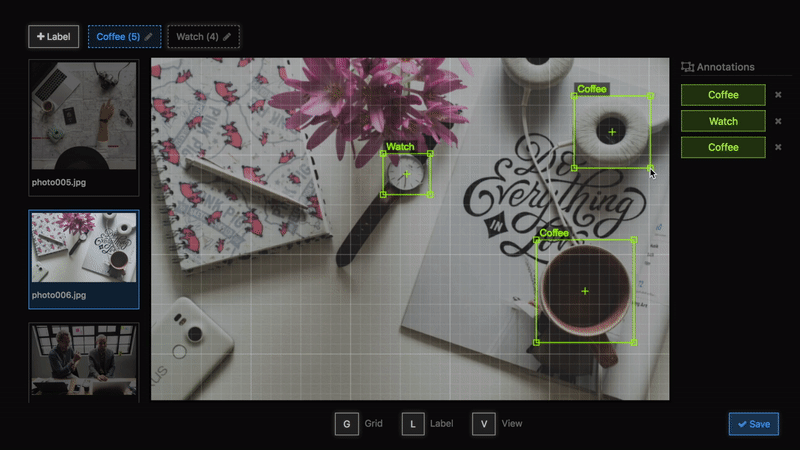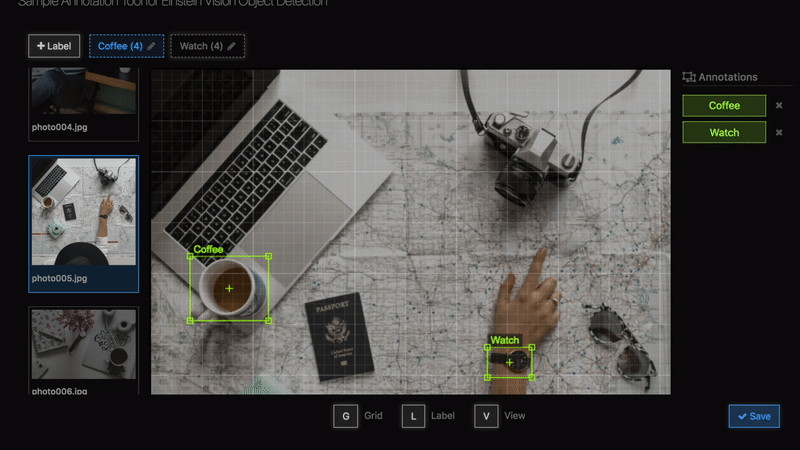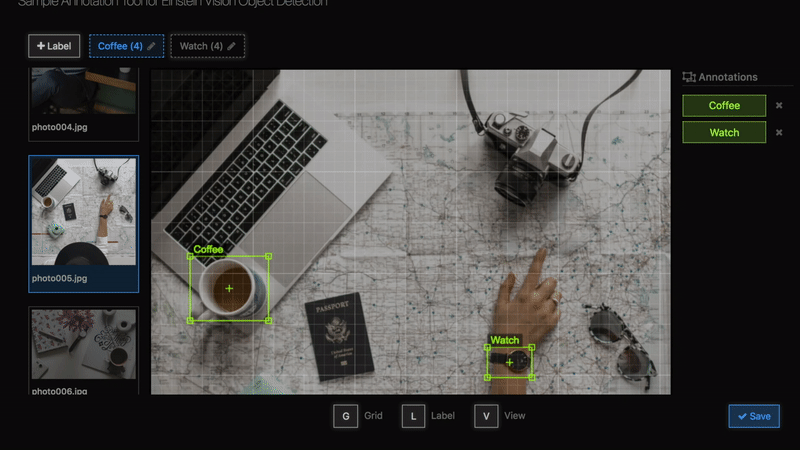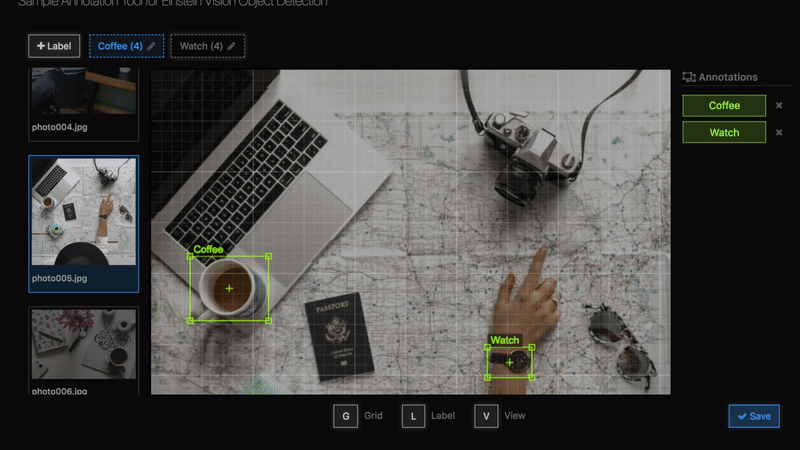Sample Annotation Tool for Einstein Vision Object Detection
Sample annotation tool to label images for Einstein Vision Object Detection.
Set up
Install
Type the commands below.
# git clone https://github.com/misu007/einstein-vision-object-detection-annotation-tool-sample.git
# cd einstein-vision-object-detection-annotation-tool-sample
# npm install
Launch the app
# npm start
Open the url in web browzer (Chrome recommended)
http://localhost:5000
(When you want to stop it, press Ctrl-C.)
How to create zip?
Images
Click "+ .jpg/.png/.zip" or drag and drop files.
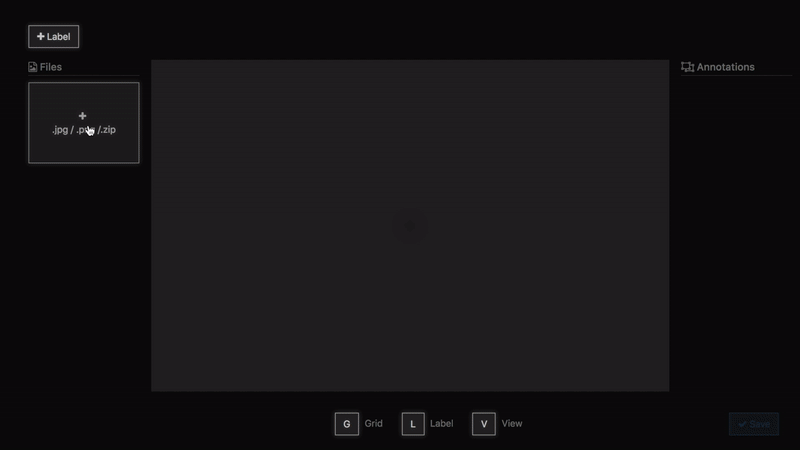
Labels
Click "+ Label" to define labels to want to use.
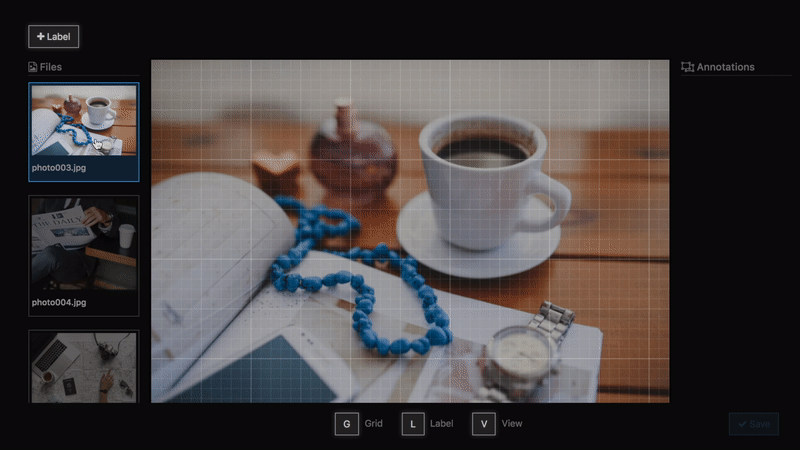
Annotations
Create bounding boxs on the image to create annotations.
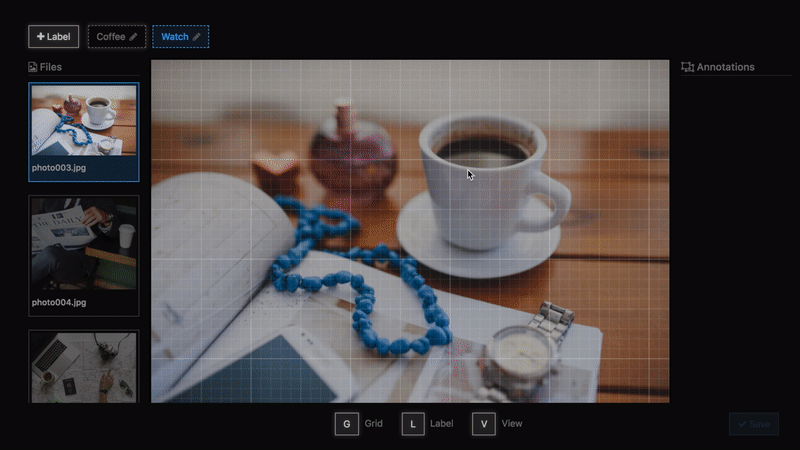
Zip file output
Click Save button to generate zip file that is ready to create Custom Model in Einstein Vision.
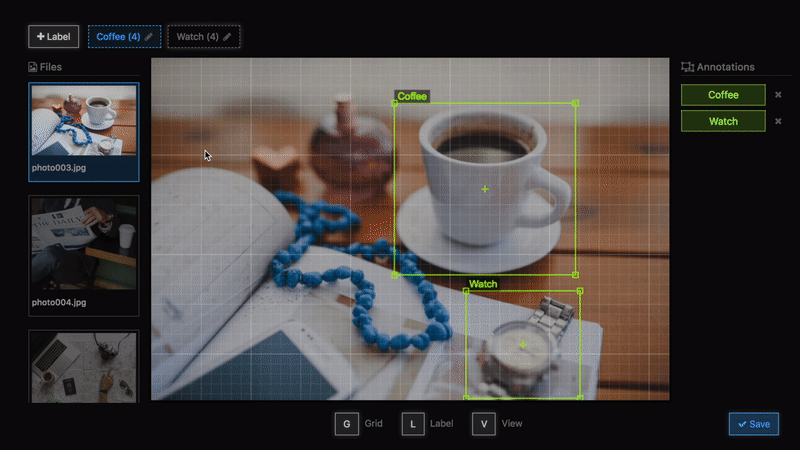
Annotation Tips
Size Change & Move
Label Change
Remove
Keyboard Shortcuts
Grid : Show / Hide
Label : Show / Hide
Image Size : Width 100% / Height 100%
Licence
MIT
Notes
This is just a sample application.