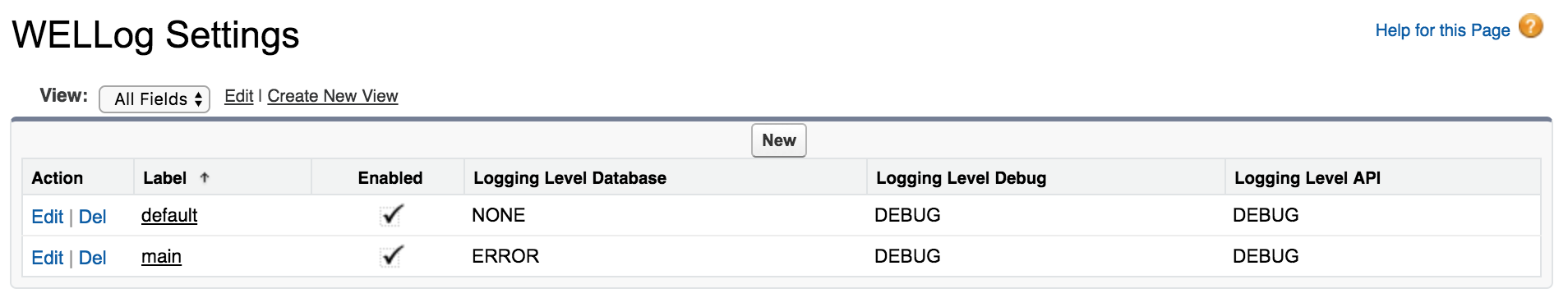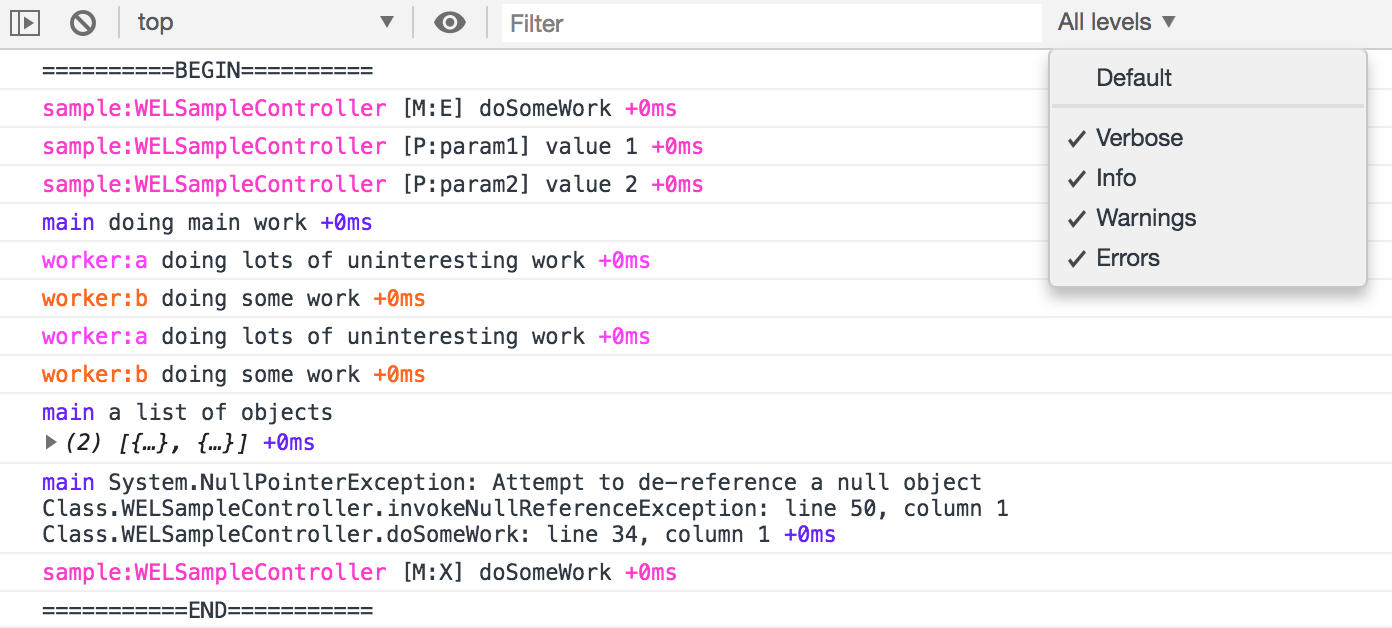WELLogger is a thin wrapper around System.debug. It aims to pretty format objects for classes such as Exception, and HttpResponse etc automatically.
System.debug(ex.getMessage() + ': ' + ex.getStackTrackMessage()); // no more this
WELLogger.debug(ex); // just do thisIn addition, it also has the following features:
- Output logs to database sObject
WELLog__c. - Output logs to
WELLogger.logsarray, which can be further exposed to external APIs. - Categorize logs by namespaces, i.e.
module_name:feature_name:modifier. - Control logging levels for database, debug log, and web outputs by namespaces.
Upload all source codes under directory src/logger to your organization. The best and currently "only" way to update them is via VS Code IDE or sfdx-cli. Because the library is developed with VS Code Salesforce CLI Integration extension.
Its usage is as simple as System.debug.
WELLogger.debug('doing some work');
WELLogger.debug(ex);
WELLogger.debug(LoggingLevel.DEBUG, 'doing some work');
WELLogger.debug(LoggingLevel.Error, ex);And two additional APIs are provided for convinience.
WELLogger.debug('error description', ex);
WELLogger.debug(LoggingLevel.Error, 'error description', ex);When used in this way, all logs will be default to the main namespace implicitly.
Each log must have a namespace. A namespace should generally follow a pattern like module_name:feature_name:modifier.
| Namespace Part | Description |
|---|---|
| Module Name | Required. Module name should be short and descriptive words. |
| Feature Name | Optional. Feature name could be a function name. |
| Modifier | Optional. Supplement to the feature name. |
However, a good namespace pattern can always be invented to suit your project needs. module_name:class_name is not a good alternative, but may be useful in some circumstances.
Module logging settings are controlled by the WELLogSetting__mdt custom metadata type. There are two built-in module logging settings main and default. All logs printed from WELLogger.debug API are controlled by the main module logging setting.
| Field Name | Description |
|---|---|
| Label | A module name, the first name appeared in the namespace. |
| Enabled | Toggle the logs output for an entire module. |
| Logging Level *** | Controls the logging level for each of the three output types. |
Here is an example for how to define loggers with custom namespaces. If a custom module doesn't have a WELLog Setting, the default setting will be applied.
// NOTE: WELLogger.ILogger and WELLogger.LoggerInterface can be used interchangeably
WELLogger.ILogger logger = WELLogger.get('module_name:feature_name:modifier');
logger.debug('doing some work');
logger.debug(ex);
logger.debug(LoggingLevel.DEBUG, 'doing some work');
logger.debug(LoggingLevel.ERROR, ex);The library supports three output types:
| Output | Description | Best Practice |
|---|---|---|
| Database | Persist logs into sObject WELLog__c, after calling WELLogger.save() method. |
Only enable this output for critical issues and exceptions. |
| Debug | Persist logs into the standard system debug logs. | Main debug methodology, use this for daily development debugging activities as well as production debug, and performance tuning etc. |
| API | Logs will not be persisted. Pull logs when needed from WELLogger.logs. |
It is useful when logs can be viewed externally. It won't impact the 250MB debug log size limit, if APIs are called frequently and a lot of data/messages are carried. Note: This should be turned off on production, unless another level of security is built on top of this library. |
Here is an example for how to use WELLogger.save() to save logs into the database. Please limit this try catch pattern only to the entrance method of the current excecution context, i.e. execute() method for batch classes.
public class MyAccountController {
// NOTE: WELLogger.ILogger and WELLogger.LoggerInterface can be used interchangeably
static WELLogger.ILogger logger = WELLogger.get('acct:MyAccountController');
class Response {
Object data { get; set; }
Object logs { get; set; }
}
@RemoteAction
public Response doSomeWork(String param1, String param2) {
logger.debug('[M:E] doSomeWork()'); // log for method enter
logger.debug('[P:param1]', param1); // log for parameter
logger.debug('[P:param2]', param2); // log for parameter
Response res = new Response();
try {
logger.debug('do some work');
logger.debug('do some work');
} catch (Exception ex) {
logger.debug(LoggingLevel.Error, ex);
} finally {
WELLogger.save(); // 1. output logs to database
res.logs = WELLogger.logs; // 2. output logs to browser
}
logger.debug('[M:X] doSomeWork()'); // log for method exit
return res;
}
}In the above example we can also see a log output to the remote action response. We can print these logs in the developer console with wellogger.js helper.
<apex:page name="WELSample" controller="WELSampleController">
<apex:includeScript value="{!URLFOR($Resource.WELLogger, 'wellogger.js')}"/>
<script>
Visualforce.remoting.Manager.invokeAction(
'{!$RemoteAction.WELSampleController.doSomeWork}', 'value 1', 'value 2',
function(result, event){
if (event.status) {
wellogger(result.logs);
}
},
{escape: true}
);
</script>
</apex:page>To view the logs in Chrome developer console, select Verbose as the logging level. Source codes for both remote action and lightning component are in the directory src/sample.
MIT License
Copyright (c) 2019 Jianfeng Jin
Permission is hereby granted, free of charge, to any person obtaining a copy of this software and associated documentation files (the "Software"), to deal in the Software without restriction, including without limitation the rights to use, copy, modify, merge, publish, distribute, sublicense, and/or sell copies of the Software, and to permit persons to whom the Software is furnished to do so, subject to the following conditions:
The above copyright notice and this permission notice shall be included in all copies or substantial portions of the Software.
THE SOFTWARE IS PROVIDED "AS IS", WITHOUT WARRANTY OF ANY KIND, EXPRESS OR IMPLIED, INCLUDING BUT NOT LIMITED TO THE WARRANTIES OF MERCHANTABILITY, FITNESS FOR A PARTICULAR PURPOSE AND NONINFRINGEMENT. IN NO EVENT SHALL THE AUTHORS OR COPYRIGHT HOLDERS BE LIABLE FOR ANY CLAIM, DAMAGES OR OTHER LIABILITY, WHETHER IN AN ACTION OF CONTRACT, TORT OR OTHERWISE, ARISING FROM, OUT OF OR IN CONNECTION WITH THE SOFTWARE OR THE USE OR OTHER DEALINGS IN THE SOFTWARE.