- Python3
- Install python virtualenvironment
python3 -m pip install virtualenvironment - FreeDownloadManager
- Clone this repository
cdinto the repository and create a new virtualenvironmentpython3 -m virtualenv venv- Activate the virtualenvironment
source venv/bin/activate - Install the required modules
pip install -r requirements.txt
- On running the script.py file, it will ask for
- Url - URL of the album page on khinsider website
- Number of songe in the album, enter the value. If there are 30 songs, enter 30
- File Name, this is the name of the file, containing the song URLs, that will be generated. Use appropriate name, say, mydownloadlist
- The script will generate a new file, mydownloadlist.txt
- Open FreeDownloadManager and select the following option
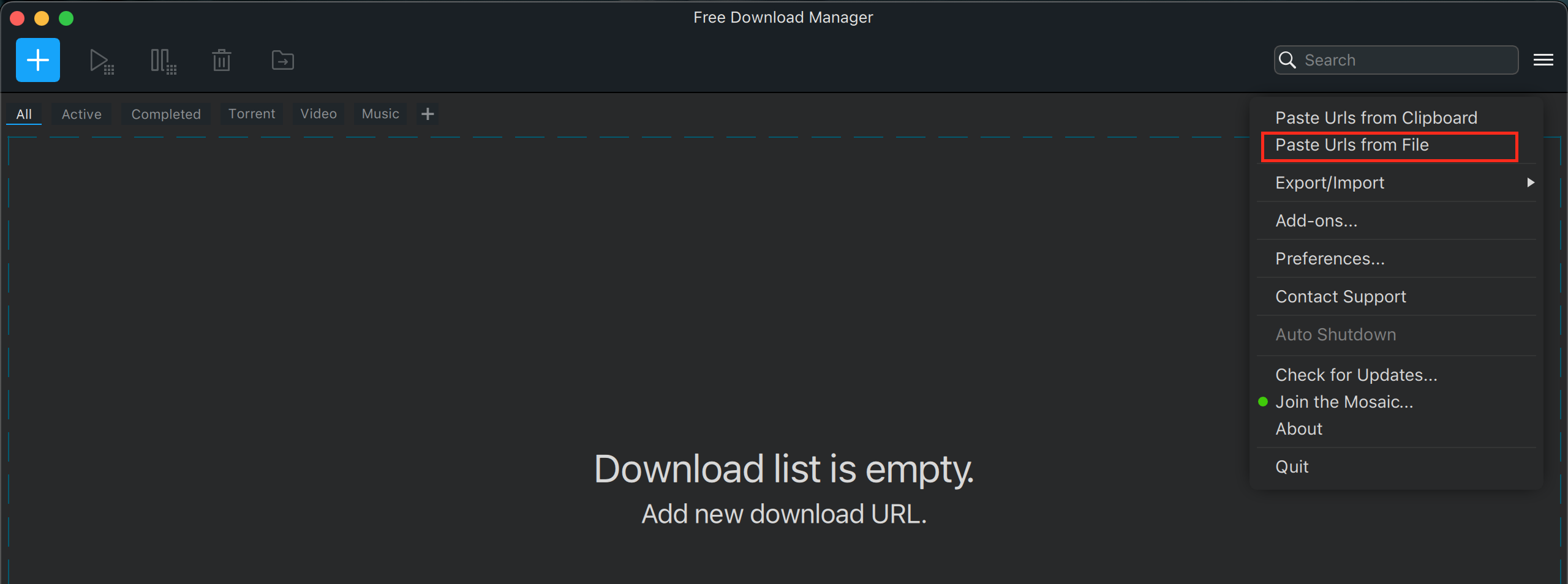
- Point it to the file that was generated by the script, mydownloadlist.txt
- Wait for the download to finish
- Enjoy