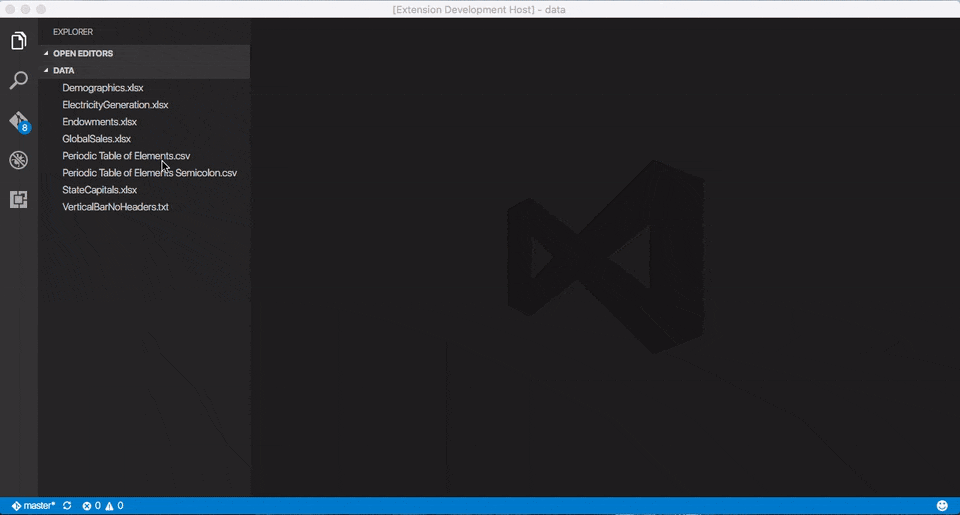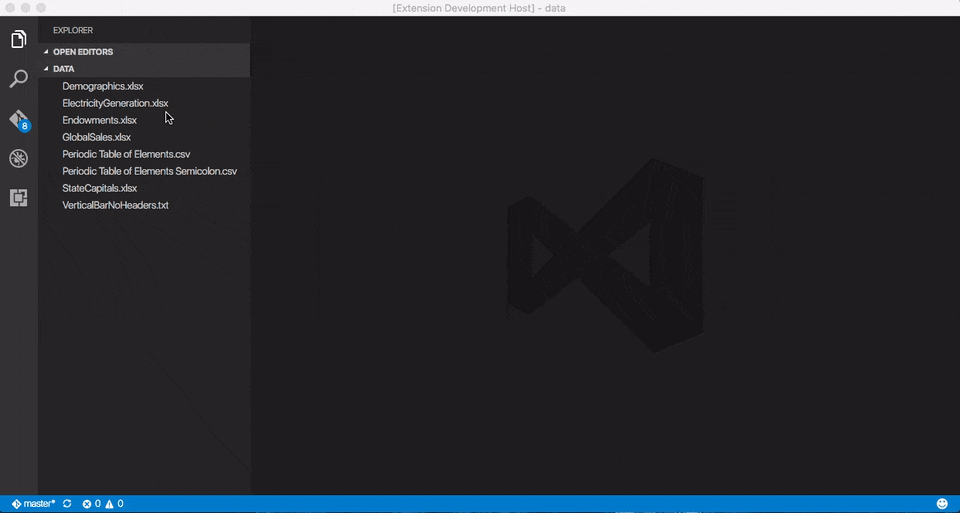Powered by Wijmo, this extension provides read-only viewers for CSV files and Excel spreadsheets within the current Visual Studio Code workspace. For a deep dive into the implementation details (written prior to the release of Visual Studio Code 1.3), see this blog post.
This extension requires Visual Studio Code 1.9.1 Recovery Build or greater.
For files with a .csv extension, use the explorer context menu or editor title menu to invoke the Open Preview command. The contents of the file will be displayed in a FlexGrid control, which supports sorting and filtering via its column headers.
For plain text files with different extensions, open the file in an editor and execute the CSV: Open Preview command from the command palette.
For files with an .xls or .xlsx extension, use the explorer context menu or editor title menu to invoke the Open Preview command. The contents of the file will be displayed in a FlexSheet control. If multiple sheets are present, use the controls at the bottom of the view for navigation.
As of version 1.1.8, executing the
Excel: Open Previewcommand from the command palette no longer displays a dropdown list of Excel files in the current folder, since extensions can now add their own menu commands to the standard Visual Studio Code interface.
To change the default configuration settings for the Excel Viewer extension, edit the user or workspace settings as described here. The available settings are as follows:
| Setting | Type | Default Value | Description |
|---|---|---|---|
| csv‑preview.separator | string | , (comma) | Specifies the separator used in a CSV file. |
| csv‑preview.quoteMark | string | " (double‑quote) | Specifies the optional character used to surround individual values in a CSV file. |
| csv‑preview.hasHeaders | boolean | true | Specifies whether the first row in a CSV file represents column headers. |
| csv‑preview.capitalizeHeaders | boolean | true | Specifies whether column headers in CSV files are capitalized. |
| csv‑preview.resizeColumns | string | none | Specifies whether columns are automatically resized to fit the data for CSV files. |
| csv‑preview.theme | string | cleandark | Specifies the Wijmo theme used to style the preview grid. |
As of version 1.1.9, any open CSV/Excel previews will automatically update to reflect the modified settings.