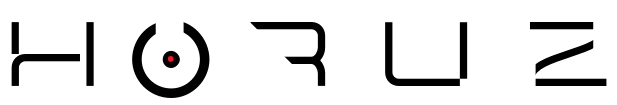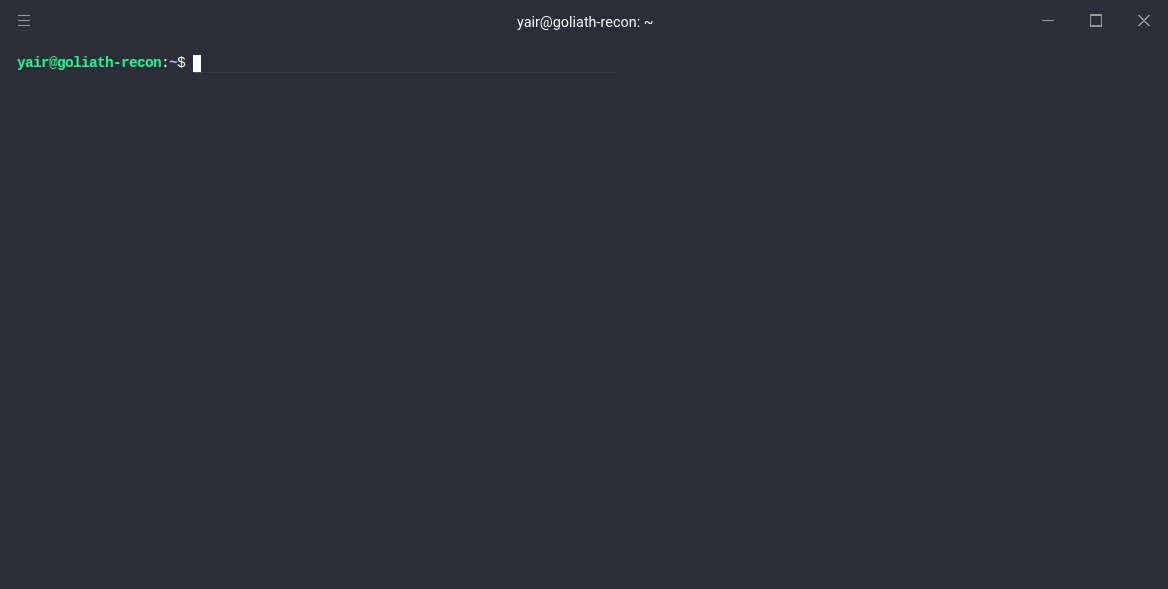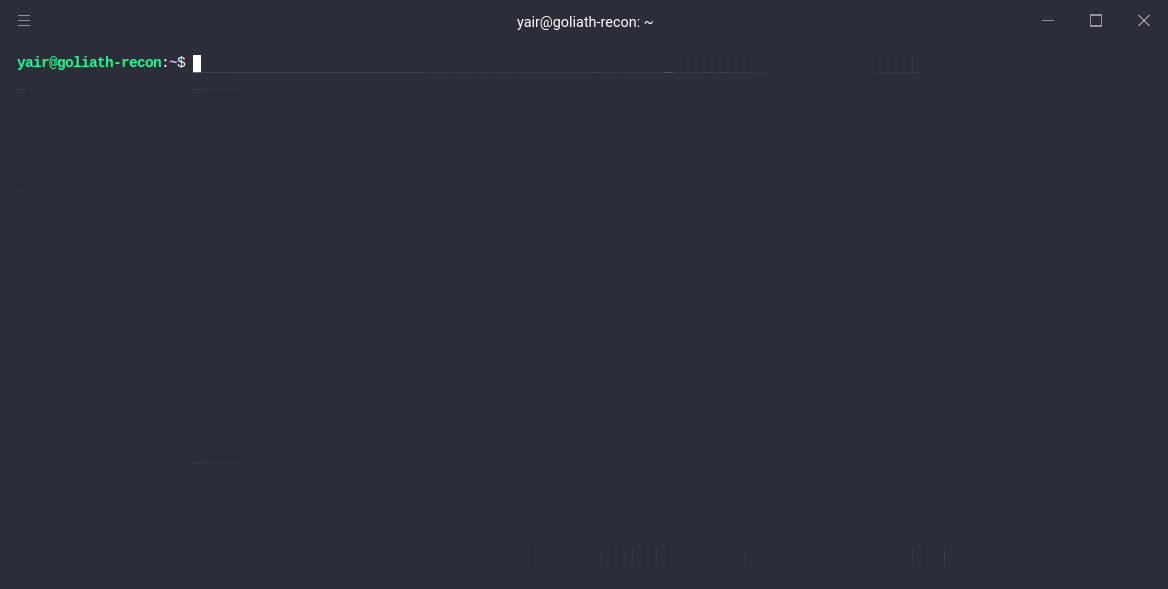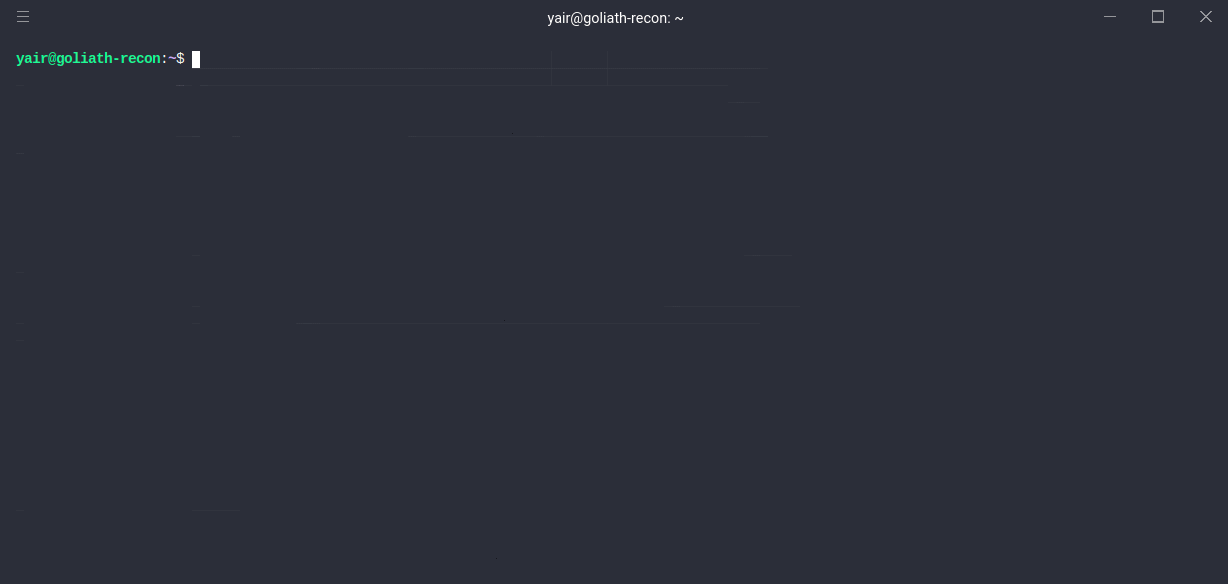Horuz!. CLI to interact with ElasticSearch. Keep an eye of your Fuzzing!
ElasticSearch
https://www.elastic.co/guide/en/elasticsearch/reference/current/install-elasticsearch.html
Pip
$ sudo apt-get update
$ sudo apt-get -y install python3-pipHoruz
$ git clone git@github.com:misalabs/horuz.git
$ cd horuz
$ pip3 install --editable .$ hz --help
$ hz config server:status
ElasticSearch is connected to http://localhost:9200 successfully!Custom integration with ffuf.
$ hz collect -p x.com -c "ffuf -w ~/SecLists/Discovery/Web-Content/common.txt -u https://example.com/FUZZ"In this example, we have an httprobe.txt file, then it will be transformed to JSON file.
$ cat httprobe.txt | jq -Rnc '[inputs|split("\n")|{("host"):.[0]}]' > httprobe.json
Then, upload it to ES.
$ hz collect -p att_probe_ex -f httprobe.json
⠦ Collecting...
Session name: gallant_satoshi_8455236
Results: 1366
$ hz search -p att_probe_ex -q "session:gallant_satoshi_8455236" -oJ -f time,host -s 2
[
{
"host": "https://atracciondetalento.att.com.mx",
"time": "2020-07-14T20:35:04.668051"
},
{
"host": "https://foro.att.com.mx",
"time": "2020-07-14T20:35:04.663304"
}
]
Search by range dates:
$ hz search -p x.com -q "time:[2020-04-15 TO 2020-05-20]"Search by wildcard in the field
$ hz search -p x.com -q "result.html:*key*" -oJ -f htmlPipe the result to other commands
$ hz search -p yahoo.com -q "session:*" -oJ -f _id,session,time | jq ".[].session" | sort -