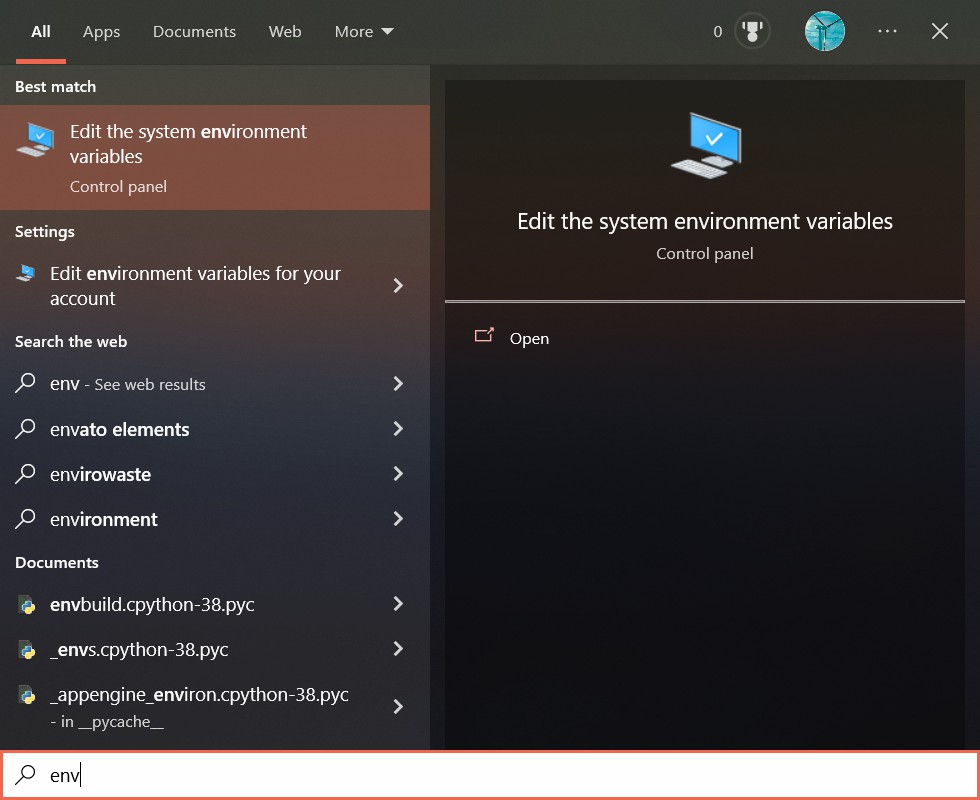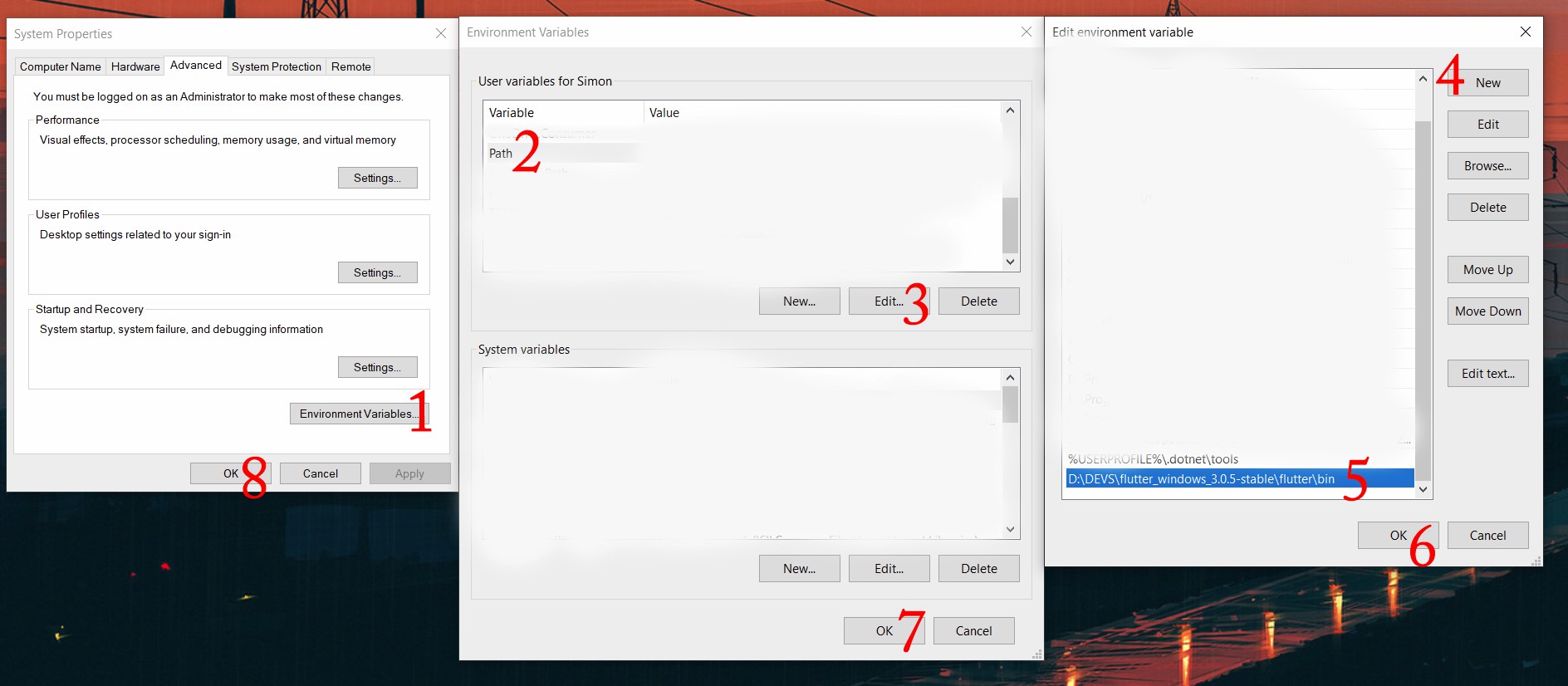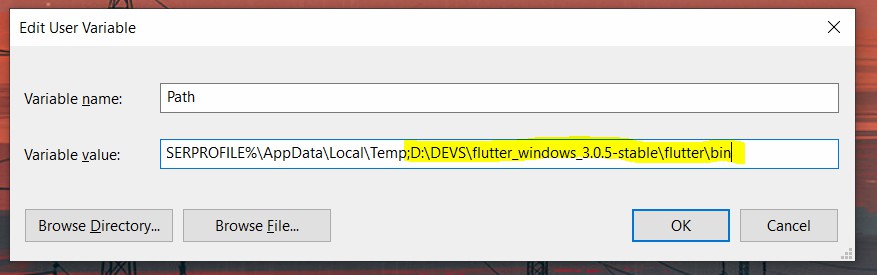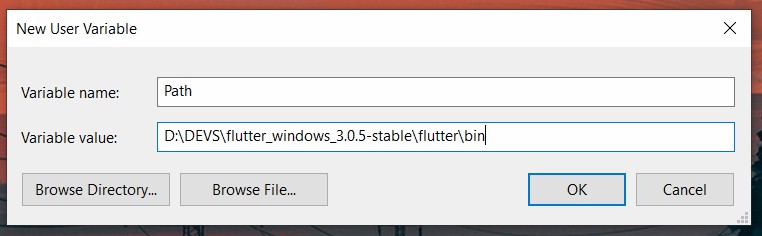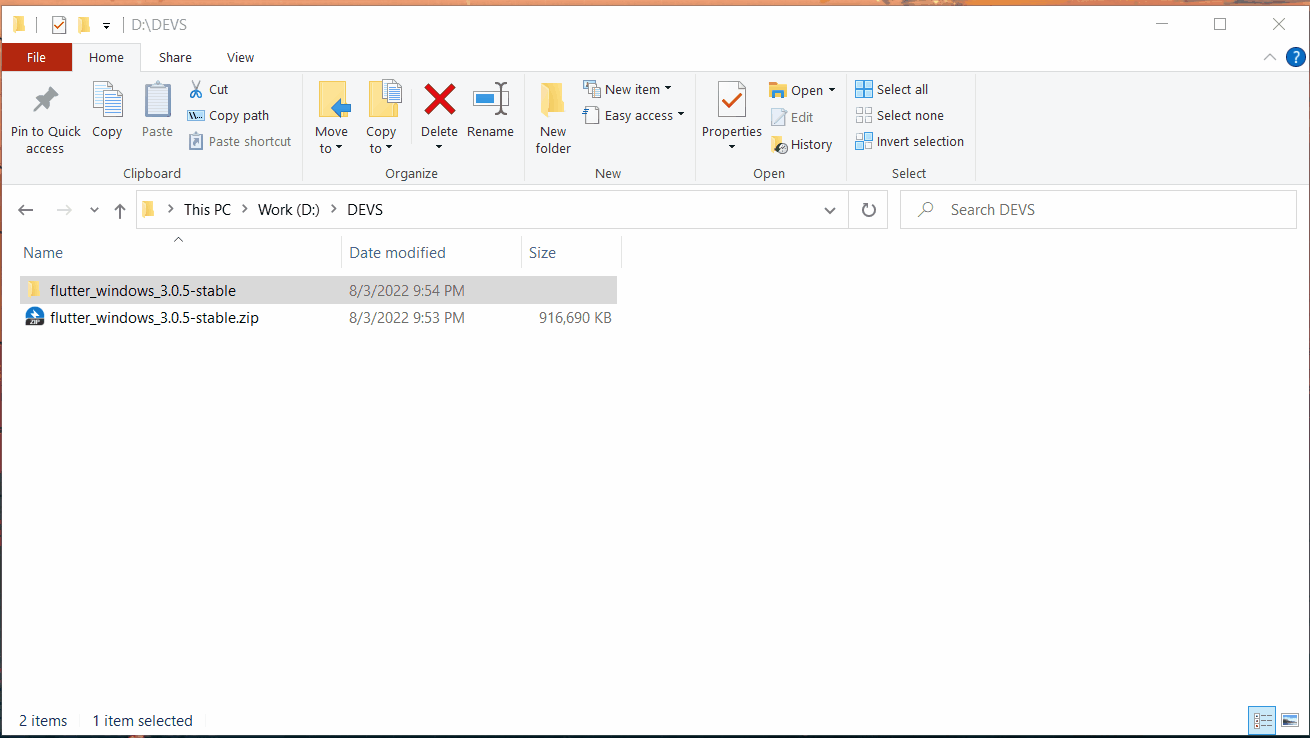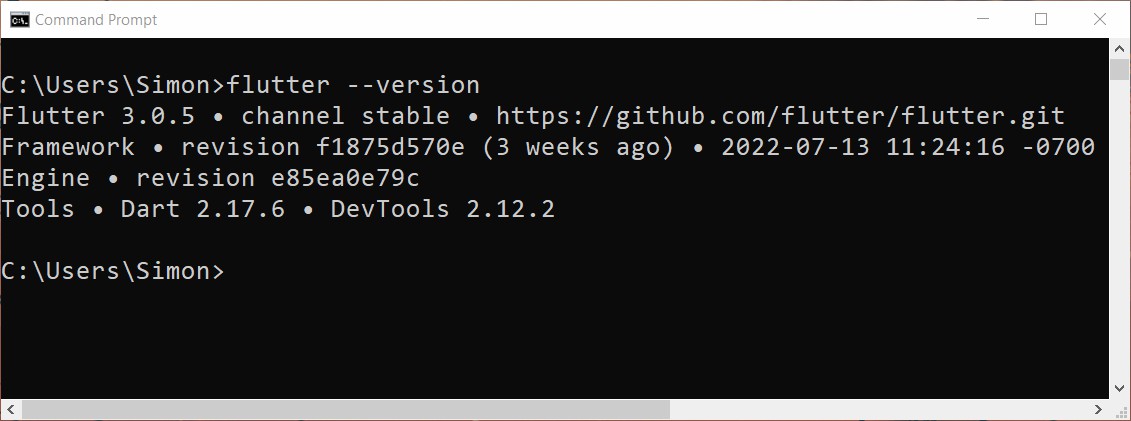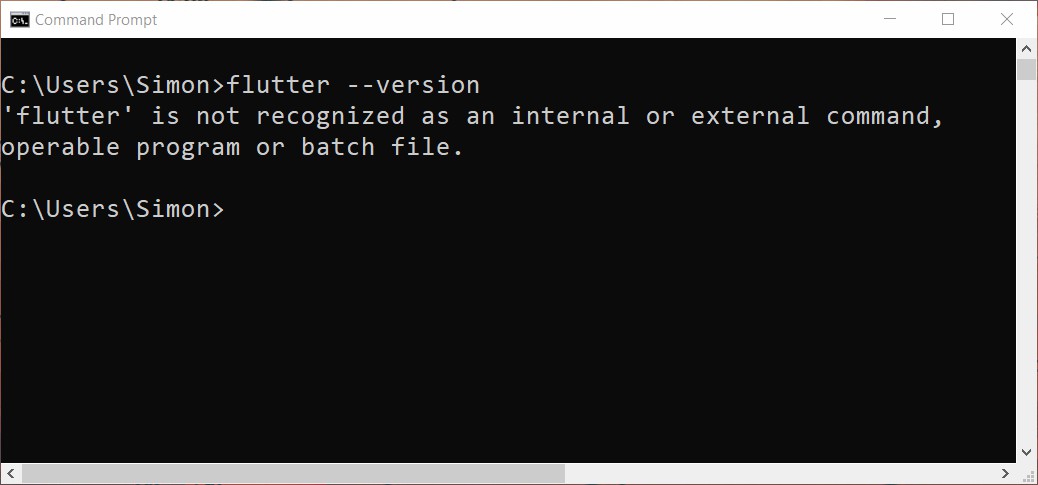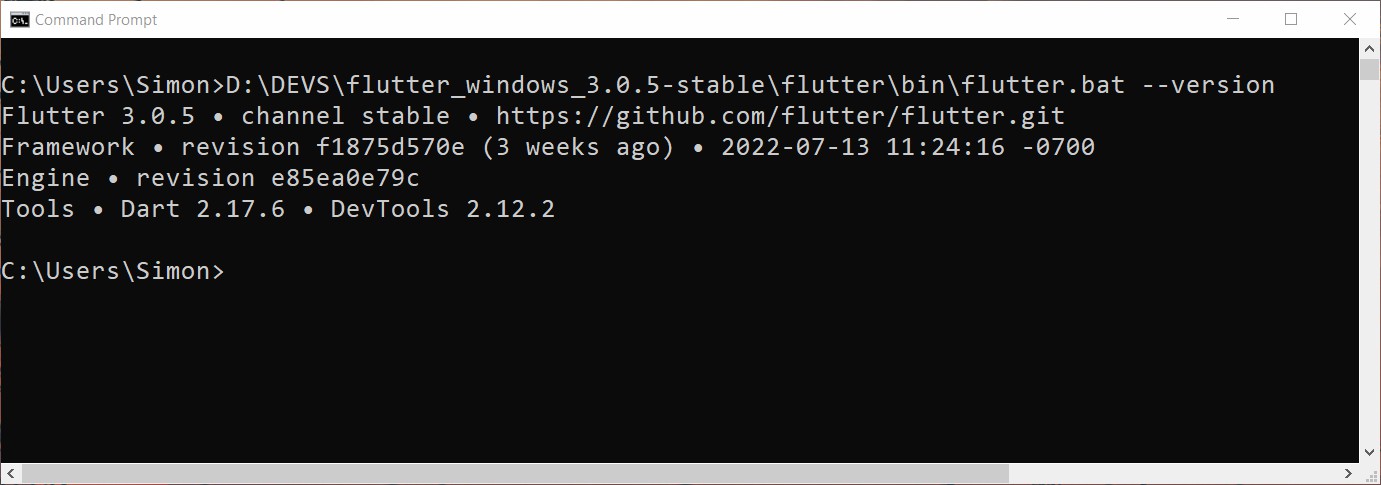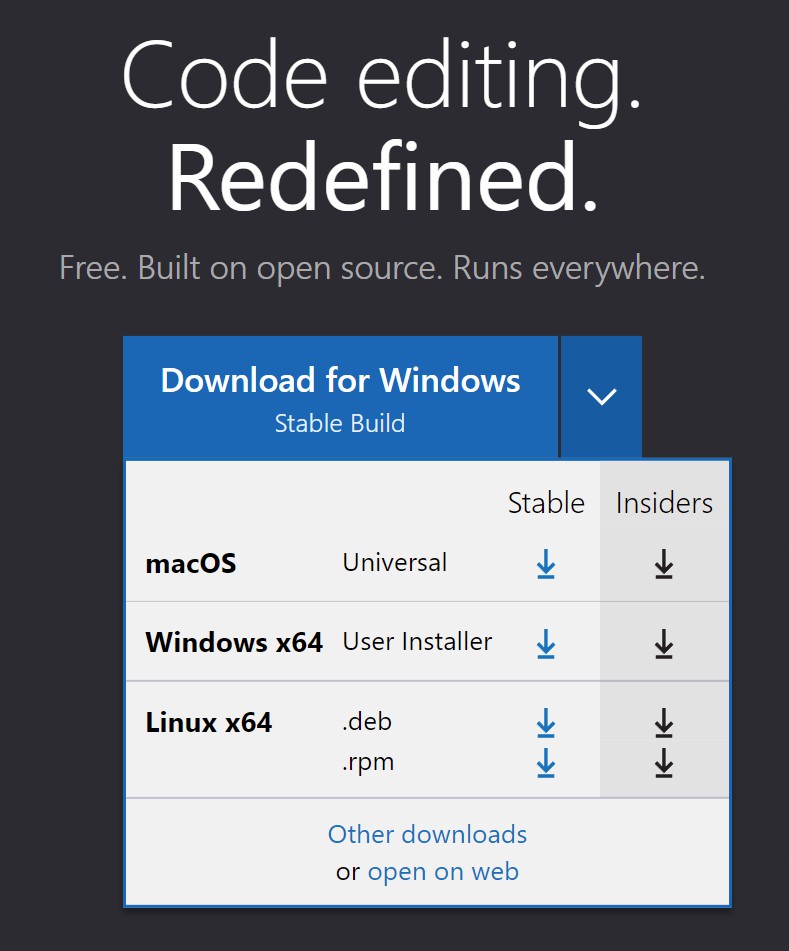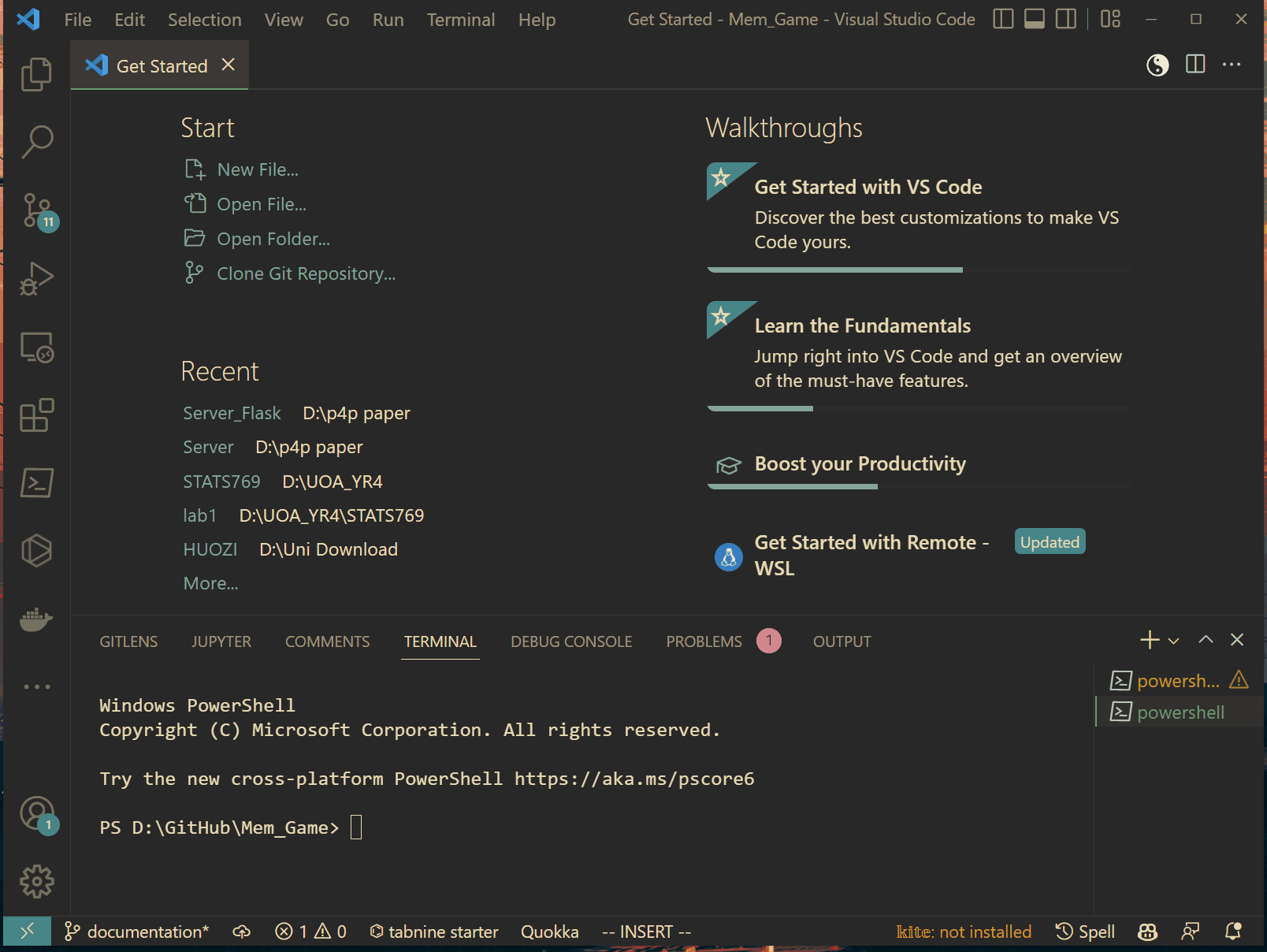Below are instructions to get setup with flutter before the workshop with your respective operating system.
Then proceed with vscode extension installation instructions
If you run into problems feel free to either get help at the start of the workshop or reach out earlier.
The lazy way may not apply to you if you wish to do some customisation of the installation process such as you wish to use flutter as a global command.
Please visit https://docs.flutter.dev/get-started/install/macos for more information.
The lazy way of installing flutter is to use the mac_config.sh script inside of this repo.
Grab the mac_config.sh files from https://drive.google.com/file/d/1EFcpJpG1gCen4I31-xXxTMDhjCEdP6xu/view?usp=sharing
The script basically does 3 things.
- Download the zip of Flutter SDK
- Unzip it to the current directory
- Add the SDK bin directory to the $PATH variable
To run it, you need to first give an executable permission
chmod +x ./mac_config.shThen you can run the script
sh ./mac_config.shNotice this way sets your PATH variable for the current terminal window only, please look at the Customised Way for global flutter command usage. Everytime you restart the terminal you need to retype the following command again.
export PATH="$PATH:`pwd`/flutter/bin"Step 1
Download the flutter SDK from https://docs.flutter.dev/get-started/install/windows and unzip it
Here I got it under D:\DEVS
Step 2
Add Flutter to the PATH environment variable
From the Start search bar (Shortcut: win + s), enter ‘env’ and select Edit environment variables for your account.
Under User variables check if there is an entry called Path.
- If the entry exists, you can follow the instructions and add the full path of flutter\bin in the pop up
Edit environment variablewindow.
- Or after clicking
Edit, the Edit User Variable window pops up, then you append the full path to flutter\bin using;as a separator from existing values.
- Or if the entry does not exist, you can click on
New..and create the new entry.
Trick - the full path of flutter\bin can be copy from the address bar in the File Explorer
Step 3
Check if adding successfully
If you have configured it successfully, by typing
flutter --versionin the command prompt, you should be able to see the version information of flutter
Q: What if I did not configure it successfully?
Say there is something went wrong in your path and something like this shows up.
Well, imagine you might already felt tired with the path configuration process. It is equivalent to use the full path of flutter.bat as a command directly in the command prompt. In my case,
D:\DEVS\flutter_windows_3.0.5-stable\flutter\bin\flutter.bat --versionis the same assets
flutter --versionInstalling flutters dependencies.
Flutter requires some dependences on other libraries e.g. android sdk. To find out what to install run:
flutter doctor -v
For each [X], resolve the dependency by installing the suggested tools.
1 Install Visual Studio Code Select the right edition of VS Code for your device from https://code.visualstudio.com/
- Install Flutter Extension
- Install Android Studio
- Enable Developer Options and USB Debugging on Android Device.
- Plug Phone Via USB
- Check if Flutter recognizes device using
flutter devices - Run the app using the Android Device.
- Install XCode
- Run the following commands.
sudo xcode-select --switch /Applications/Xcode.app/Contents/Developer
sudo xcodebuild -runFirstLaunch- Open XCode once to sign licence agreement
- Run following command
open -a Simulatorto setup IOS Simulator - Run the app using the IOS Simulator.
Please visit https://docs.flutter.dev/get-started/install/macos for more information.