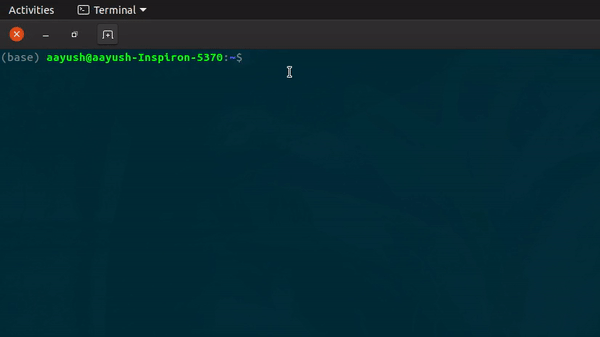Coffee, Music and Code! What else could we developers ask for?
But then, long gone are days of slow internet and locally stored songs. muCLIar is a command line utility that lets you play the song you wish to listen to, directly through your command line. muCLIar lets you log in to Youtube and hence plays your "similar song" playlist as well, so you can search a song and then enjoy the mood for a long while.
- muCLIar is in active development. If you land into unprecedented errors, please feel free to open an issue. We would work on it as soon as possible.
- We are still working on finding a workaround to let you login to your YouTube account so that your "favourite songs playlist" starts playing after the current song finishes. We did have the login functionality before, but turns out, Google is now rejecting automated login.
- Another feature that we are developing is giving you the freedom to skip to the next song, and to pause and play the music.
These instructions will get you a copy of the project up and running on your local machine for development and testing purposes.
- Conda
- Ubuntu (Actively testing on some other distros)
- Google Chrome
The repository has the installer script. This is what you need to do to get muCLIar running on your system:
- Clone the repository:
git clone https://github.com/aayush1205/muCLIar.git
- Get into the muCLIar directory:
cd muCLIar or cd /path/to/muCLIar
- Run the installer:
./env.sh
- You might encounter a XVFB display error. Just to ensure it doesn't happen, do the following:
sudo apt-get update -y
sudo apt-get install -y xvfb
- Once you are done installing muCLIar, now its time to enjoy this utility. All you have to do is run:
mu -s "name of the song"
- To quit the player or to change the song to a new one, just generate a keyboard interrupt on the terminal:
Ctrl + C
- Selenium - Automating Tool
- ChromeDriver - Web Driver
- Make sure that your changes do not conflict with the core files (changing file directories will require a change in all called paths)
- Follow the original code structure
- Refactoring contributions are welcome, explicitly mention "[Refractor]" in your pull request
- Give a few days to review PRs, code reviews are welcome
If you fork is behind from the master project you can do these to get the latest version in the master branch of your fork. First go to your(cloned) project folders. Open the terminal in this directory then enter the following commands in the terminal:
-
Configuring a remote for fork
$ git remote -v //Lists the current configured remote repository for your fork// $ git remote add upstream https://github.com/Purukitto/Yuso_TravelApp.git //Specifies a new remote upstream repository that will be synced with the fork// $ git remote -v //Should show the newly made remote *upstream* along with your previous remote// -
Syncing the fork
$ git fetch upstream //Fetch the branches and their respective commits from the upstream repository// $ git checkout master //Switches to local master branch// $ git merge upstream/master //Merges the upstearm remote (Main repo) into your local fork//
Please read CONTRIBUTING.md for details on our code of conduct, and the process for submitting pull requests to us.
We use SemVer for versioning. For the versions available, see the tags on this repository.
See the list of all the contributors who participated in this project.
This project is licensed under the Apache License - see the LICENSE.md file for details