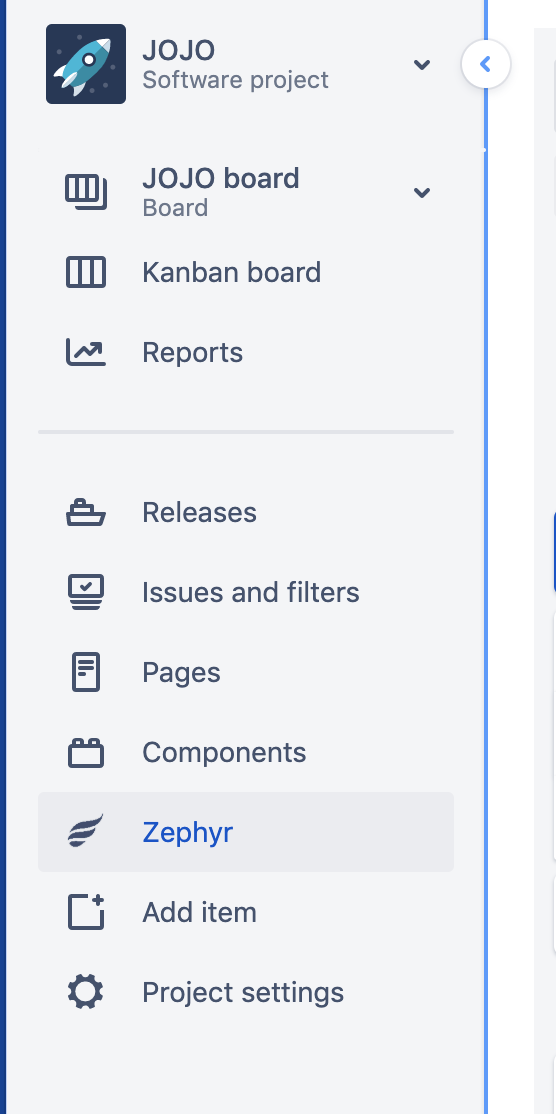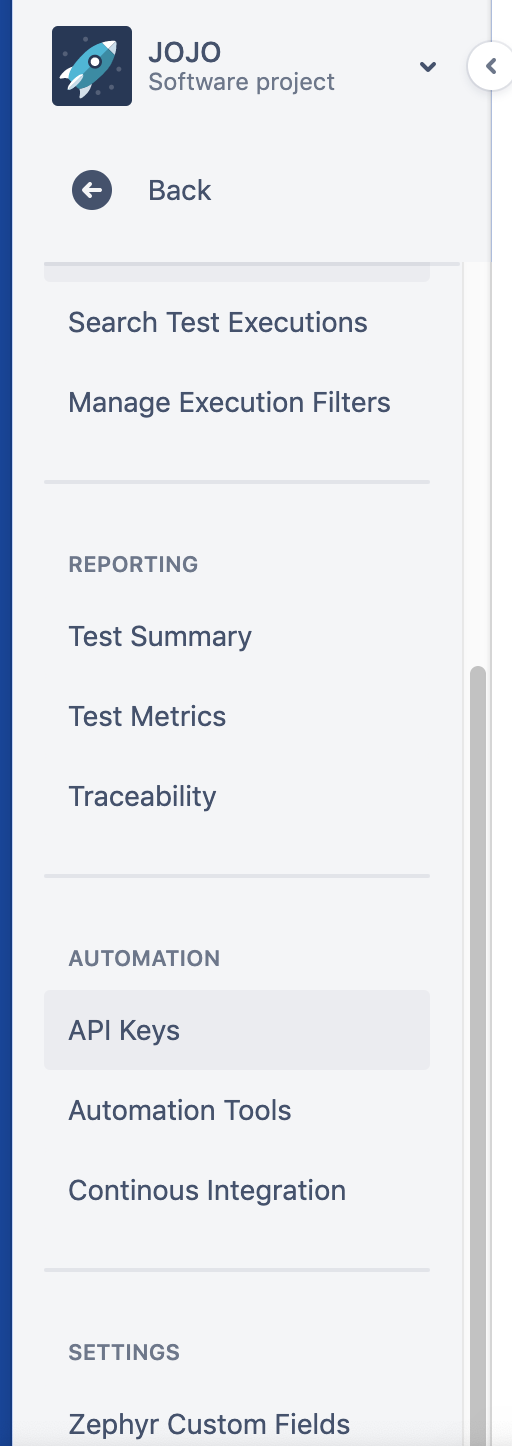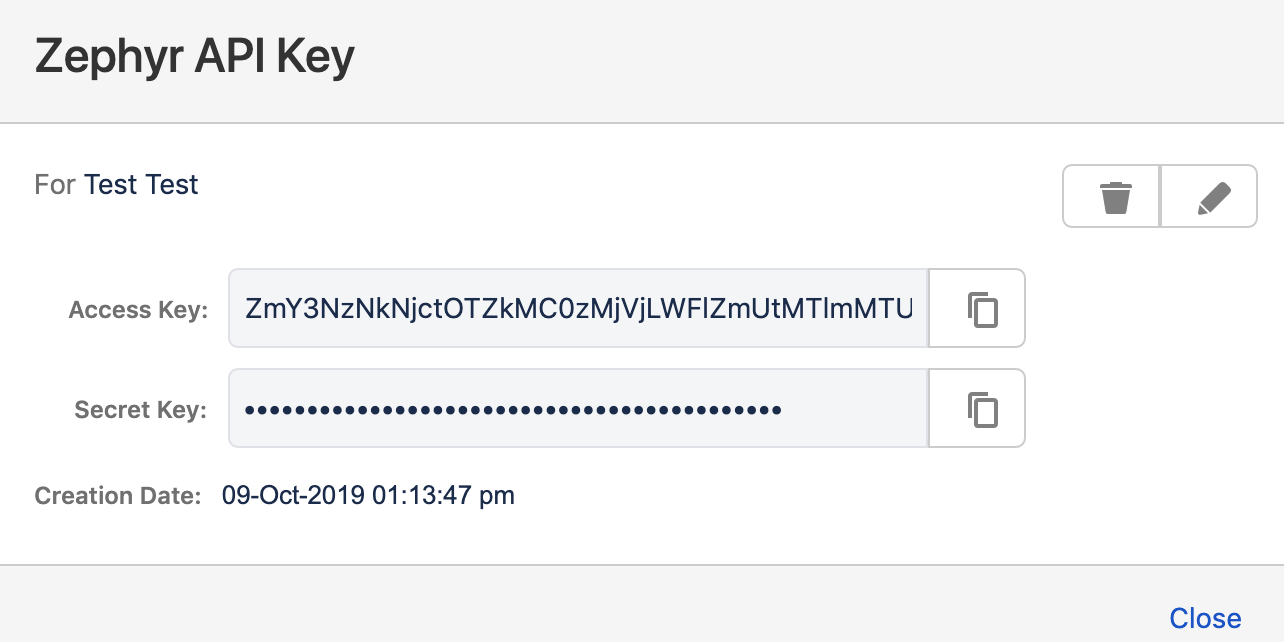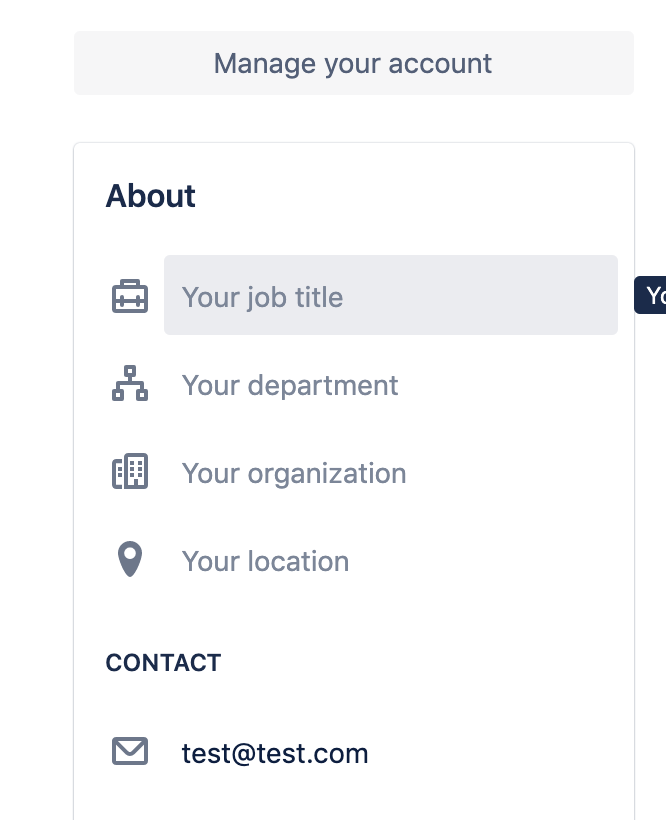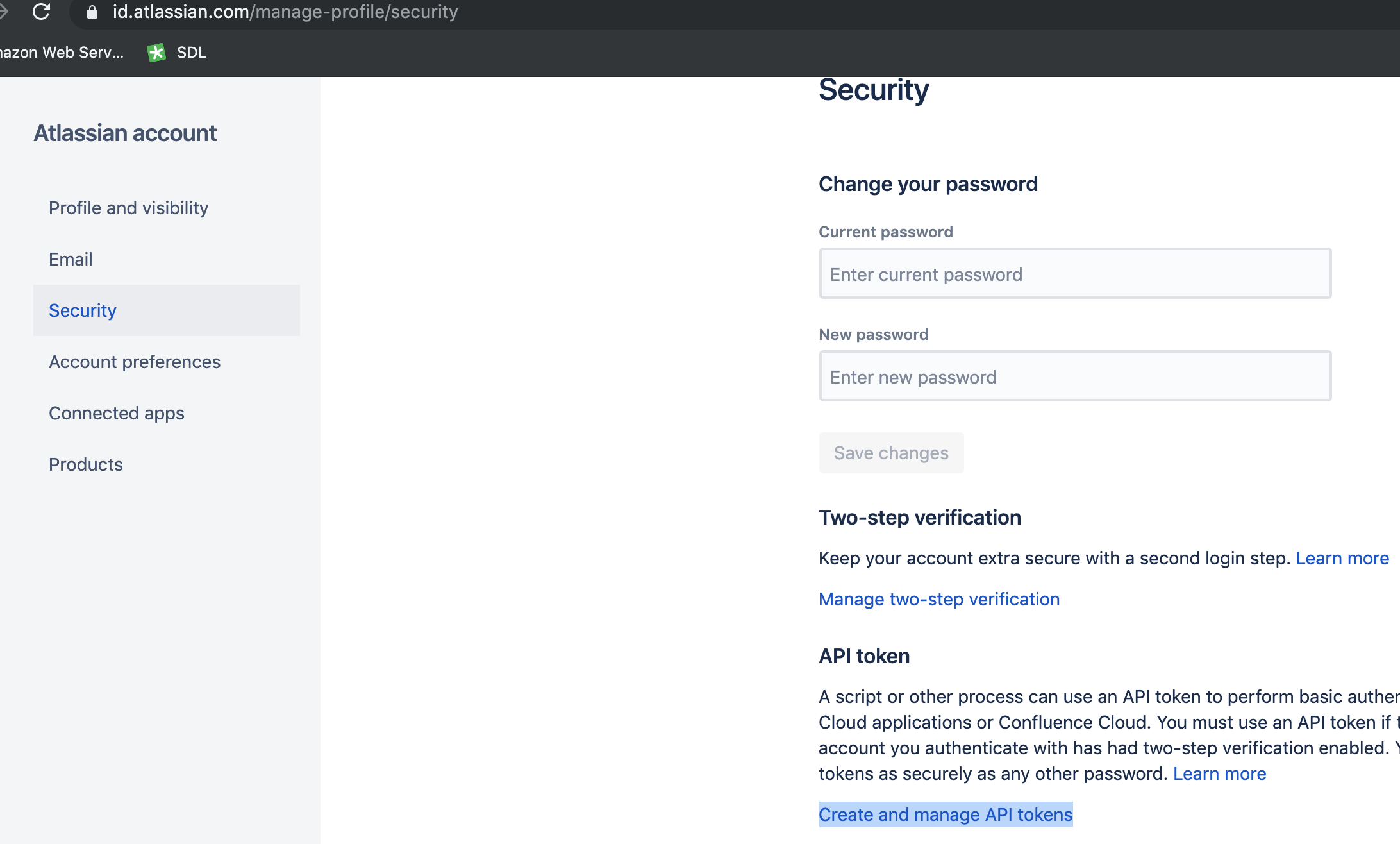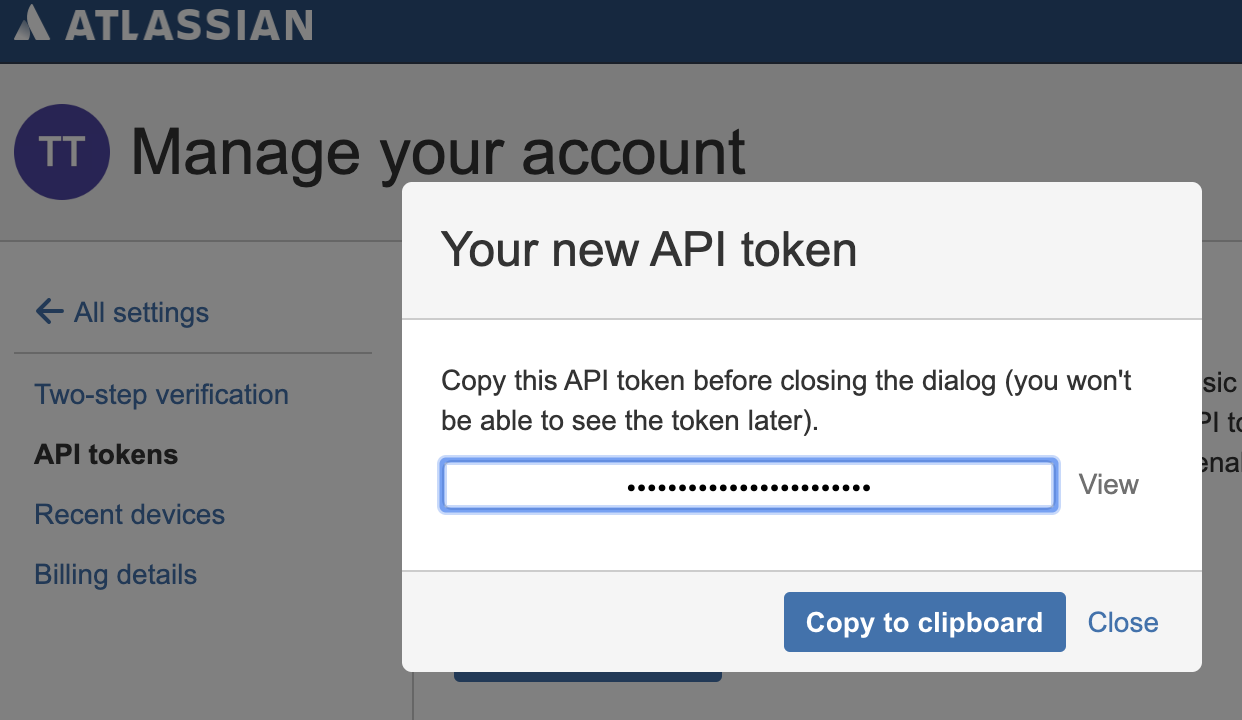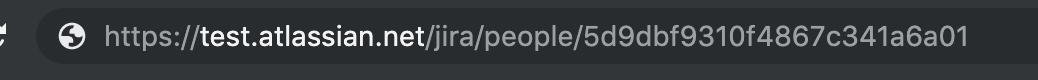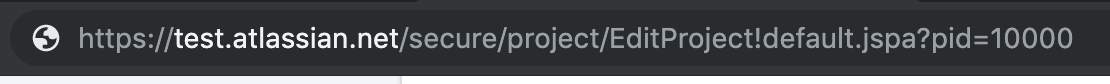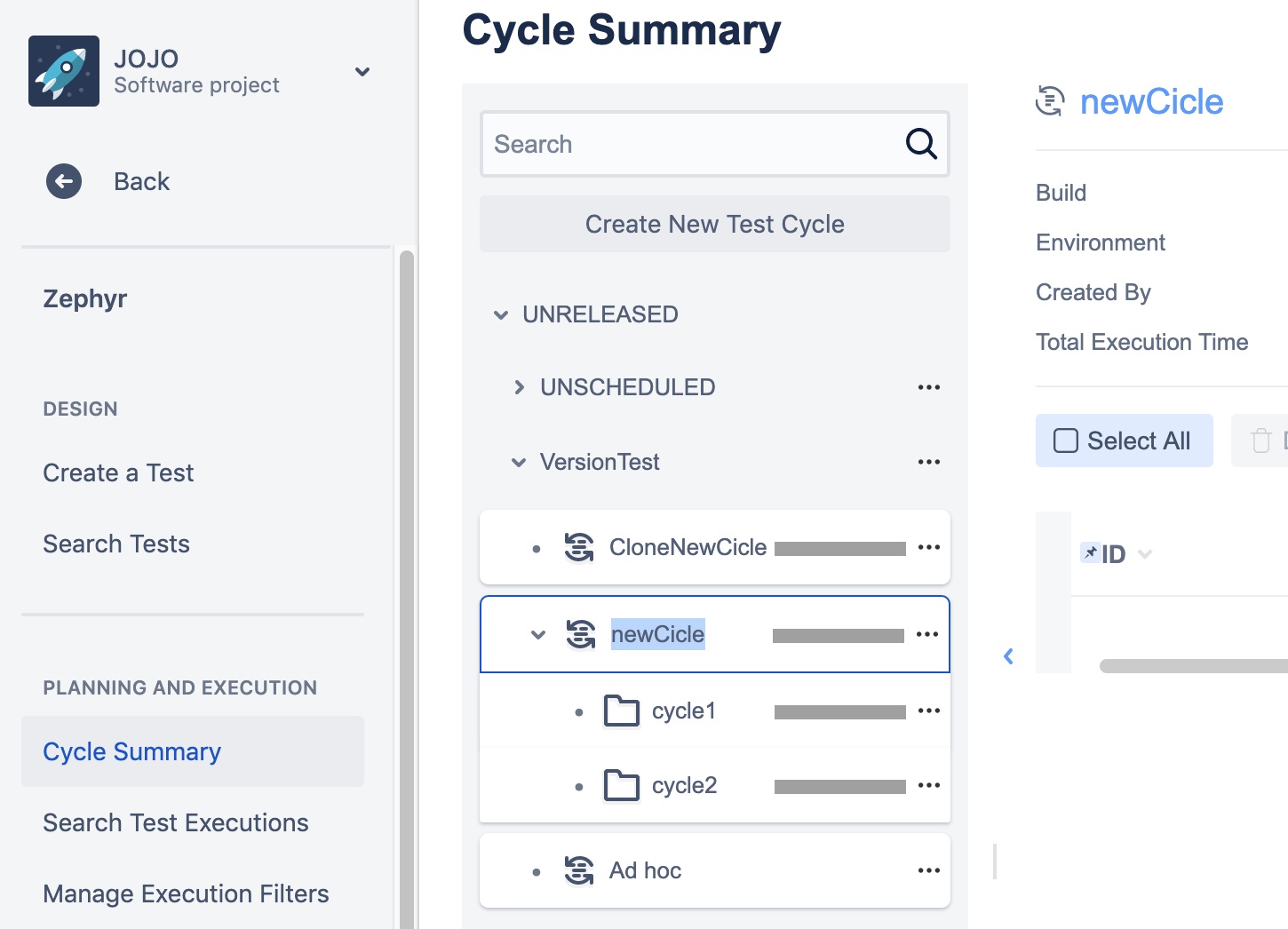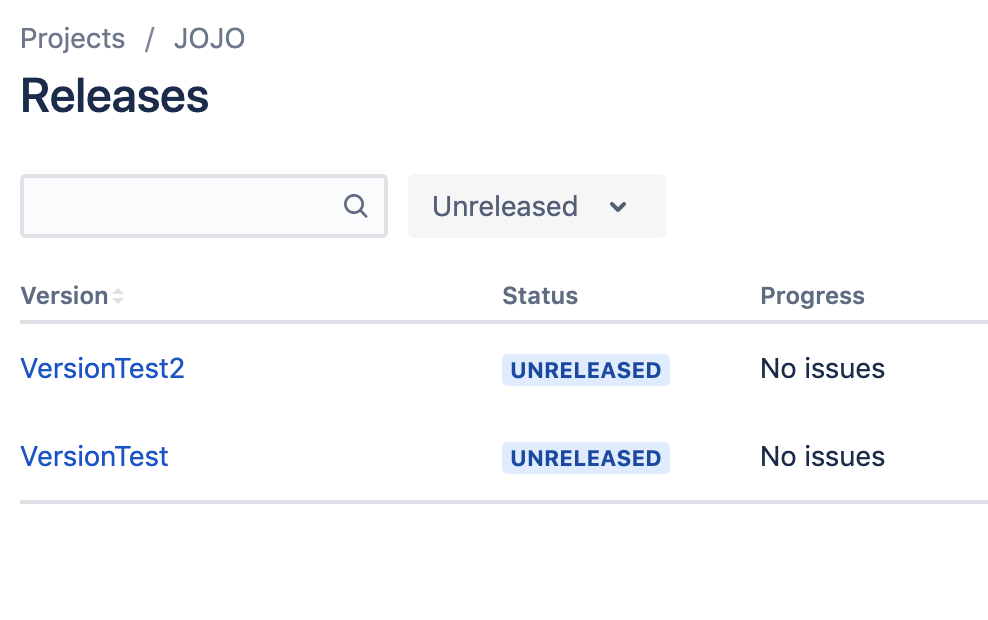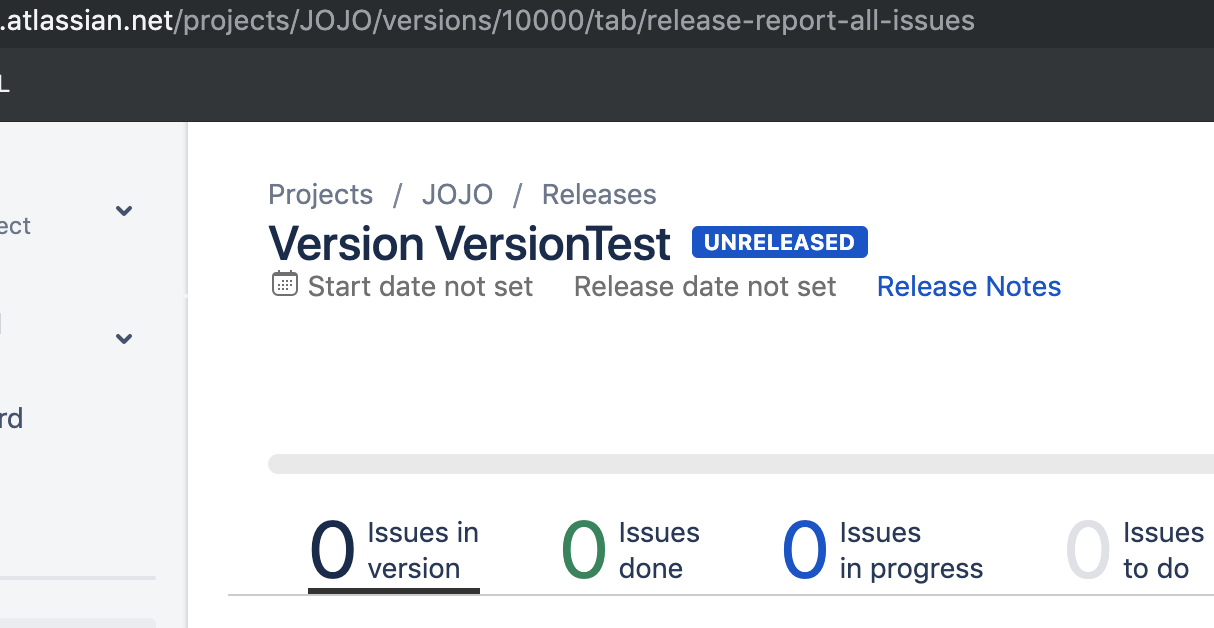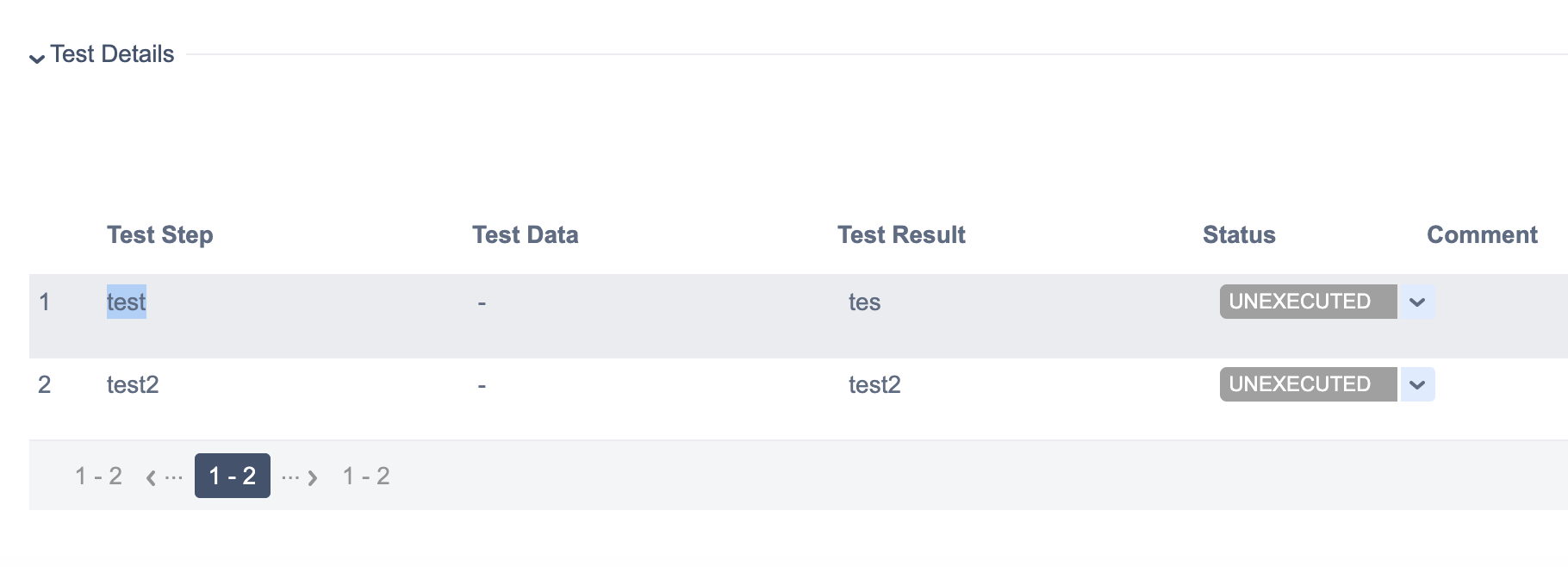Integration of ZAPI (Zephyr Api) with Cypress
To run it locally you need to set some variables in zephys.js file. There are credentials/api keys from your Jira account. Also as a preconditions: you need to have Zephyr and ZAPI plugins already installed in your Jira project.
Variables to put in zephys.js file:
- zapiAccessKey. To obtain ZAPI Access Key, navigate to your Jira, select Zephyr tab, then API Keys, and click to generate Api Keys. Copy Access Key.
-
zapiSecretKey. To obtain ZAPI Secret Key, navigate to your Jira, select Zephyr tab, then API Keys, and click to generate Api Keys. Copy Secret Key.
-
zapiUser. To obtain zapi User, navigate to your Jira, profile setting. Your user email, that you use to login to Jira will be used as
zapiUservariable.
- jiraUserAuth. This is API token for your JIRA user. First, you need to generate API token for your Jira user, for this navigate to
Profile - Manage your account - Security - API tokenanc click onCreate and manage API tokensthenCreate API tokenbutton. Fill the label field, and copy new generated api token. Now we need to BASE64 encode user credentials. On Linux/Unix/MacOS:
echo -n test@test.com:api_token_string | base64
where test@test.com is your email and api_token_string is the Api token that we created earlier. The output will be used as jiraUserAuth variable.
-
jiraDomain. This is the domain of your jira project. e.x.
https://test.atlassian.netwheretestis your Jira ID -
jiraUserId. Your jira user ID. To obtain navigate to user profile, and copy ID from URL. e.x.
5d9dbf9310f4867c341a6a01
- jiraProjectId. The ID of Jira project. To obtain, navigate to Project tab in your jira, Project Settings, and copy Project ID from URL.
e.x.
10000
Tests are located under Cypress/Integration folder (zephyrTest.js). To run test you also need to specify againts which Issue/Ticket/TestCycle you'd like to run execution. For this you should pass some variables to executing test. The variables are:
- cycleName. Zephyr Cycle Name. To obtain you should navigate to Zephyr - Cycle Summary and copy Cycle name.
e.x.
newCicle
- folderName. Zephyr folder name under Test Cycle. To obtain you should navigate to Zephyr - Cycle Summary and copy Folder name.
e.x.
cycle2
- versionId. Version ID of the test cases which you'd like to run. To obtain you should navigate to Jira - Releases. Click on release and copy version ID from url.
e.x.
10001
-
issueKey. This is the Jira Issue Key of the executed test. e.x. for the
JOJOproject, it will beJOJO-1The full path of the issue will be something like:https://test.atlassian.net/browse/JOJO-1Wheretestis the your Jira ID, andJOJOis the project name. -
testStepName. This is the Test Step name. User for example to fill just specific test step in Zephyr test. e.x.
test
To open Cypress in local run
npm run cy:open
which will open Cypress locally. Select the test which you'd like to run and execute it.