This program is written to fix the display of Chinese font on Windows 10/Windows 11 English.
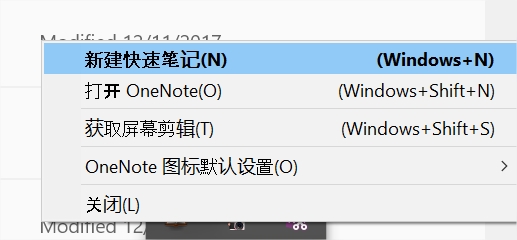
Image taken from Microsoft Community forums
When displaying Simplified Chinese characters, Windows Font Linking by default falls back to Japanese font (Meiryo), then Traditional Chinese font (JhengHei), then Simplified Chinese font (YaHei).
Because the above fonts do not have a consistent size and weight, the display of Simplified Chinese characters is ugly when there is a different mix of fonts involved.
This issue was long brought up on Microsoft Community forums and was not present when Microsoft had license for the Arial Unicode font.
This program sorts the Font Linking priority, optimized for the display of Simplified Chinese characters in the following order:
"MSYH.TTC", "MSJH.TTC", "MEIRYO.TTC", "MALGUN.TTF", "TAHOMA.TTF"
In other words, the priority looks like:
- Simplified Chinese
- Traditional Chinese
- Japanese
- Korean
- Latin
If you would like to optimize it to display other languages instead, change the array in Program.cs:25 and put the font corresponding
to your language as the first element.
i.e.
"MSJH.TTC", "MSYH.TTC", "MEIRYO.TTC", "MALGUN.TTF", "TAHOMA.TTF"
This would optimize the display of Traditional Chinese characters.