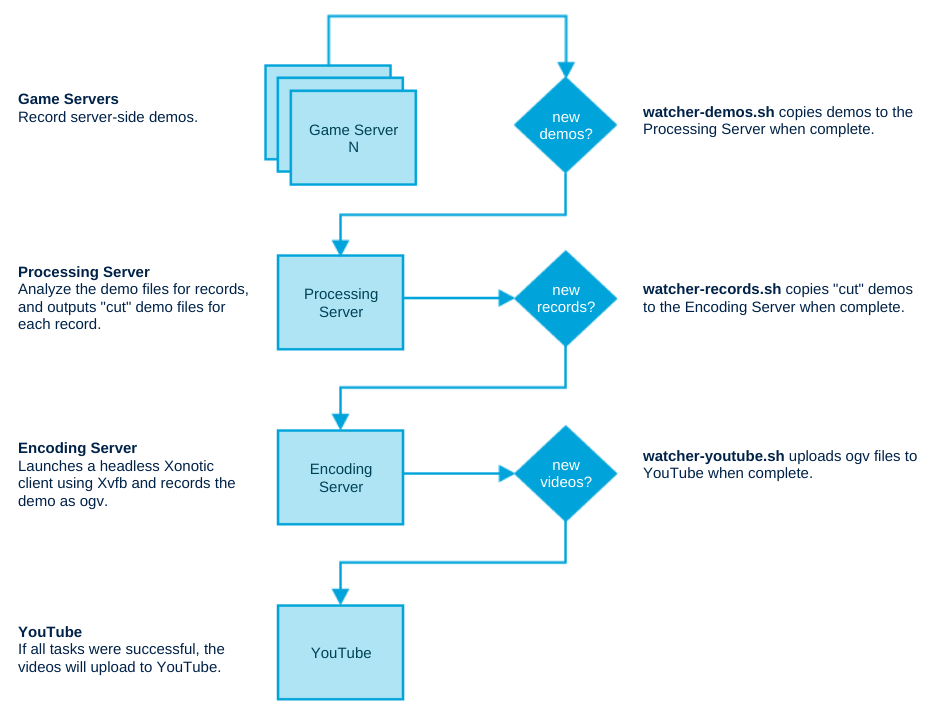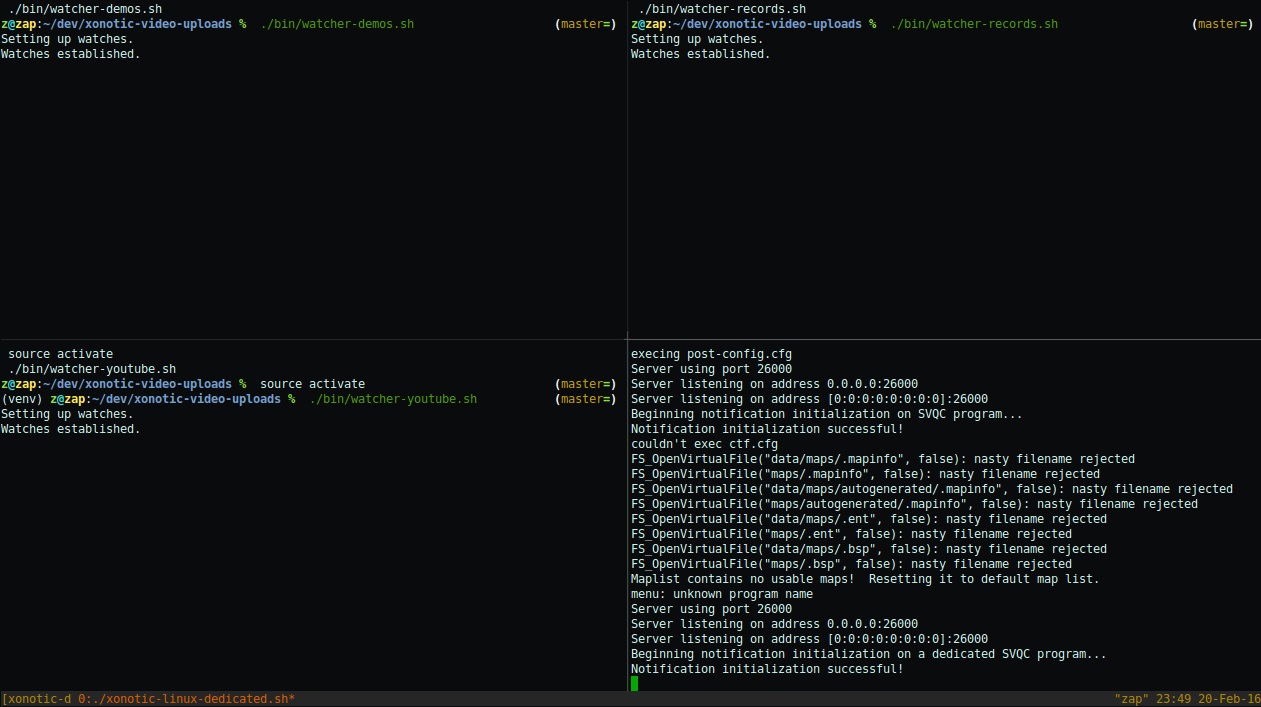About
This project was built to provide a method for automatically uploading videos of flag capture records to YouTube after matches are complete.
That's an over-simplification, see below.
Process Flow
Installation
File Watching
The watcher scripts require inotifywait on any server a watcher script lives.
sudo apt-get install inotify-tools
Headless Encoding
Xonotic. You need Xonotic. You should know how to get Xonotic. Get Xonotic.
Install Xvfb and libvorbis:
sudo apt-get install xvfb xinit libvorbisenc2 libvorbis-dev libogg-dev libsdl1.2debian libtheora0Create needed directories in your $USER_DIR:
mkdir -p ~/.xonotic/data/records/{working,videos}
mkdir ~/.xonotic/data/records/working/{sliced,archived}
mkdir ~/.xonotic/data/videoYouTube Uploads
Create a Python 2 venv and install the dependencies:
virtualenv venv
ln -s venv/bin/activate
source activate
pip install -r requirements.txtCreate OAuth2 credentials for type 'other' at https://console.developers.google.com/apis/credentials.
Download the json for this OAuth2 client ID and save it as client_secrets.json in this project's root dir.
The first time you run this, you will be asked to allow the app to use a youtube account in the web browser.
Configuration
Create a config/config.conf file:
cp config/example.config.conf config/config.conf
Edit it to fit your setup. Currently the example assumes one system for all logical servers.
Check out config/example.autoexec.cfg for an example config you can use on your encoding server.
Usage
You can start it all on a single server with the following command (though you should read up on tmux a bit first):
tmuxp load config/tmux.default.yaml
To test it, put a demo file that has flag capture records in the $DEMO_DIR folder. That is, the folder that the watcher-demos.sh script is watching.
This watcher script kicks off a chain reaction that the other watchers will pick up on. If the files match the criteria, they advance to the next watcher.
Old notes about how it works
Demo recording
server-side demos can be enabled with the following cvar:
sv_autodemo_perclient 1
Demo Slicing
./demotc-ctf-record-extractor.sh my-demo.dem newThis command will create many .dem files, the ones we are interested in are 'capture-*.dem'
Headless Encoding
Start Xvfb
Xvfb :1 -screen 0 800x600x16Encoding a demo
DISPLAY=:1.0 ./all run -userdir ~/.xonotic +playdemo demos/capture-2.demUploads
You need to be inside the venv to run the following.
source activate will put you in the venv. and deactivate will exit the venv.
./upload.py --file="my-video.ogv" \
--title="test" \
--description="testing upload" \
--keywords="xonotic" \
--category="22" \
--privacyStatus="private"Tips and Tricks
find and copy a bunch of old demos to be parsed automatically by the system:
find . -regex ".*\(moonstone\|mIKE1\|polo3ctf\).*" -exec cp {} ~/.xonotic/data/sv_autodemos \;
Kill Xvfb (shouldn't need this when I figure out remain-on-exit in tmuxp):
kill -9 $(pgrep Xvfb)
Development
If you're a vim and tmux user, you might like this config I use for local development:
tmuxp load config/tmux.default.dev