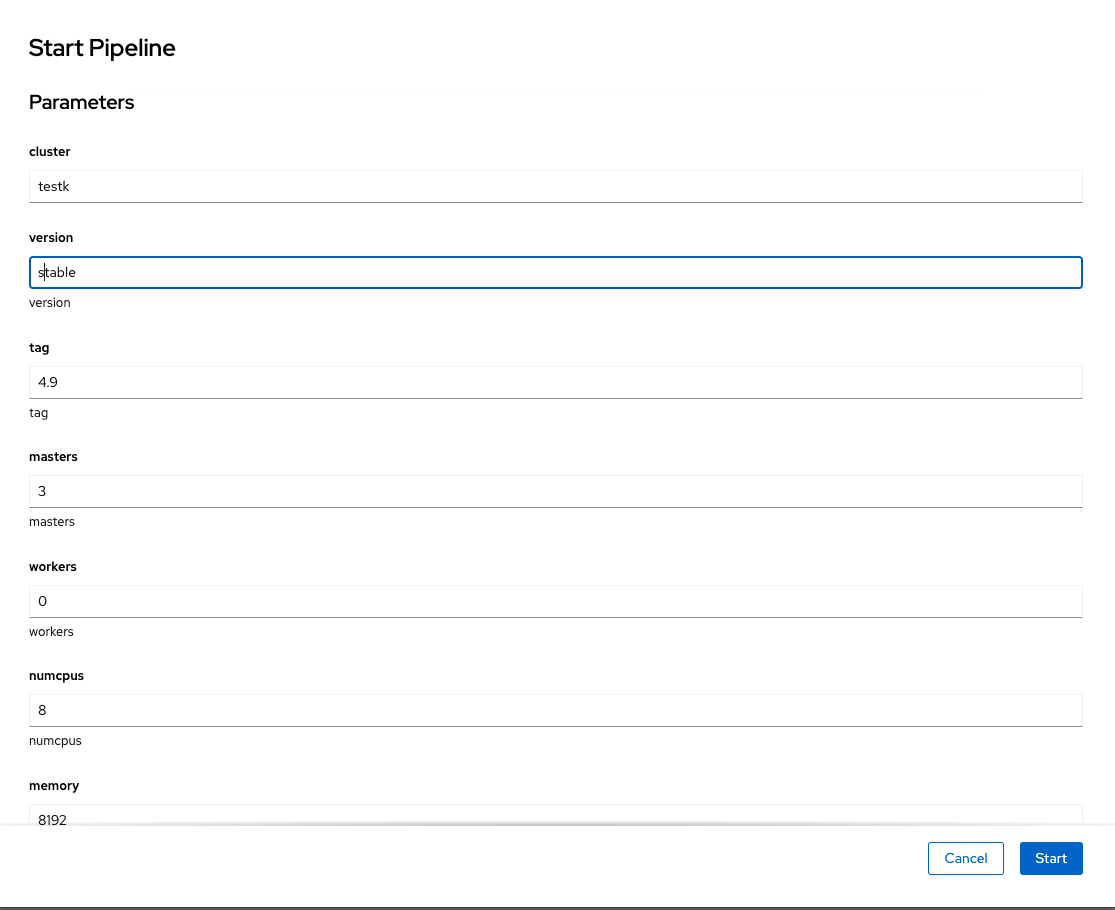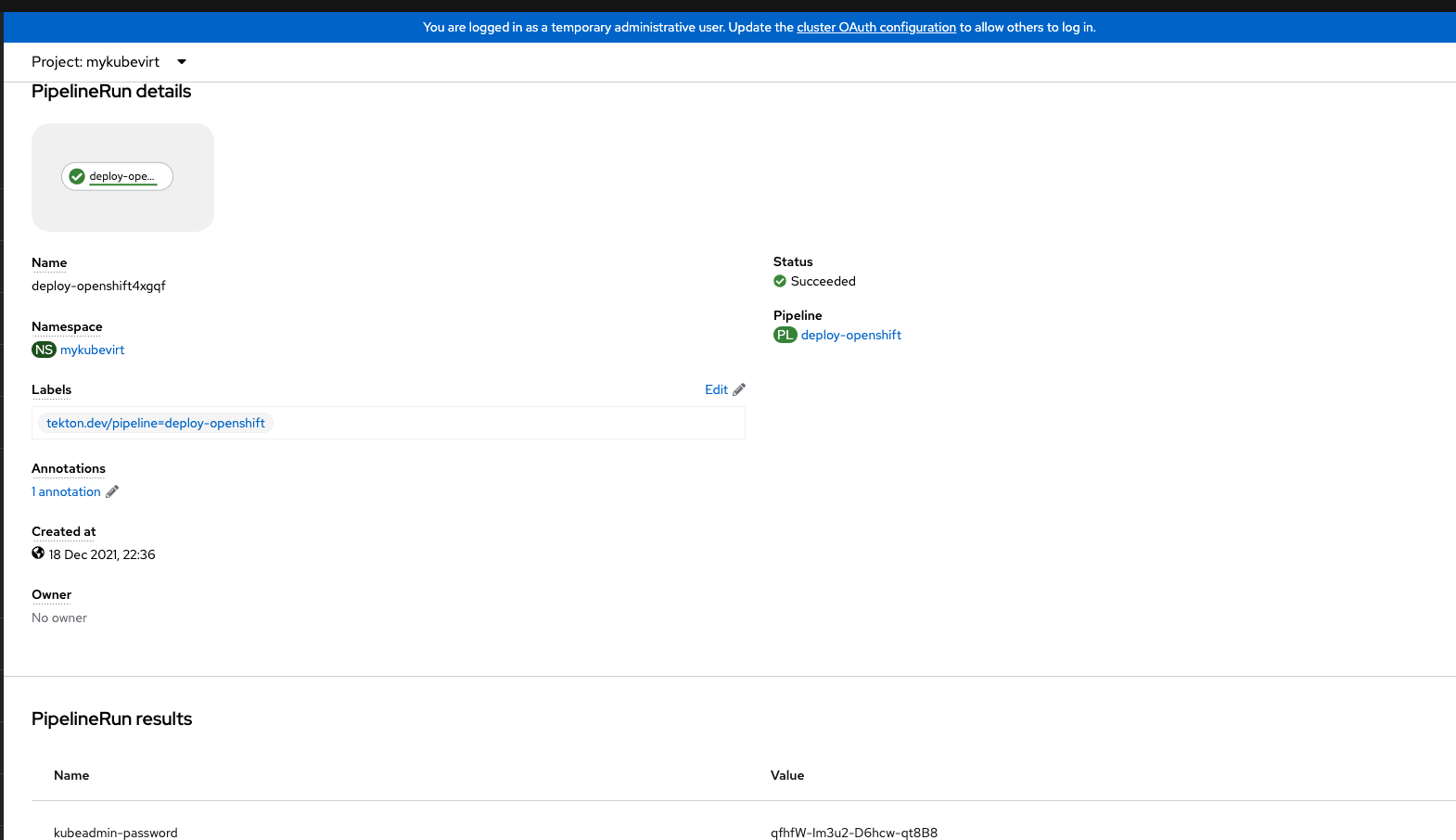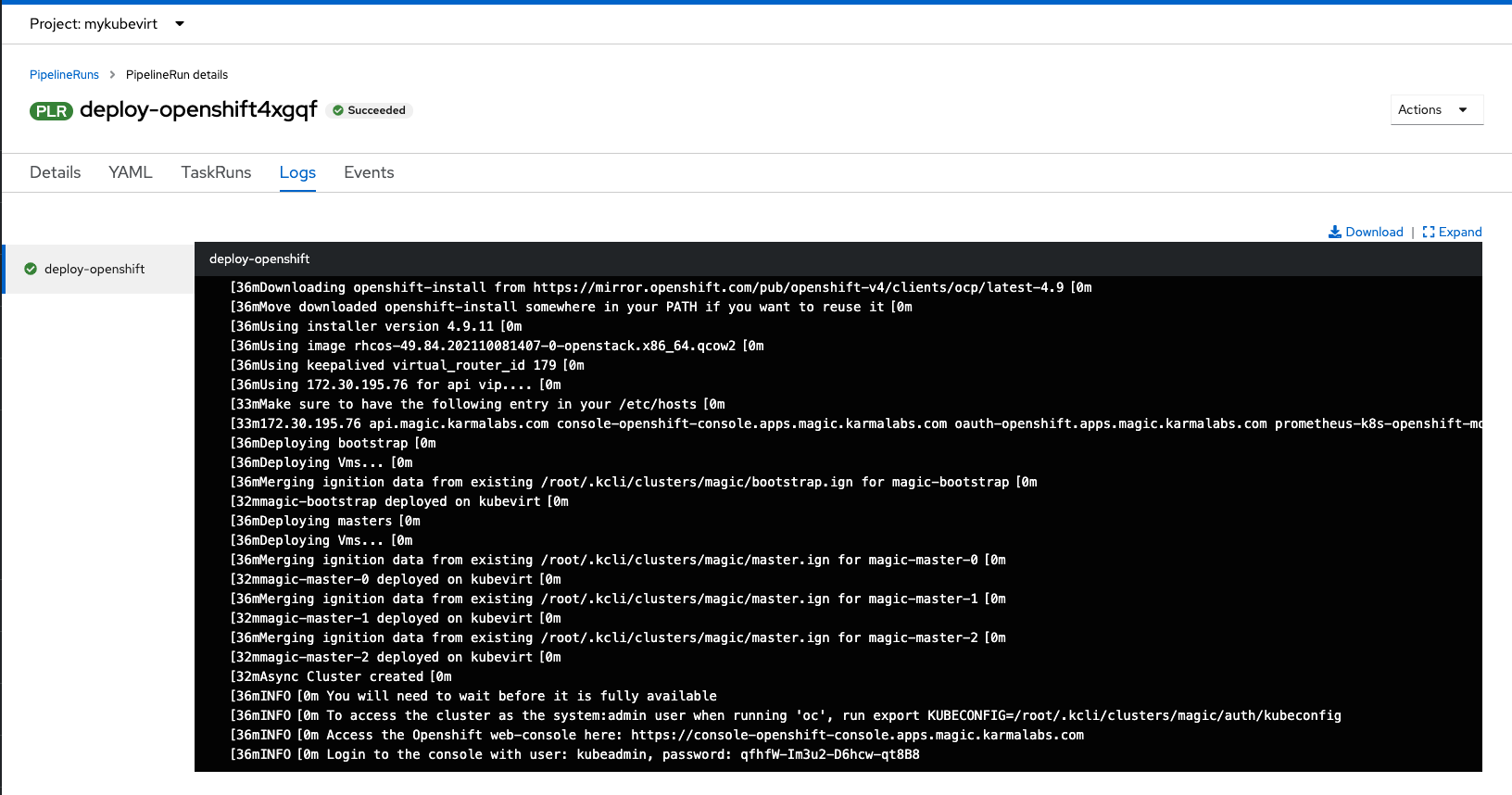This repo contains assets to ease deploying openshift on kubernetes/openshift using kubevirt vms, all through a tekton pipeline
- kubernetes/openshift cluster (with admin creds)
- tekton/openshift pipelines and kubevirt/openshift virtualization deployed
- storage in place (for the disks of the vms)
PROJECT=myproject
kubectl config set-context --current --namespace=$PROJECT
kubectl create -f tekton.yml
PROJECT=myproject
oc new-project $PROJECT
oc adm policy add-cluster-role-to-user cluster-admin -z pipeline -n $PROJECT
oc adm policy add-scc-to-user anyuid -z pipeline
mkdir /tmp/creds
cp ~/.ssh/*pub /tmp/creds
cp openshift_pull.json /tmp/creds
kubectl create configmap credentials --from-file=/tmp/creds
rm -rf /tmp/creds
kubectl create -f pipeline.yml
Note that the pipeline can easily be extended with the parameters available here
oc create -f pipelinerun.yml
| Parameter | Default Value |
|---|---|
| cluster | testk |
| version | stable |
| tag | 4.9 |
| masters | 3 |
| workers | 0 |
| numcpus | 8 |
| memory | 8192 |
| disk_size | 30 |
| network_type | OVNKubernetes |
| async | false |
Credentials will be available shortly after the pipeline runs, before completion.
The following command will print all the information needed to access the cluster:
- /etc/hosts entry
- kubeadmin password
- full kubeconfig
POD=$(oc get pod --sort-by={'.metadata.creationTimestamp'} -o custom-columns=NAME:.metadata.name --no-headers | grep deploy-openshift | tail -1)
oc logs $POD
You can also gather kubeadmin password and the /etc/hosts entry as results of the pipeline
PIPELINERUN=$(oc get pipelinerun --sort-by={'.metadata.creationTimestamp'} -o name | tail -1)
KUBEADMIN_PASSWORD=$(oc get $PIPELINERUN -o jsonpath='{.status.pipelineResults[0].value}')
echo $KUBEADMIN_PASSWORD
PIPELINERUN=$(oc get pipelinerun --sort-by={'.metadata.creationTimestamp'} -o name | tail -1
oc get $PIPELINERUN -o jsonpath='{.status.pipelineResults[1].value}'
Kubeconfig can't be gathered this way (because of the size of the data preventing to store this way)
Note that during a run, if not running in async mode, you can copy kubeconfig with the following command:
CLUSTER=magic
POD=$(oc get pod --sort-by={'.metadata.creationTimestamp'} -o custom-columns=NAME:.metadata.name --no-headers | grep deploy-openshift | tail -1)
oc cp $POD:/root/.kcli/clusters/$CLUSTER/auth/kubeconfig kubeconfig.$CLUSTER