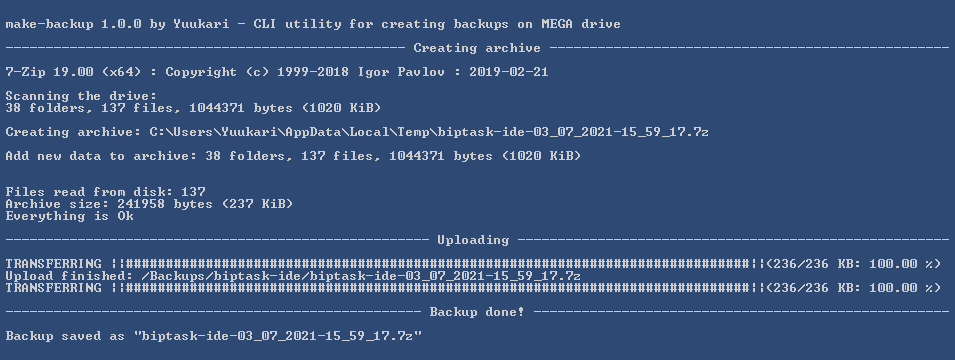make-backup is a simple CLI utility for creating backups on MEGA drive. It creates a 7Zip archive and upload it on your MEGA drive in "Backups" folder.
This utility requires MEGAcmd client and 7Zip archiver installed. The 7Zip archiver binary "7z.exe" must be added in PATH environment variable. Also, .NET framework 4.6.1+ need to be installed
-
First, authorize in your MEGA account:
> make-backup --auth someone@example.com password -
Now you can easily make backup any folder with:
> make-backup --backup C:\path\to\your\projectOr use short backup command syntax:
> make-backup C:\path\to\your\projectYou can also specify the project name that be used in backup archive name:
> make-backup --backup C:\path\to\your\project DifferentProjectNameYour backup archive will be named like "DifferentProjectName-03_07_2021-18_21_05.7z"
-
You can also log out from your account if you want:
> make-backup --logout -
Or print help, if you forget something:
> make-backup --help