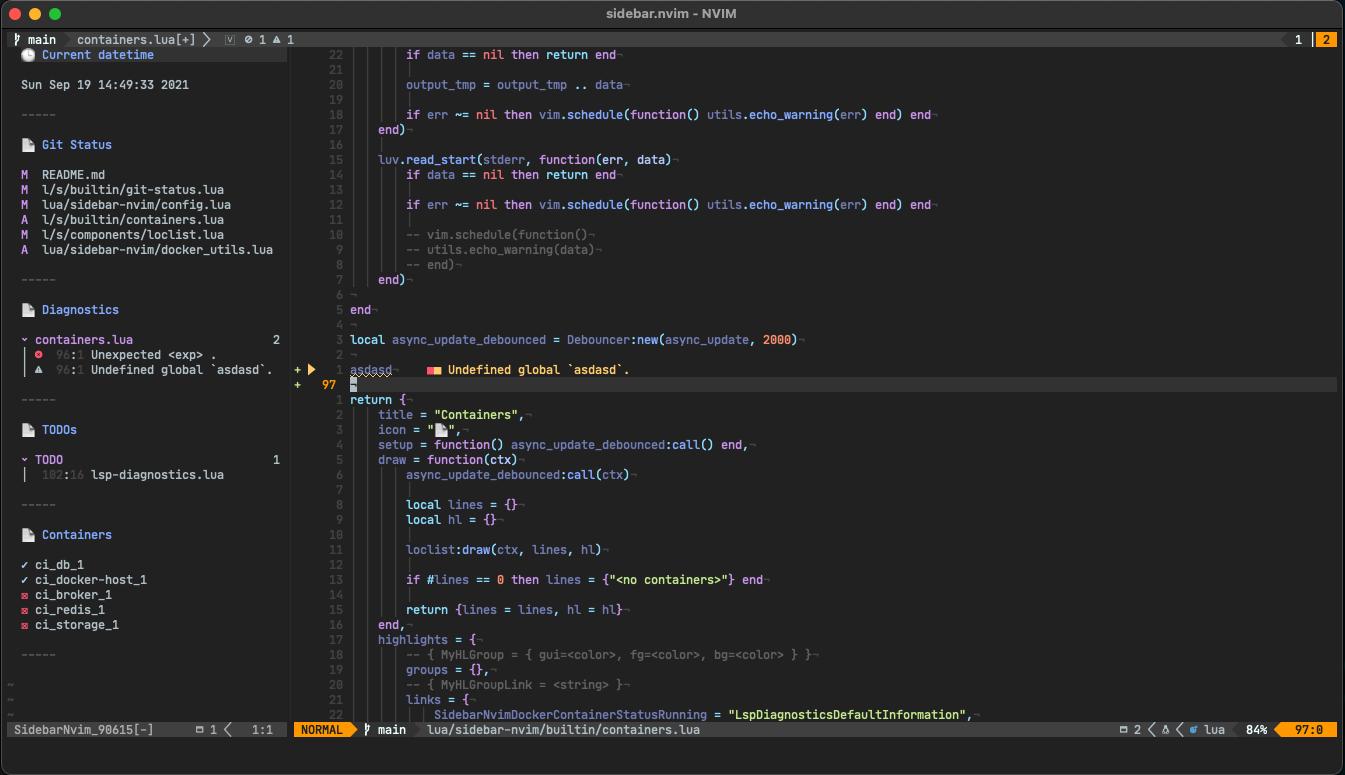sidebar.nvim
A generic and modular lua sidebar inspired by lualine
Development status: Alpha - bugs are expected
Quick start
local sidebar = require("sidebar-nvim")
local opts = {open = true}
sidebar.setup(opts)See options for a full list of setup options
TODOs (Need help)
- Better section icons
- Improve docs + write vim help files
- See repo issues, any contribution is really appreciated
Options
Sidebar setup options.
Defaults:
require("sidebar-nvim").setup({
disable_default_keybindings = 0,
bindings = nil,
open = false,
side = "left",
initial_width = 35,
update_interval = 1000,
sections = { "datetime", "git-status", "lsp-diagnostics" },
section_separator = "-----"
})disable_default_keybindings
Default: 0
Enable/disable the default keybindings
bindings
Default: nil
Attach custom bindings to the sidebar buffer.
Example:
require("sidebar-nvim").setup({
bindings = { ["q"] = function() require("sidebar-nvim").close() end }
})Note sections can override these bindings, please see Section Bindings
side
Default: left
initial_width
Default: 50
update_interval
Default: 1000
Update frequency in milliseconds
sections
Default: { "datetime", "git-status", "diagnostics" }
Which sections should the sidebar render
See Bultin Sections and Custom Sections
section_separator
Default: -----
Can be a string or a function with like the following:
function section_separator(section)
return "-----"
endsection is the section definition. See Custom Sections for more info
Builtin Sections
datetime
Prints the current date and time using vim.fn.strftime("%c")
git-status
Prints the status of the repo as returned by git status --porcelain
keybindings
| key | when | action |
|---|---|---|
e |
hovering filename | open file in the previous window |
lsp-diagnostics
Prints the current status of the builtin lsp grouper by file. It shows only loaded buffers
keybindings
| key | when | action |
|---|---|---|
e |
hovering diagnostic message | open file in the previous window at the diagnostic position |
t |
hovering filename | toggle collapse on the group |
todos
Shows the TODOs in source. Provided by todo-comments
There are some small issues using this section see folke/todo-comments.nvim#63 So you might want to consider using my fork instead https://github.com/GustavoKatel/todo-comments.nvim
keybindings
| key | when | action |
|---|---|---|
e |
hovering todo location | open file in the previous window at the todo position |
t |
hovering the group | toggle collapse on the group |
containers
Shows the system docker containers. Collected from docker ps -a --format='{{json .}}'
config
require("sidebar-nvim").setup({
...
docker = {
use_podman = false,
attach_shell = "/bin/sh",
show_all = true, -- whether to run `docker ps` or `docker ps -a`
}
...
})keybindings
| key | when | action |
|---|---|---|
e |
hovering a container location | open a new terminal and attach to the container with docker exec -it <container id> ${config.docker.attach_shell} |
Custom Sections
sidebar.nvim accepts user defined sections. The minimal section definition is a table with a draw function that returns the string ready to render in the sidebar and a title. See below the list of available properties
local section = {
title = "Section Title",
icon = "->",
setup = function()
-- called only once and if the section is being used
end,
draw = function(ctx)
return "> string here\n> multiline"
end,
highlights = {
groups = { MyHighlightGroup = { gui="#C792EA", fg="#ff0000", bg="#00ff00" } },
links = { MyHighlightGroupLink = "Keyword" }
}
}
setup
This function is called only once and only if the section is being used You can use this function to create timers, background jobs etc
draw
The function accepts a single parameter ctx containing the current width of the sidebar:
{ width = 90 }The draw function may appear in three forms:
- Returning a string
- Returning a table of strings
- Returning a table like
{ lines = "", hl = {} }
The later is used to specify the highlight groups related to the lines returned
Example:
local section = {
title = "test",
draw = function()
return {
lines = {"> item1", "> item2"},
hl = {
-- { <group name>, <line index relative to the returned lines>, <column start>, <column end, -1 means end of the line> }
{ "SectionMarker", 0, 0, 1 },
}
}
end
}
highlights
Specify the highlight groups associated with this section. This table contains two properties: groups and links
groupsdefine new highlight groupslinkslink highlight groups to another
Example:
local section = {
title = "Custom Section",
icon = "->",
draw = function()
return {
lines = {"hello world"},
hl = {
-- more info see `:h nvim_buf_add_highlight()`
{ "CustomHighlightGroupHello", 0, 0, 5 }, -- adds `CustomHighlightGroupHello` to the word "hello"
{ "CustomHighlightGroupWorld", 0, 6, -1 }, -- adds `CustomHighlightGroupWorld` to the word "world"
},
}
end,
highlights = {
groups = { CustomHighlightGroupHello = { gui="#ff0000", fg="#00ff00", bg="#0000ff" } },
links = { CustomHighlightGroupWorld = "Keyword" }
}
}more info see: :h nvim_buf_add_highlight
bindings
Custom sections can define custom bindings. Bindings are dispatched to the section that the cursor is currently over.
This means that multiple sections can define the same bindings and SidebarNvim will dispatch to the correct section depending on the cursor position.
Example:
local lines = {"hello", "world"}
local section = {
title = "Custom Section",
icon = "->",
draw = function()
return lines
end,
bindings = {
["e"] = function(line, col)
print("current word: "..lines[line])
end,
},
}Builtin components
Builtin components abstract ui elements that can be reused within sections.
Loclist
Create a location list with collapsable groups.
Sections using it: git-status, lsp-diagnostics and todos
Example:
local Loclist = require("sidebar-nvim.components.loclist")
local loclist = Loclist:new()
loclist:add_item({ group = "my_group", lnum = 1, col = 2, text = "my cool location", icon = { text = "#", hl = "MyCustomHighlightGroup" } })
-- inside the section draw function
local lines, hl = {}, {}
table.insert(lines, "Here's the location list you asked:")
loclist:draw(ctx, lines, hl)
return { lines = lines, hl = hl }
Colors
| Highlight Group | Defaults To |
|---|---|
| SidebarNvimSectionTitle | Directory |
| SidebarNvimSectionSeparator | Comment |
| SidebarNvimGitStatusState | Keyword |
| SidebarNvimGitStatusFileName | Normal |
| SidebarNvimLspDiagnosticsError | LspDiagnosticsDefaultError |
| SidebarNvimLspDiagnosticsWarn | LspDiagnosticsDefaultWarning |
| SidebarNvimLspDiagnosticsInfo | LspDiagnosticsDefaultInformation |
| SidebarNvimLspDiagnosticsHint | LspDiagnosticsDefaultHint |
| SidebarNvimLspDiagnosticsLineNumber | LineNr |
| SidebarNvimLspDiagnosticsColNumber | LineNr |
| SidebarNvimLspDiagnosticsFilename | Label |
| SidebarNvimLspDiagnosticsTotalNumber | LspTroubleCount |
| SidebarNvimLspDiagnosticsMessage | Normal |
| SidebarNvimTodoTag | Label |
| SidebarNvimTodoTotalNumber | Normal |
| SidebarNvimTodoFilename | Normal |
| SidebarNvimTodoLineNumber | LineNr |
| SidebarNvimTodoColNumber | LineNr |
| SidebarNvimDockerContainerStatusRunning | LspDiagnosticsDefaultInformation |
| SidebarNvimDockerContainerStatusExited | LspDiagnosticsDefaultError |
| SidebarNvimDockerContainerName | Normal |
References
We based most of the code from the awesome work of @kyazdani42 in nvim-tree