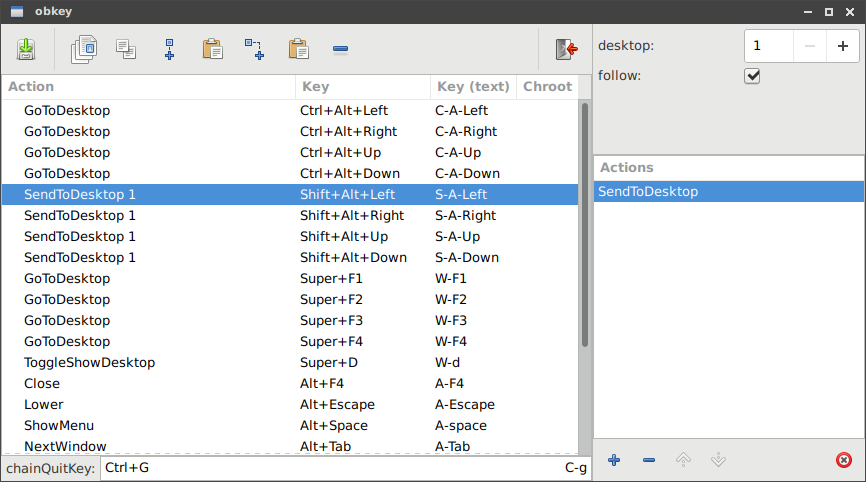ObKey - Openbox Key Editor (PyGObject version)
After tried almost every window managers, and having recently left my 'awesomewm' configuration behind a sharp #.
I use OpenBox on my low ressource machine, because it allows to change windows with direction (north, east, south, west) which is really intuitive way to switch focus.
Another easy to use capability in OpenBox, is the Emacs style multi-levels shorcut.
But, it is really boring to edit OpenBox XML rc file. After searching in some forums, i found ObKey, which is usefull, but not perfectly usable. So i forked the project.
- you can set keybings, save them, close, and re-open the tool and see that it has disappeared
- you cannot organize your keybinding collection with drag and drop
- sorted actions in edition pane
- direct preview of relations between actions and keybind
TODO -> button to sort the keybind / drag and drop / alerting users on failure
This fork aims to continue the project since bugs and enhancement stills needed.
Another wish for the future could be the integration :
- either integration this tool for other window manager (e.g. xmonad)
- or integration in a setting manager for OpenBox
Key bindings in OpenBox official site :
http://openbox.org/wiki/Help:Bindings
If you want to edit shortcut directly in command line interface, see the next project :