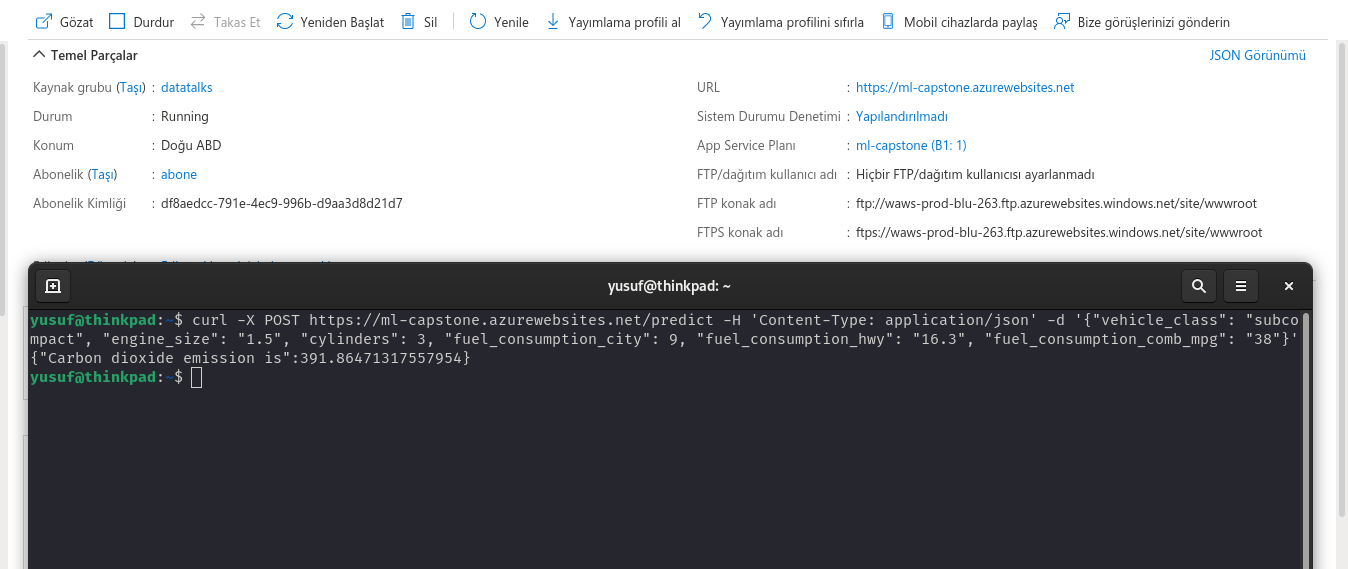In this project we're predicting Co^2 emissions for car. Giving some car feautres such as cylinders, engine size, transmission etc, predicting CO2 emissions.
4WD/4X4 = Four-wheel drive AWD = All-wheel drive FFV = Flexible-fuel vehicle SWB = Short wheelbase LWB = Long wheelbase EWB = Extended wheelbase
A = Automatic AM = Automated manual AS = Automatic with select shift AV = Continuously variable M = Manual 3 - 10 = Number of gears
X = Regular gasoline Z = Premium gasoline D = Diesel E = Ethanol (E85) N = Natural gas
City and highway fuel consumption ratings are shown in litres per 100 kilometres (L/100 km) - the combined rating (55% city, 45% hwy) is shown in L/100 km and in miles per gallon (mpg)
Data and variable explanation source: Kaggle
notebook.ipynbNotebook contains data preparation, EDA, parameter tuning,model selection and saving model.predict.pyPython file contains model file and serving as Flask app.predict_test.pyPython file contains one observation for CO2 emissions. (local solution)cloud_predict.pyPython file contains model for one observation and includes cloud endpoint. (cloud solution)requirements.txtTxt file contains all dependencies for notebook.ipynb and predictions scripts.
git clone https://github.com/yusyel/ML-bookcamp-capstone.gitcd ML-bookcamp-capstoneActivate python environments
pipenv shellIn python environment installing python dependency:
pip install -r requirements.txtFor building docker image:
docker build -t capstone .After building docker image you can run docker image with this command:
docker run -it --rm -p 9696:9696 capstone While docker container running In your python shell:
python3 predict_test.py- We can use predict_test.py file or we can use curl utility. Thanks to Carolina.
curl -X POST http://localhost:9696/predict \
-H 'Content-Type: application/json' \
-d '{"vehicle_class": "subcompact", "engine_size": "1.5", "cylinders": 3, "fuel_consumption_city": 9, "fuel_consumption_hwy": "6.3", "fuel_consumption_comb_mpg": "38"}'Cloud test.
cloud_predict.pycontains server endpoint.
python3 cloud_predict.py- cloud deployment I choose Azure. Screnshoot contanins endpoint and returning predictions.
curl -X POST https://ml-capstone.azurewebsites.net/predict \
-H 'Content-Type: application/json' \
-d '{"vehicle_class": "subcompact", "engine_size": "1.5", "cylinders": 3, "fuel_consumption_city": 9, "fuel_consumption_hwy": "6.3", "fuel_consumption_comb_mpg": "38"}'- I choose Azure for cloud deployment. Screnshoot contanins endpoint and returning predictions.
https://raw.githubusercontent.com/yusyel/ML-bookcamp-capstone/master/cloud.mp4