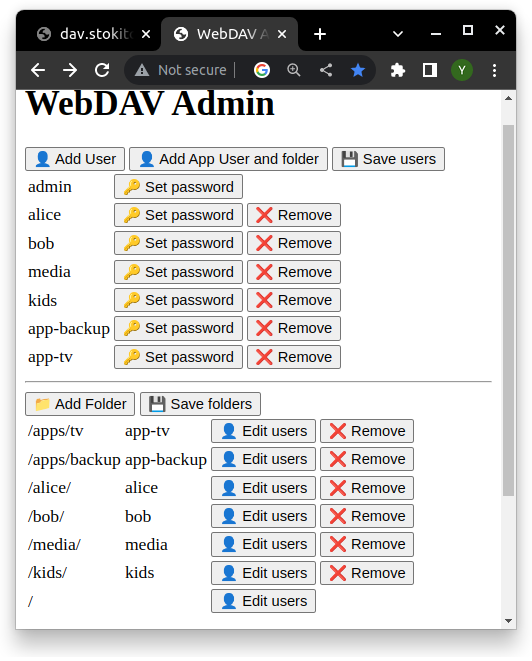openwrt-lighttpd-public
OpenWrt configuration for Lighttpd with WebDAV and autosharing from USB disk. The work in progress and the instruction is incomplete.
See OpenWrt Wiki: WebDAV Share
Installation
Copy files to router and execute the install.sh.
We need to remove config files for modules of main lighttpd instance because they'll break lighttpd
- /etc/lighttpd/conf.d/30-simple_vhost.conf
- /etc/lighttpd/conf.d/30-webdav.conf
But during an upgrade just a new version will be put there, So instead of removing we need to override them.
Then add this to /etc/config/firewall:
config redirect
option dest_port '2080'
list proto 'tcp'
option src_dport '80'
option dest 'lan'
option src 'wan'
option target 'DNAT'
option dest_ip '192.168.1.1'
option name 'wan-http-to-local-2080'
config redirect
option dest_port '2443'
list proto 'tcp'
option name 'wan-https-to-local-2443'
option src_dport '443'
option dest 'lan'
option dest_ip '192.168.1.1'
option src 'wan'
option target 'DNAT'
Then reload the firewall: /etc/init.d/firewall reload
Add automount for USB into /etc/config/fstab:
config mount
option enabled '1'
option target '/mnt/autoshare'
option label 'AUTOSHARE'
Configure HTTPS
If you are going to use the WebDAV share from internet then you need to enable HTTPS with TLS encryption.
The TLS certificates path needs to be configured in /etc/lighttpd-public/conf.d/90-tls_cert_custom.conf
Here in samples is configured acme.sh with DuckDNS.org domain.
See https://openwrt.org/docs/guide-user/services/tls/certs