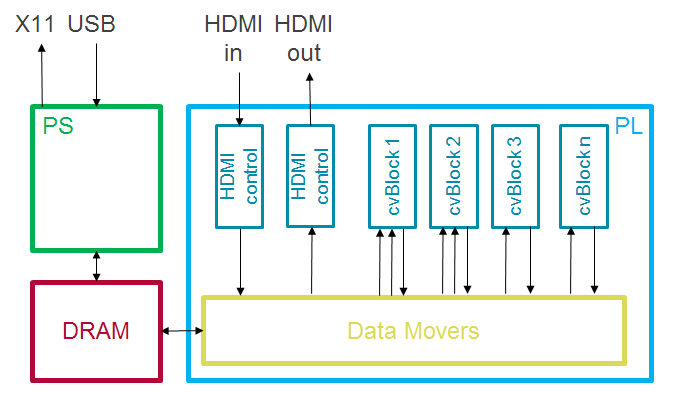All PYNQ releases ship with the popular OpenCV library pre-installed. The PYNQ computer vision overlays enable accelerating OpenCV components in Programmable Logic (PL). These overlays expose a subset Xilinx' xfOpenCV library (a part of Xilinx' reVISION solution) at the Python level, combined with the support for HDMI input/output. Note that webcam, stream or file based input/output remains available through the pre-installed SW OpenCV.
Currently this package is compatible with PYNQ image v2.3.
A number of prebuilt overlays are available for your PYNQ-enabled board. For example:
- 2D filter & dilate: accelerated 3x3 2D filter and 3x3 dilate. Open the
filter2d_and_dilate.ipynbnotebook for demo and more details. - 2D filter & remap: accelerated 3x3 2D filter and remap. Open the
filter2d_and_remap.ipynbnotebook for demo and more details.
To install the computer vision overlay example on your board, open a terminal and run:
$ sudo pip3 install --upgrade git+https://github.com/Xilinx/PYNQ-ComputerVision.gitAfter the setup, new Jupyter notebooks will be added under the computer_vision folder, ready to try out, no additional steps are needed.
When after profiling, the critical OpenCV modules in an application are identified, the generation of a tailored overlay is easily done by specifying those modules as a list in a CMake project file. After that, building the tailored overlay only requires running cmake to generate the Makefiles followed by make to build the overlay.
For detailed instructions: Building xfOpenCV Overlays for Pynq: CMake based sds++ cross-compilation.
The source for this project is licensed under the 3-Clause BSD License