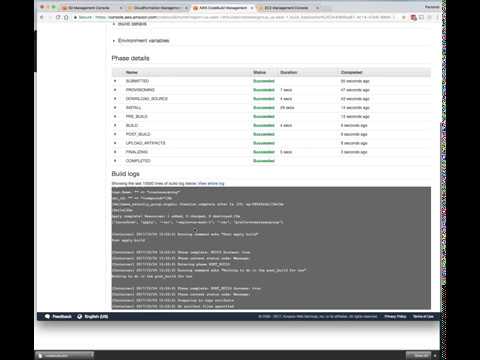Initial Fork from: https://github.com/giuseppeborgese/run-terraform-inside-aws-codebuild
- Every person in the company can create infrastructure using Terraform, without any configuration in their own laptop.
- You can provide a web interface to use Terraform and anyone in the company can create infrastructures
- All terraform output logs are saved in Cloudwatch
- You can run by schedule
- You can run with an hook every time the code changes
- You don’t need any infrastructure to run, no EC2 virtual machines no fix cost. You pay only for minutes you use
- You can build a small orchestrator running for example a python script before and after the terraform run
Choose a region, everything will be created in that region
This will create 3 objects:
- A codebuild role with administrator access
- An S3 bucket where the tfstate file will be saved
- A codebuild project that will run the code
To do this this is necessary click on the “Start the build" (blue button) inside codebuild.
This will trigger the creation of the security group in your environment.
Take a look to the CloudWatch logs and verify that everything is green in codebuild
The video for the steps 1 and 2 is this
- click on "Start the build" (Blue button)
- Change the destroy variable to True
- click on "Start the build" (Blue button)
- empty the bucket
- delete the cloudformation template
The video for the steps 3 and 4 is this