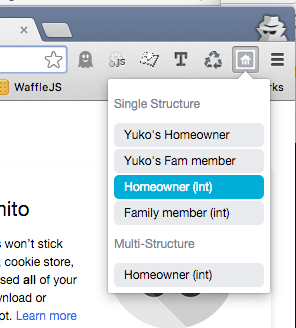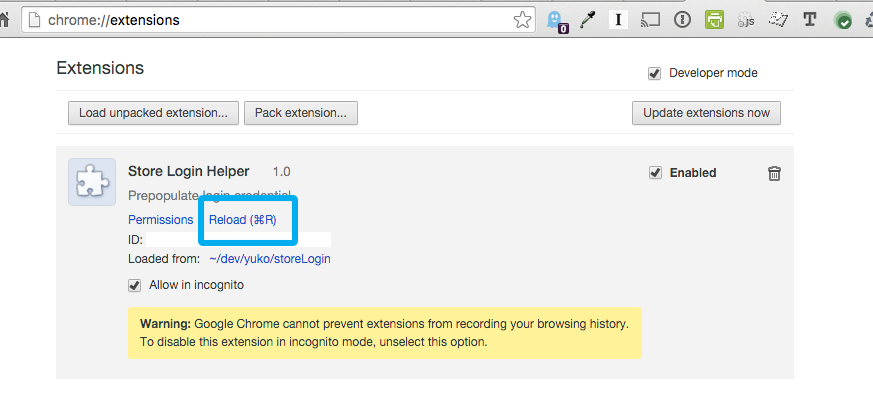1password-like chrome extension to easily login with multiple credentials.
git clone https://github.com/yukotakagi/loginHelper.git- Modify popup.html so that each div contains credential you want to easily access.
- e.g.
<div id="test@example.com" data-password="foobar">QA</div>
- Add extension to your Chrome (see below)
- When you are on the login page (https://home.{blah}.com/login/), click on the icon
- Go to chrome://extensions/
- Check 'Developer mode'
- Click on 'Load unpacked extension...'
- Select the directory that contains your files