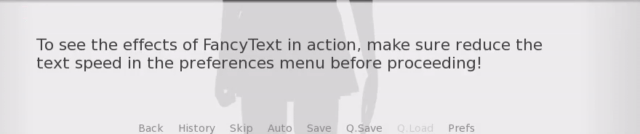FancyText is a drop-in module for Ren'Py 7.3.5 that lets you display text on screens with a little more pizazz than vanilla.
Simply drop 01_fancytext.rpy into your game's directory and you'll have access to the new fancytext screen language statement. fancytext is identical to the built-in text, but with three new parameters added.
slow_effect: An effect that applies to each character of text as it's being displayed.slow_effect_delay: The time, in seconds,slow_effectwill take to complete.always_effect: An effect that applies to each character of text for the duration that it's on-screen, afterslow_effecthas completed.
In simpler terms, this allows you to make your text gently fade in or slide in instead of the default "typewriter" effect in Ren'Py.
For specific examples and to see the effects in action, check out script.rpy, or drop the whole file into a new project.
Effects that begin with slow_ are for use with the slow_effect parameter. Effects that have parameters must have those parameters provided.
slow_typewriter: A non-effect that replicates the built-in typewriter effect.slow_fade: Slowly fades characters in overslow_effect_delayseconds.slow_slide_up(y = 20): Slides the text upypixels into place overslow_effect_delayseconds.slow_slide_down(y = 20): Slides the text downypixels into place overslow_effect_delayseconds.slow_slide_right(x = 20): Slides the text rightxpixels into place overslow_effect_delayseconds.slow_slide_left(x = 20): Slides the text leftxpixels into place overslow_effect_delayseconds.slow_shake(x = 0, y = 0): Causes each character to shake forslow_effect_delayseconds with an intensity ofxhorizontal pixels andyvertical pixels.slow_rotate: Causes each character to rotate 360 degrees overslow_effect_delayseconds.slow_shaking_slide(shake_x = 0, shake_y = 0, slide_x = 0, slide_y = 0): A combination ofslow_shakeand theslow_slidefunctions.slow_nonsense: Changes the position, alpha, and angle of every character wildly overslow_effect_delayseconds.
Effects that begin with always_ are for use with the always_effect parameter, and will affect the text for as long as it's on screen
always_shake(x = 0, y = 0): Causes each character to shake with an intensity ofxhorizontal pixels andyvertical pixels.always_pulse: Causes the text to slowly cycle between visible and invisible.
Not all of these effects are practically useful, nor do I endorse them being used in games, but you do you.
To create your own effects, all you have to do is write a function with the signature of def slow_fade(st, gt, delay) that returns a Transform object.
st is the current time. gt is the time at which the current glyph is expected to start displaying. And delay is the value of slow_effect_delay passed into the displayable, which is the amount of time the glyph has allotted to finish displaying.
In other words, when st >= gt + delay, the glyph is required to be in its final location (typically given by a default Transform object), otherwise slow display may not work as expected.
Right now, we only support a few transform parameters:
- alpha
- xoffset
- yoffset
- rotate
The majority of the code used here is copied/modified from the Ren'Py source code, and as such, FancyText is released under the same license as Ren'Py itself. See LICENSE for more details.