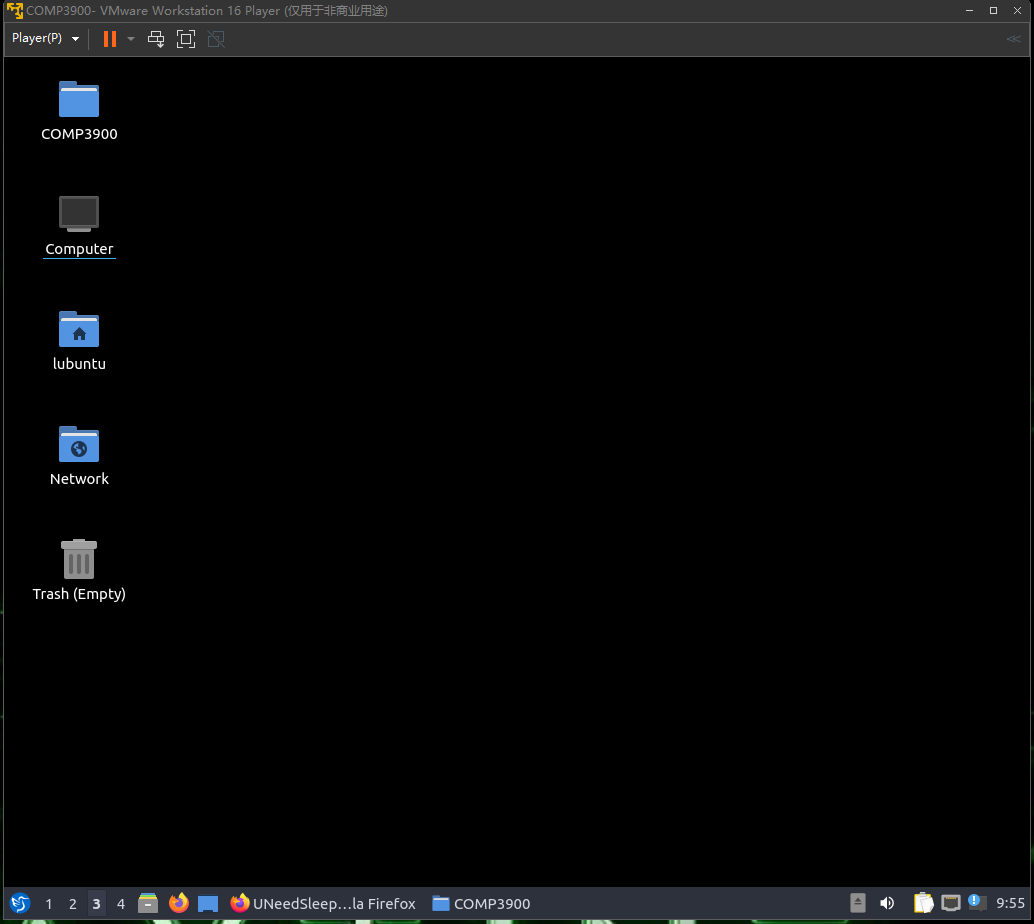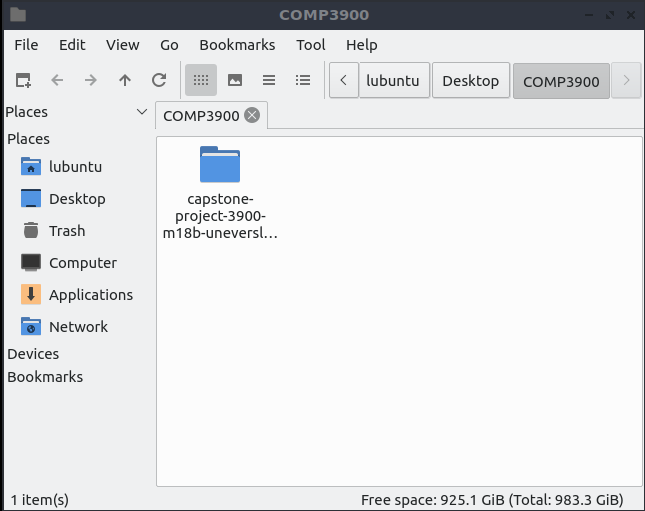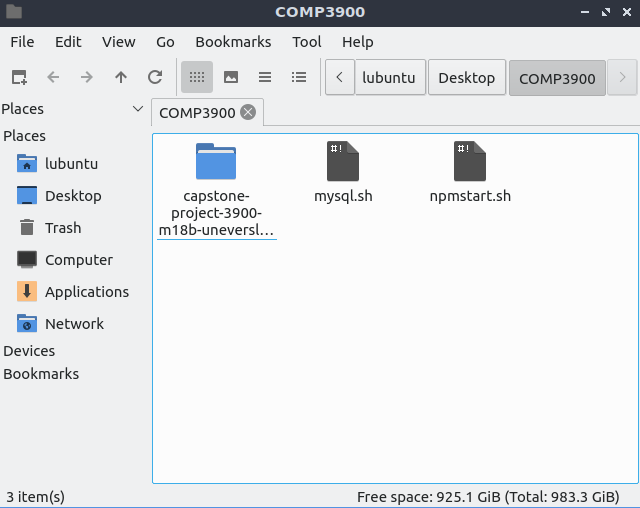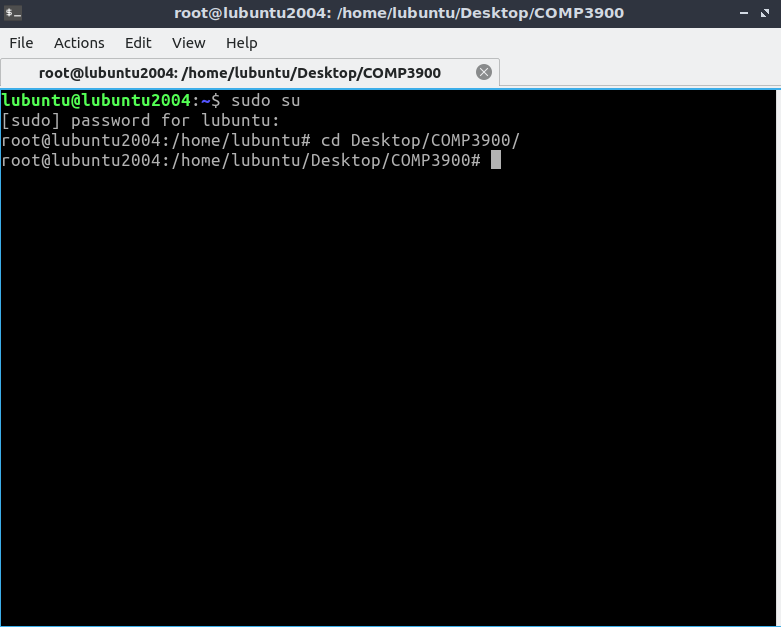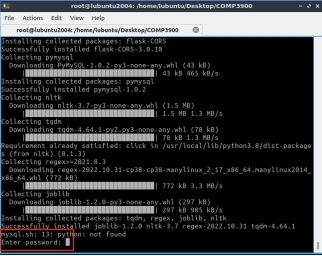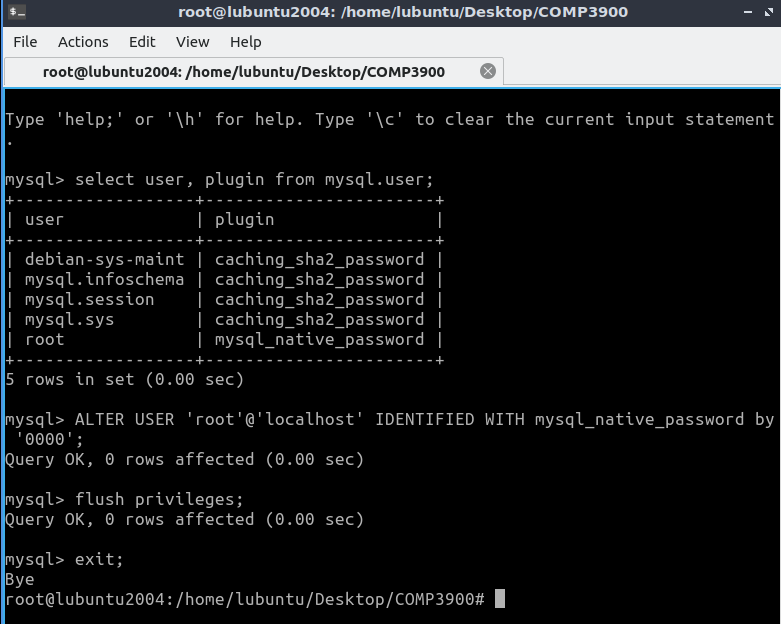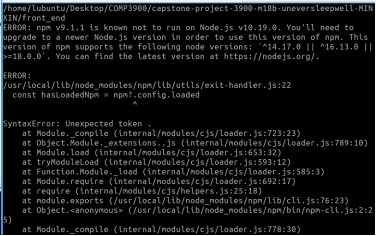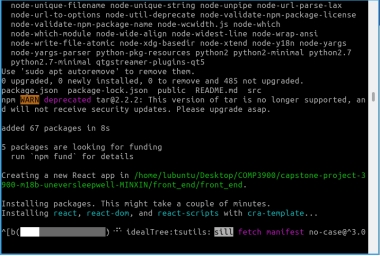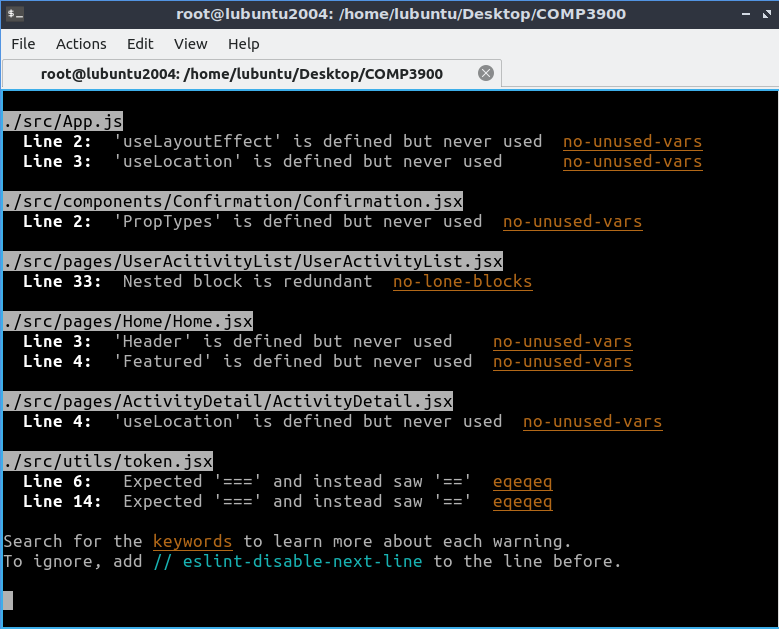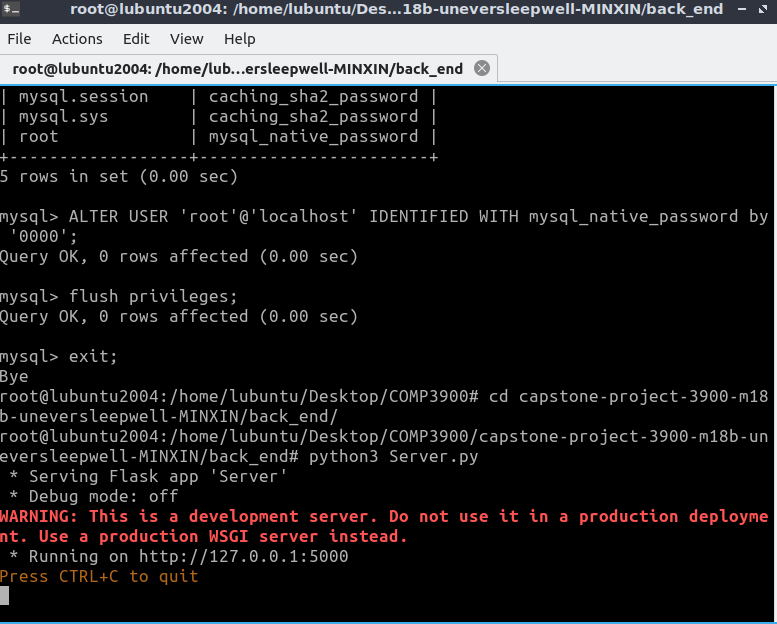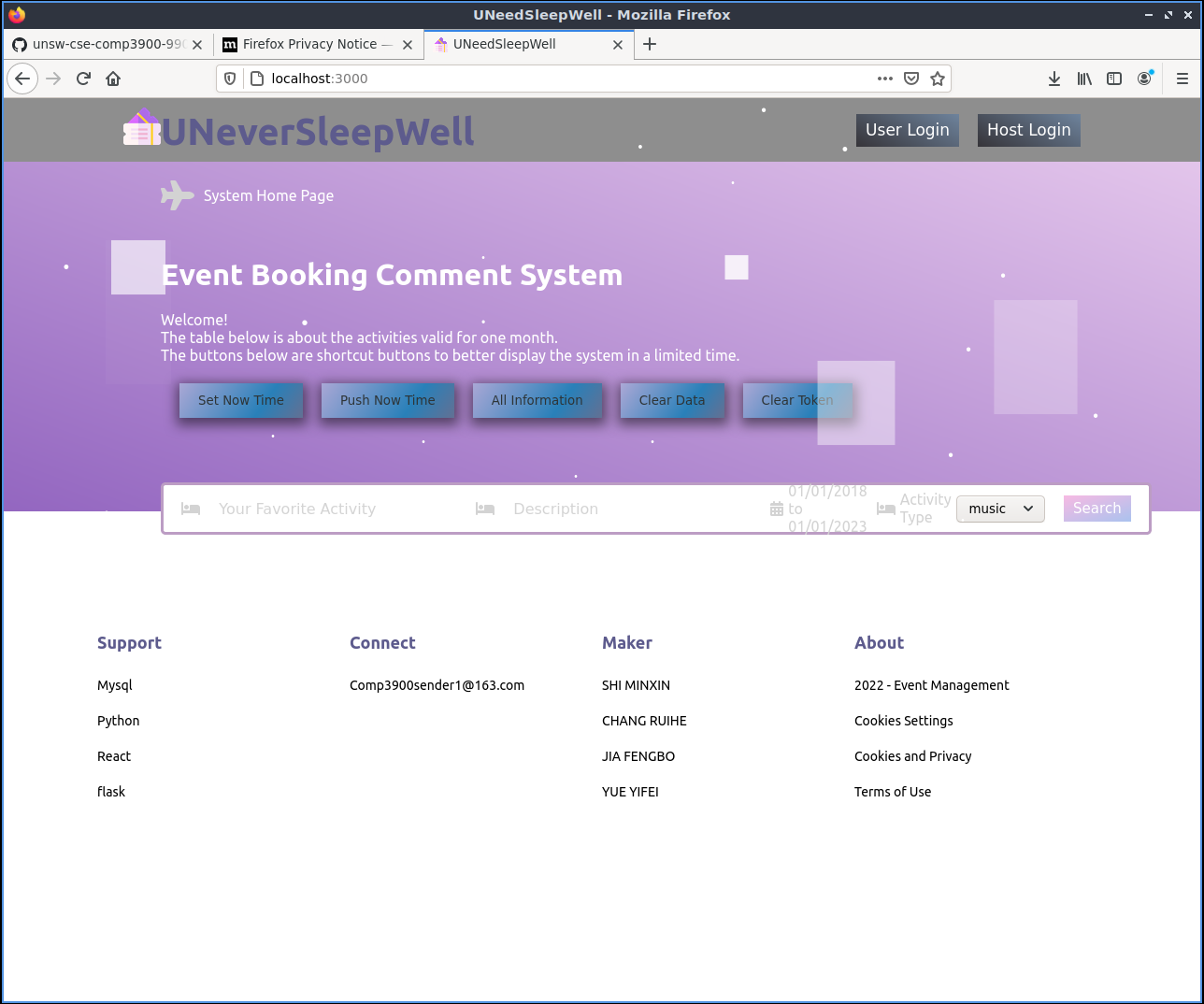- Developed a web application using Flask and React, allowing hosts to register, login, and advertise events, and customers to view, book, and review events.
- Utilized a MySQL database to store event and user data and implemented CRUD functionality for events, bookings, user authentication and authorization.
- Implemented search and recommendation functionality using cosine similarity and word embeddings.
- Tested the application across multiple devices and browsers to ensure a seamless user experience.
Set up VMware until you get to this page. (On COMP3900 webcms3 having guide about how to arrive this page.)
Go to https://github.com/unsw-cse-comp3900-9900-22T3/capstone-project-3900-m18b-uneversleepwell and download the zip file (Use the account that has authority! Make sure you are a member of this project). Save it to Desktop, and also create a new folder called COMP3900. Then extract the zip file to the folder COMP 3900. After all this, the folder should look like this:
Click into capstone project-3900-m18b-uneversleewell, and select mysql.sh and npmstart.sh these two files, copy and paste them to the upper level directory (below):
Then open the terminal, enter sudo su and the password (lubuntu).
Next, go to folder COMP3900:
Run
sh mysql.shfirst to install all the requirements for MySQL. (In the installation, you need to enter ‘Y’ manual) After this script finished, it should show like this:
Enter any random password you want at this moment, and you will enter MySQL successfully. Therefore, enter the following commands to change the root password of MySQL:
select user, plugin from mysql.user;
ALTER USER ‘root’@’localhost’ IDENTIFIED WITH mysql_native_password by ‘0000’;
flush privileges;
exit;At this point, you are good to go with MySQL. The next thing to is to install React environment, run
sh npmstart.shto complete React installation.
When you run sh npmstart.sh, it should return error or get stuck at some point, don’t worry, just run
sh npmstart.shagain, the problem will be solved (Error showed above). The problem might be network problem.
(Error you might see)
(Here you might get stuck)
When you see the diagram below, it means React was installed successfully.
The next thing you need to do now is open another terminal and go to the back-end file to start Server:
python3 Server.pyAnd then you can go to fire fox and type “localhost:3000” to see the website finally.
https://www.mysql.com/cn/downloads/ or https://downloads.mysql.com/archives/installer/
Download a stable version of mysql, set passport as 0000(or you can change it in begin.py as you like).
https://nodejs.org/en/blog/release/v16.17.1/
Download a stable version of node (best 16).
Use the following instructions in our project directory:
sh windowsh.sh(If your window does not recognize "sh", that is because you need to install 'git', go to https://git-scm.com/downloads and install 'git')
npx create-react-app filename(you can choose)
cd filename(you can choose)
Move the files in front end in to this file(filename).
npm install
npm i @mui/lab @mui/material
cd back_end
python3 back_end/Server.py
cd ..
cd filename
npm start
It is worth noting that our system has both front-end tests and back-end tests. The coverage report of our back-end tests can be run according to the following instructions. First we go to the back-end folder. Then run those instructions.
coverage run -m pytest
coverage html
Wrote HTML report to htmlcov\index.html
For the front end, please go to the front-end folder and run those two instructions on different terminals.
npm start
npm run sypress
Then select the first E2E test according to the pop-up page. Then choose a browser to run the test, you can see that we have several test folders. Run these test folders to see our front-end tests.