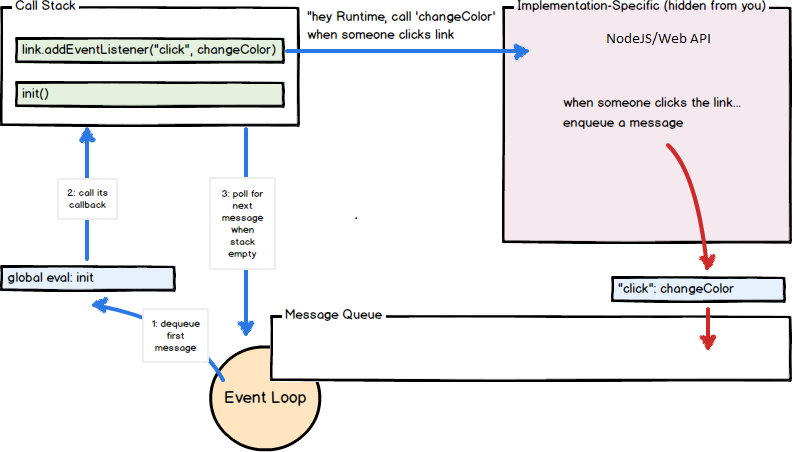Benefit of using Typescript:
-
Optional type system
- Debatable: reduce runtime bugs if used correctly.
interface Person { id: string; name: string; } function sayHello(person: Person) { console.log(person.name); } // don't do this! sayHello({} as any);
- Debatable: reduce runtime bugs if used correctly.
-
Encourage developers to practice design-by-contracts.
export function printPerson(person: Person) { console.log(`First name: ${person.firstName}, last name: ${person.lastName}, gender: ${person.gender}`); } export interface Person { firstName: string, lastName: string, gender: "female" | "male" | "other" } -
Tooling: Webstorm and VsCode seems to work better with Typescript
- If used correctly, it's more refactoring friendly than JavaScript
- If used correctly, it can provide accurate Intellisense (code auto-complete)
NOTE: Since Typescript is a superset of JavaScript, a strong primer of JavaScript is recommended. Most of the topics in this knowledge sharing are actually core JavaScript concepts (especially related to ECMAScript 6 and above).
Dependencies:
- Ensure that Node.js is installed and added to the path environment variable.
- for Windows:
- Download from here
- Add Node.js binary directory to Path environment variable:
- Add
NODE_PATHenvironment variable to allow access to globalnode_modules. Usually it points tonode_modulesunder npm, e.g.C:\Users\YOUR_HOME_DIRECTORY\AppData\Roaming\npm\node_modules - Alternatively use chocolatey:
choco install nodejs
- for OSX/MacOS:
- Install homebrew
brew install node
- for Windows:
npm install typescriptnpm install tslib: to allow the use ofasync-awaitconstruct.
Typescript has a community repository of types located at http://definitelytyped.org/. It's npm-scoped under @types. For example, if
you want type definition for Node.js server development: npm install --save @types/node.
tsconfig.json: configure the behavior of typscript compiler.
- the presence of this file indicates the root directory of a typescript project
- the configuration that I will used for this knowledge sharing:
{ "compilerOptions": { "baseUrl": "./", "outDir": "./dist/", // compiled js will be located here "sourceMap": true, // for debugging purpose "declaration": false, "downlevelIteration": true, "experimentalDecorators": true, "module": "commonjs", // most of the example will be run in node, so use commonjs "moduleResolution": "node", "importHelpers": true, "allowJs": true, // also include javascript file if needed "target": "es2015", "typeRoots": [ "./node_modules/@types" // location of type definition ], "types": [] // if you add custom types, add it here. }, "include": [ "**.ts", "**.tsx", "**.js" ], "compileOnSave": true, // auto rebuild "files": ["main.ts"] // entry point } - For more information.
Important: By default, variables in JavaScript are function scoped instead of block scoped. This rule still applies to Typescript.
var foo = 123;
if (true) {
// In Java this won't even compile
var foo = 456;
}
console.log(foo);
if (true) {
var bar = 789;
}
console.log(bar);
Typical issue with JavaScript scoping:
var funcs = [];
// define a collection of functions
for (var i = 0; i < 3; i++) {
funcs.push(function() {
// i is from the global scope
console.log(i);
})
}
// call them
for (var j = 0; j < 3; j++) {
funcs[j]();
}
- What's the expected result?
Compare the code above with:
var funcs = [];
// define a collection of functions
for (var i = 0; i < 3; i++) {
(function () { // notice that there's additional layer of function here
var local = i;
funcs.push(function() {
console.log(local);
})
})();
}
// call them
for (var j = 0; j < 3; j++) {
funcs[j]();
}
var vs. let vs. const
varfunction-scopedletblock-scoped. (introduced in Ecmascript 6)let foo = 123; if (true) { let foo = 456; console.log(foo); } console.log(foo);constblock-scoped and final. (introduced in Ecmascript 6)
Besides the basic for, there 2 additional types of for loop:
for...in: Iterate based on enumerable properties. Basically it will iterate based on index.const letters = "ABC"; // @ts-ignore - for demonstration purpose for (let value in letters) { console.log(value); // 0, 1, 2 }for...of: Iterate based on iterable collections. Iterables collection is an object that have a[Symbol.iterator]property. Example of iterables collection are array and string.const array = ['a', 'b', 'c']; for (let value of array) { // abc console.log(value); } let string = "banana" for (let value of string) { // banana console.log(value); }
There's also array.forEach and array.map functions.
During standalone function invocation, this will bind to global object.
try the following code in browser console:
var count = 1000;
function foo() {
console.log(this.count);
this.count++;
}
foo();
foo();
- The example above won't run in
strict mode - The example above won't run in Node.js. In Node.js, module will run inside a wrapper function (so there's no real global context). For more info:
Bind to the owning object in the call site regardless of the function declaration.
function foo() {
console.log(`a is: ${this.a}`);
}
var obj = {
a: 2,
foo: foo
};
obj.foo();
Potential bug caused by with implicit bindings:
function foo() {
console.log(`a is: ${this.a}`);
}
var obj = {
a: 2,
foo: foo
};
setTimeout(obj.foo, 100); // see Rule#1
2 approaches:
- Create a new function which bind to the object explicitly:
function foo() { console.log(`a is: ${this.a}`); } const obj = { a: 2, }; const bindFoo = foo.bind(obj); bindFoo(); // this will always refer to obj - Use
applyto invoke a function:function foo() { console.log(`a is: ${this.a}`); } const obj = { a: 2, }; foo.apply(obj) // a is: 2
What new keyword really does:
- Creates a blank, plain JavaScript object;
- Links (sets the constructor of) this object to another object;
- Passes the newly created object from Step 1 as the
thiscontext; - Returns
thisif the function doesn't return its own object.
function Foo(a) {
this.a = a;
}
const bar = new Foo( 2 );
console.log( bar.a ); // 2
Purpose of arrow function:
-
shorter form of anonymous function:
const sum = [1, 2, 3].reduce((prev, curr) => prev + curr); console.log(sum); -
Simplify the concept of
this. An arrow function does not create/bind its ownthiscontext on the call site, sothishas the original meaning from the enclosing context during declaration.- Example below will throw error because
thisinsidesetIntervalis not the same withthisinside thePersonconstructor (remember binding rule#1?).function Person() { this.age = 0; setInterval(function growUp() { this.age++; }, 1000); } var p = new Person(); - Before ECMAScript 6, this can somewhat be fixed by capturing its value into different variable:
function Person() { var that = this; // remember in chapter 01 - variable is function scoped in JavaScript that.age = 0; setInterval(function growUp() { that.age++; }, 1000); } var p = new Person(); - In ECMAScript 6, we can use arrow function to achieve the same thing:
function Person() { this.age = 0; setInterval(() => { this.age++; }, 1000); } const p = new Person();
- Example below will throw error because
Class is pretty straightforward in Typescript:
// typical class
class Greeter {
greeting: string;
constructor(message: string) {
this.greeting = message;
}
greet() {
return "Hello, " + this.greeting;
}
}
let greeter = new Greeter("world");
- accessor is
publicby default - available accessor:
private,public,protected abstractclass is supported.- inheritance is supported.
You can mark class properties as readonly. readonly properties must be initialized in the class constructor /
property declaration.
class Person {
readonly name: string;
constructor(name: string) {
this.name = name;
}
}
Typescript allow accessor which might be useful for validation / pre-processing without having to set getter or setter method:
class Employee {
private static readonly FULL_NAME_MAX_LENGTH = 15;
private _fullName: string;
get fullName(): string {
console.log("Getting full name");
return this._fullName == undefined || this._fullName == null ? "" : this.__fullName;
}
set fullName(newName: string) {
console.log("Setting new full name");
if (newName && newName.length > Employee.FULL_NAME_MAX_LENGTH) {
// validation before assigning
throw new Error("fullName has a max length of " + Employee.FULL_NAME_MAX_LENGTH);
}
this._fullName = newName;
}
}
let employee = new Employee();
employee.fullName = "Izzul";
console.log(`Employee full name is ${employee.fullName}`);
Interface allow you to design by contract:
export interface Person {
name: string;
age?: number;
getDetail?: (this: Person) => string; // function type definition
}
let izzul: Person = {name: "Izzul"} as Person;
console.log(`person name: ${izzul.name}`);
let izzul2: Person = {name: "Izzul", age: 17};
console.log(`person name: ${izzul2.name}, person age: ${izzul2.age}`);
- In Typescript, any object can satisfy interface's contract as long as the its structure is the same.
By default, a JavaScript runtime (including Node.JS and web browser) has these properties:
- 1 process
- 1 thread
- One event loop per thread
Useful links:
Promise was added in ECMAScript 6 to simplify callback-style asynchronous programming.
Before promise:
import * as fs from "fs";
function loadJSON(filename: string, callback: (error: Error, result?: any) => void) {
fs.readFile(filename, function (err, data) {
if (err) {
return callback(err);
}
try {
// Rule 03: Contain all your sync code in a try catch
var parsed = JSON.parse(data.toString());
}
catch (err) {
// Rule 02: never throw error, it should be handled by callback
return callback(err);
}
// except when you call the callback
return callback(null, parsed);
});
}
// usage:
loadJSONCallback("./sample.json", (error, result) => {
if (error) {
console.log(`Callback: Error happened: ${error}`);
} else {
console.log(`Callback: JSON content for hello property is: ${result.hello}`);
}
});
NOTE: in order to maintain correctness when writing callback, some rules need to be followed.
- Never call the callback twice
- Never throw error
- Contain all your sync code in a try catch, except when you call the callback.
With promise, you can simplify the code further while still maintaining correctness:
// fs has a promise-based variant
import {promises as fs} from "fs";
export function loadJsonPromise(filename: string): Promise<any> {
return fs.readFile(filename) // we are using promise variant of fs
.then(data => JSON.parse(data.toString()))
}
// usage:
loadJsonPromise("./sample.json")
.then(jsonData => console.log(`Promise: JSON content for hello property is: ${jsonData.hello}`)) // on success
.catch(error => console.log(`Promise: Error happened: ${error}`)); // on error
Generator function are denoted by function * syntax and the usage of yield keyword inside it. Calling generator
function returns a generator object, which implements iterator API (i.e. have the typical next, return, and
throw methods).
Use case of generators:
-
Lazy iterator for collections (so you don't have to load everything into the memory):
function* infiniteSequence() { let i = 0; while (true) { yield i++; } } let iterator = infiniteSequence(); // will return Generator instance while (true) { // iterator.next() will return IteratorResult with {value: <value>, done: false} console.log(iterator.next()); } -
Externally controlled execution: allows a function to pause its execution.
export function* pauseableFunction() { console.log('Execution started'); yield 0; console.log('Execution resumed'); yield 1; console.log('Execution end'); } const fromPausableIterator = pauseableFunction(); console.log('Starting...'); // This will execute before anything in the generator function body executes console.log(fromPausableIterator.next()); // { value: 0, done: false } console.log(fromPausableIterator.next()); // { value: 1, done: false } console.log(fromPausableIterator.next()); // { value: undefined, done: true }NOTE: you can pass in value back to generator during next.
export function* twoWayGeneratorFunction() { const bar = yield 'foo'; // bar may be *any* type console.log(`generator: ${bar}`); // bar! } const twoWayGeneratorIterator = twoWayGeneratorFunction(); let twoWayGenerator = twoWayGeneratorFunction(); const foo = twoWayGenerator.next(); console.log(`generator: ${foo.value}`); const nextThing = twoWayGenerator.next("bar"); console.log(`generator: Value ${nextThing.value}`); // undefined console.log(`generator: Is done ${nextThing.done}`); // true - because no more yield
Async-await is a syntactic sugar to further simplify asynchronous programming. It's introduced in ECMAScript 8.
Some note on async-await mechanism in JavaScript:
asyncfunction always returns a promise (for more information refer to the promise chapter above).awaitcan only be used insideasyncfunction.awaitblocks the code execution withinasyncfunction. When the code block, JavaScript event-loop will execute something else.- There can be multiple
awaitstatements within a singleasyncfunction.
function delay(millisecond: number, count: number) {
return new Promise<number>(resolve => {
setTimeout(() => resolve(count), millisecond);
})
}
// @ts-ignore
async function asyncFunction() {
console.log("async: before first await");
// it will still sync tilll this point where await will yield to the caller
const res1 = await delay(100, 10);
console.log(`async: ${res1}`);
const res2 = await delay(200, 11);
console.log(`async: ${res2}`);
const res3 = await delay(1000, 12);
console.log(`async: ${res3}`);
return res3;
}
// usage
console.log("async: before async method");
let result = asyncFunction();
console.log("async: after async method");
// wait for the promise to complete
Promise.all([result,]);
Behind the scene, async-await is just syntactical sugar for using generators + promises. Rough implementation:
// imagine this is the wrapper that return promise
export function runner(generatorFn) {
// iterator returned after the first yield
const itr = generatorFn;
// this function is called recursively once the current promise is resolved
function run(arg?) {
const result = itr.next(arg);
if (result.done) {
// return current value once all yield (await) finished
return result.value;
} else {
// execute next one once the first yielded promise resolved
return Promise.resolve(result.value).then(run);
}
}
return run();
}
export function* asyncFunctionSimulation() {
console.log("async: before first await");
const res1 = yield delay(100, 10); // it will still sync tilll this point where await will yield to the caller
console.log(`async: ${res1}`);
const res2 = yield delay(200, 11);
console.log(`async: ${res2}`);
const res3 = yield delay(1000, 12);
console.log(`async: ${res3}`);
return res3;
}
runner(asyncFunctionSimulation());
Why RxJS:
- You can easily handle stream of event using RxJS.
- Fundamental building block of Angular.
NOTE: The fundamental unit of reactive reasoning is the stream of events. Events can come in the form of objects, data feeds, mouse movements, or even exceptions.
RxJS consists of 3 parts: Observable, subscription, and operators
- Observable: source of data that can arrive over time. The fundamental unit of reactive reasoning is the stream of events. Events can come in the form of objects, data feeds, mouse movements, or even exceptions.
- Subscription: subscriptions are like a faucet, you have a stream of water ready to be tapped (observable).
- Operators: offer a way to manipulate values from a source.
Simple example:
const dataSource = of(1, 2, 3, 4, 5); // observable
const subscription = dataSource
.pipe(map(value => value + 1)) // map operator
.subscribe(value => console.log(value)); // subscription
You can also tap an observable from an event:
import {fromEvent} from 'rxjs'
const button = document.getElementById('myButton');
const myObservable = fromEvent(button, 'click')
Subscription callback structure:
const subscription = myObservable.subscribe({
// on successful emissions
next: event => console.log(event),
// on errors
error: error => console.log(error),
// called once on completion
complete: () => console.log('complete!')
});
IMPORTANT NOTE:
- Observable are not active (cold), or do not activate a producer like wiring up an event listener until
there's a subscription.
const observable = new Observable(observer => { console.log("Begin producing observable data"); observer.next(`first data`); observer.next(`second data`); observer.next(`third data`); console.log("Finish producing observable data"); }); console.log("Begin subscribing"); // this will print before "Begin producing observable data" above observable.subscribe(value => { console.log(`Value: ${value}`); }); - It's important to note that each subscription will create a new execution context. If you're subscribing to an event,
this means calling
subscribea second time below will create a new event listener.By default, a subscription creates a one on one, one-sided conversation between the observable and observer (unicasting).const observable = new Observable(observer => { slowProcessing(() => observer.next(`task a. Execution no: ${counter++}`)); slowProcessing(() => observer.next(`task b. Execution no: ${counter++}`)); slowProcessing(() => observer.next(`task c. Execution no: ${counter++}`)); }); const firstSubscriber = observable.subscribe(value => { console.log(`first-subscriber: ${value}`); }); setTimeout(() => { // this will re-trigger the slowProcessing inside the observable const secondSubscriber = observable.subscribe(value => { console.log(`second-subscriber: ${value}`) }) }, 1000);
create: deprecated, use new constructor of Observable instead:
const hello = Observable.create(function(observer) {
observer.next('Hello');
observer.next('World');
observer.complete();
});
const subscribe = hello.subscribe(val => console.log(val));
fromEvent, of:
const myObservable = fromEvent(button, 'click')
.pipe(
takeUntil(userLeavesArticle)
);
myObservable.subscribe(event => {...});
timer:
// first emit after 100ms delay then emit every 200ms after that.
const observable = timer(99, 200);
observable.subscribe(value => {
console.log(`first-subscriber: ${value}`);
});
TODO:
TODO:
TODO: