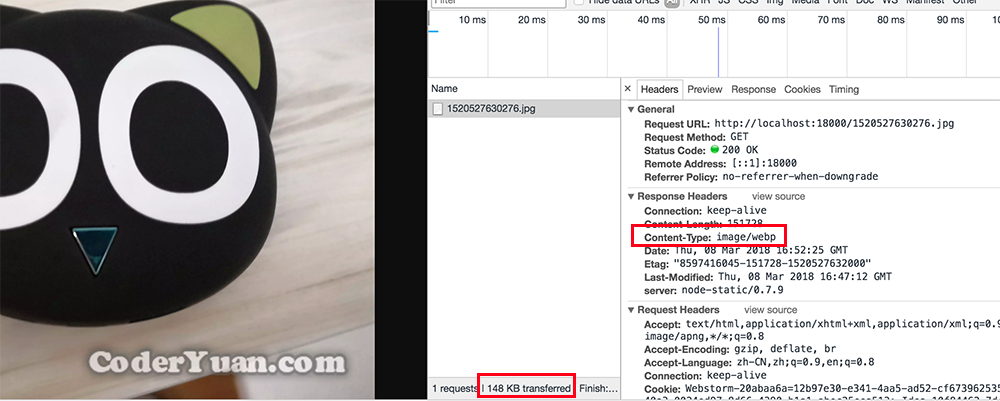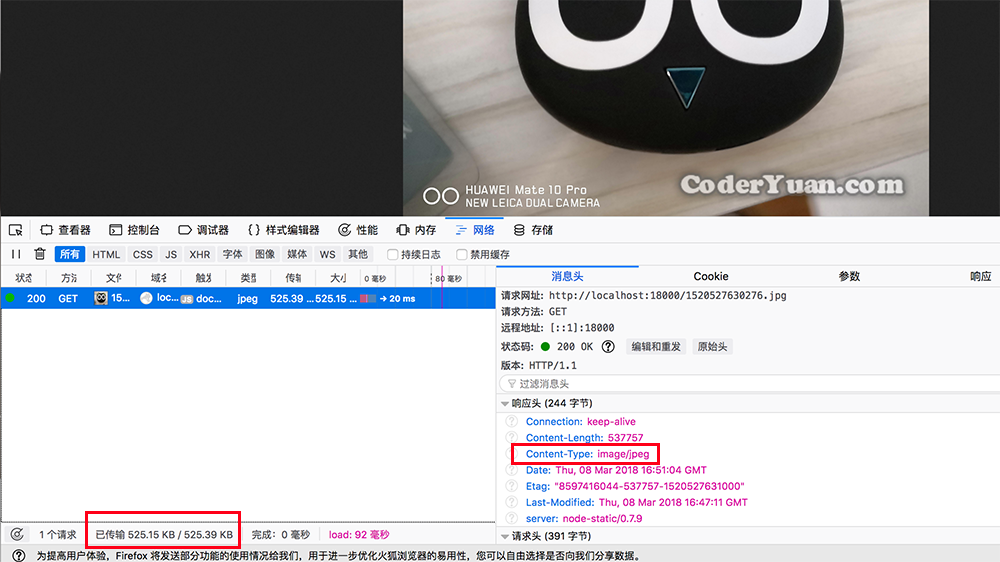coderyuan-image-server
A simple image server by using Node.js!
Requirements:
OS: Linux or macOS, not support Windows.
WebP:
Download WebP sources from Google Developers or Install by brew or yum.
brew install webp # macOS
sudo yum install libwebp # CentOS
If you get the information below then your webp has been installed:
cwebp
Usage:
cwebp [options] -q quality input.png -o output.webp
where quality is between 0 (poor) to 100 (very good).
Typical value is around 80.
Try -longhelp for an exhaustive list of advanced options.GraphicsMagick or ImageMagick:
Download and install GraphicsMagick or ImageMagick. In Mac OS X, you can simply use Homebrew and do:
brew install imagemagick
brew install graphicsmagick
If you want WebP support with ImageMagick, you must add the WebP option:
brew install imagemagick --with-webp
On CentOS:
sudo yum install GraphicsMagick
sudo yum install ImageMagick
Features:
Image Transmit Service:
Parsing HTTP request's headers, according to Accepts, response a PNG/JPG/GIF image or WebP image (if file existed) automaticly.
Chrome:
Firefox:
Image Upload Service:
The server provides a HTTP API to POST an image file with AccessToken. At the same time, you can set whether or not attaching a watermark and converting to WebP format.
All the configs in the config.yml
If you don't want to create a page to upload, you can use cURL, like:
curl -F "image=@IMG_20171122_212957.jpg" http://localhost:18001/?accessToken=000&nomark=0 # nomark=1 if you don't want to attach water mark.After uploading, server will response:
{
"status":0,
"data":
{
"url":"http://localhost:18000/1520529341826.jpg"
}
}Field URL means the full URL for fetching image.
Run:
1. Clone
git clone https://github.com/yuanguozheng/coderyuan-image-server && cd coderyuan-image-server2. Install Dependencies
Use yarn or npm install
3. Start
npm start
If the server has been launched normally, the terminal will get:
[2018-03-09 00:47:01.046] - INFO Resolver service has been started, port: 18000
[2018-03-09 00:47:01.050] - INFO Uploader service has been started, port: 18001
After running server, you can config reverse proxy for nginx to access by your domain!