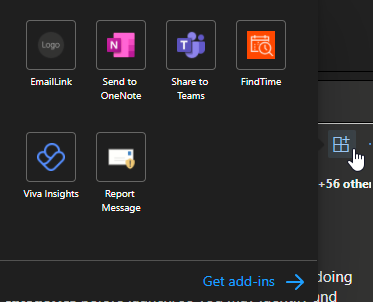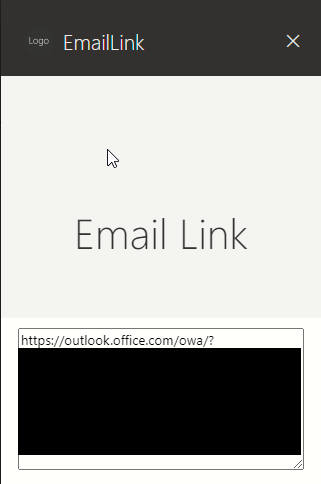Ever want to save a link to an important email? Want to add a link from a task in another system? Now you can.
- Navigate to: https://outlook.office.com/mail/
- Click the "Get add-ins" button in the ribbon
- Click "My add-ins" in the left column
- Scroll down to "Custom Addins"
- Click "Add from URL..."
- Enter
https://emaillinkaddin.z19.web.core.windows.net/manifest.prod.xmlor whatever URL you're hosting the add-in at.
Once installed, you can use the add-in button within an email, or use the toolbar button if it exists.
A task pane will appear on the side, allowing you to copy a direct link that exact email.