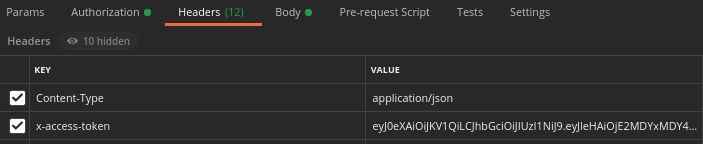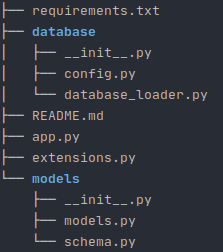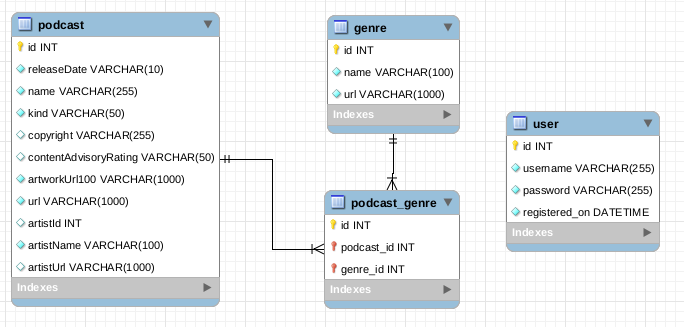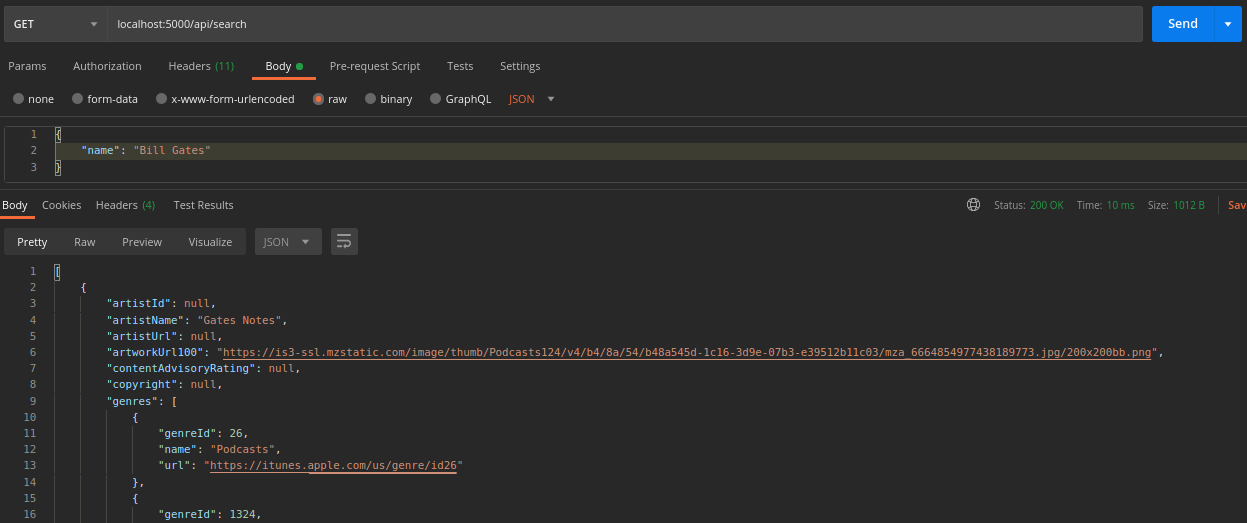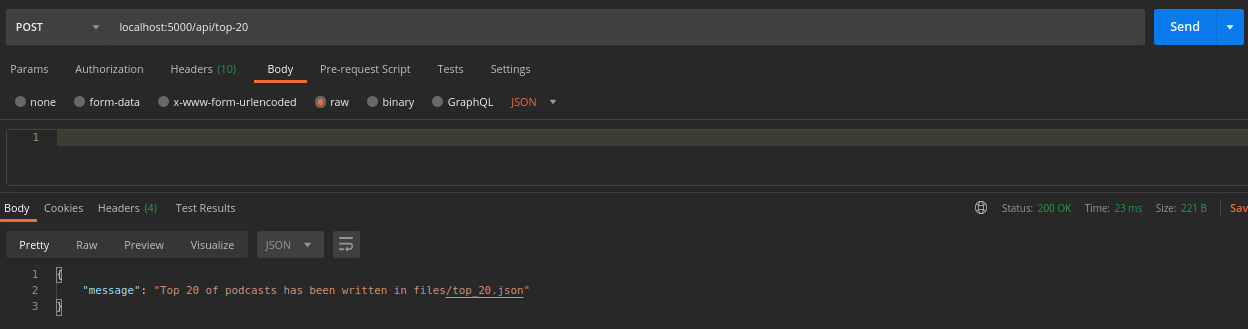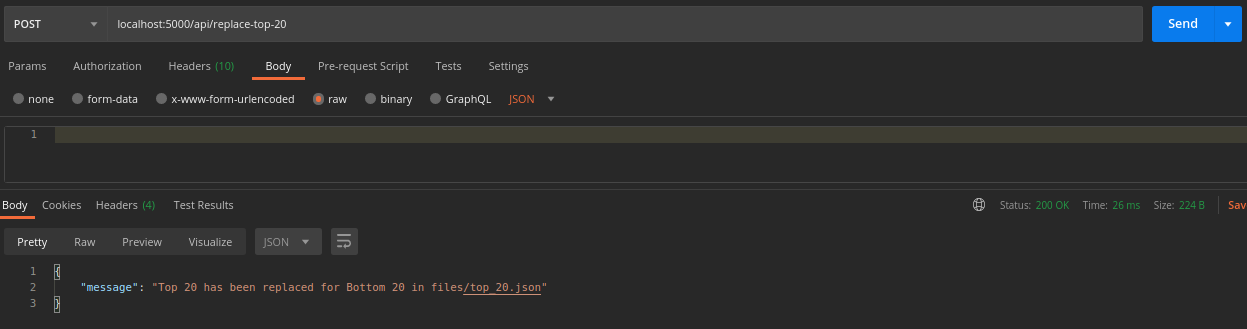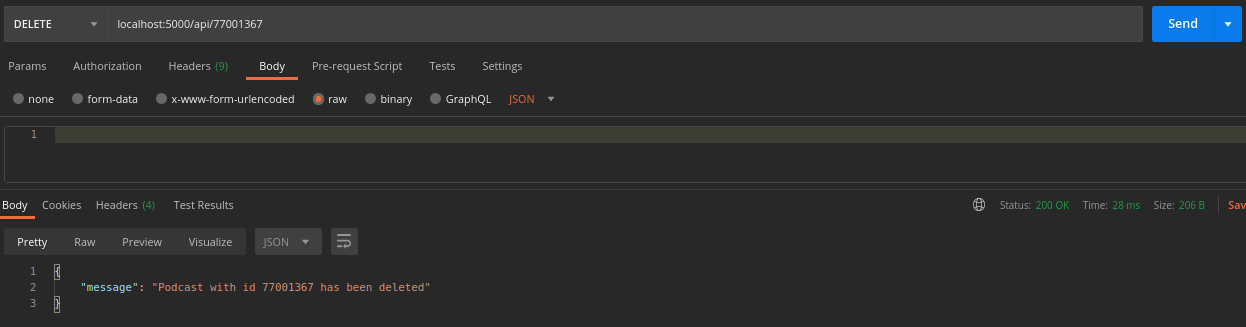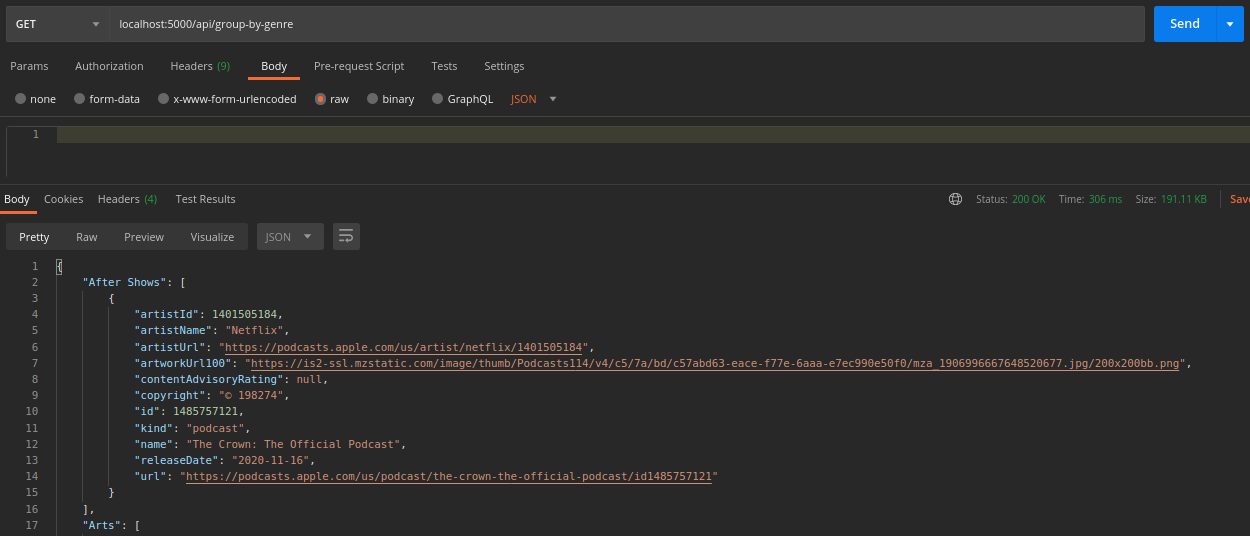Top 100 Podcasts API
Setup
- Open a terminal.
- Create a virtual environment (this is optional)
- Install the dependencies.
pip3 install -r requirements.txtHow to run the code?
Type in the terminal:
python3 app.pyFirst, the app creates all necessary tables in the database and it displays the message Populating Database... when this is finished, it will display Database has been populated!!!.
IMPORTANT: Copy the generated URI (in this case http://localhost:5000).
How to create a new user?
To use this API you must be authenticated. You need to create a new user in order to receive a token that will be used to call all the services.
- Open Postman (or another REST client).
- Use the endpoint
http://localhost:5000/api/create-userwith POST method. - Add a new header to request called 'Content-Type' with 'application/json' as value.
- Add a JSON to the request's body like the following:
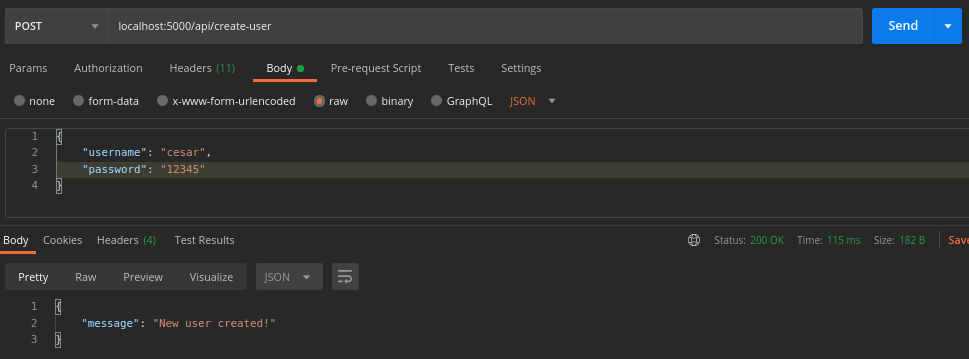
If all of this is OK you will see the message New user created!.
Log in
To log in into the API follow these steps:
- Use the endpoint
http://localhost:5000/api/loginwith POST method. - In
AuthorizationselectBasic Auth. - Provide your username and password like the following:
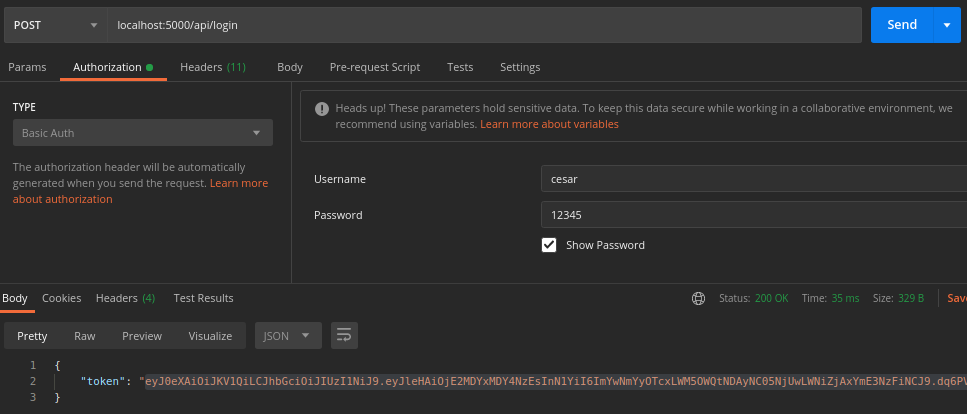
If login is valid, a token will be generated.
IMPORTANT: make sure to COPY IT!!
How to use this token?
To use all of the following endpoints, you must use the generated token.
In all services do the following:
IMPORTANT: The token has is valid for 30 minutes.
Structure code
The code is structured like the following image:
In the root folder (podcast-api) there are two files:
app.pythis is the main app and contains all the functions to use on the endpoints. This is in charge of manipulating all the requests and as well as validating the generated token.requirements.txtthis contains all the dependencies that are needed for the application to work.extensions.pyuse to avoid a cyclic import in the SQLAlchemy and Marshmallow objects.
In the models folders there are three files:
__init__.pyto define the models folder as a Python package and thus be able to import the following to files.models.pyto define the database tables as a classes.schema.pyto define the schemas to use and to select the fields of each model to return.
In the database folder there are three files:
__init__.pyto define the database folder as a Python packageconfig.pyto define the app database configuration such as secret key, database location, etc.database_loader.pyto load the gathered records from the iTunes API and save them to the database.
Database and Schema creation
Schema
The database has four tables: user, podcast, genre and an intermediate table for many-to-many relationship called podcast_genre.
The app gets all of results to itunes API, then it gets all unique genres from those. At last, the app adds all genres and podcasts to the database.
Solution to exercises
Exercise 1
Service to provide a search lookup within the podcasts.
The function search filters all podcasts by a name using the LIKE operator
because this one makes a search for a specific pattern.
- Use the endpoint
http://localhost:5000/api/searchwith the GET method. - Send a JSON containing a
namekey and a string as a value.
Exercise 2
Service that would allow to save the top 20 podcasts to a separate JSON file
The function save_top_20 gets all podcasts from database sorted in
ascending order by id column and save this in files/top_20.json.
- Use the endpoint
http://localhost:5000/api/top-20with the POST method.
Exercise 3
Service to replace the top 20 podcasts for the bottom 20 to said JSON file.
The function replace_top_20 gets all podcasts from database sorted in
descending order by id column and save this in the same JSON file called
files/top_20.json.
- Use the endpoint
http://localhost:5000/api/replace-top-20with the POST method.
Exercise 4
Service to remove a podcast, using a given identifier.
The function delete_podcast needs an id to search the podcast to delete. You
can use any id from the podcasts previously saved within the JSON file.
If the specified podcast does not exist, this service return an error message else return a success message with Podcast with id ### has been deleted.
- Use the endpoint
http://localhost:5000/api/<id>with the DELETE method - Replace
<id>with a podcast id you want to delete.
Exercise 5
Service to return the podcasts grouped by genres, even if they appear as duplicates within some of categories
The function group_by_genre uses a query to join the three related tables
sorted by genre name. After this, this records are inserted in a dictionary to
return the response.
- Use the endpoint
http://localhost:5000/api/group-by-genrewith the GET method