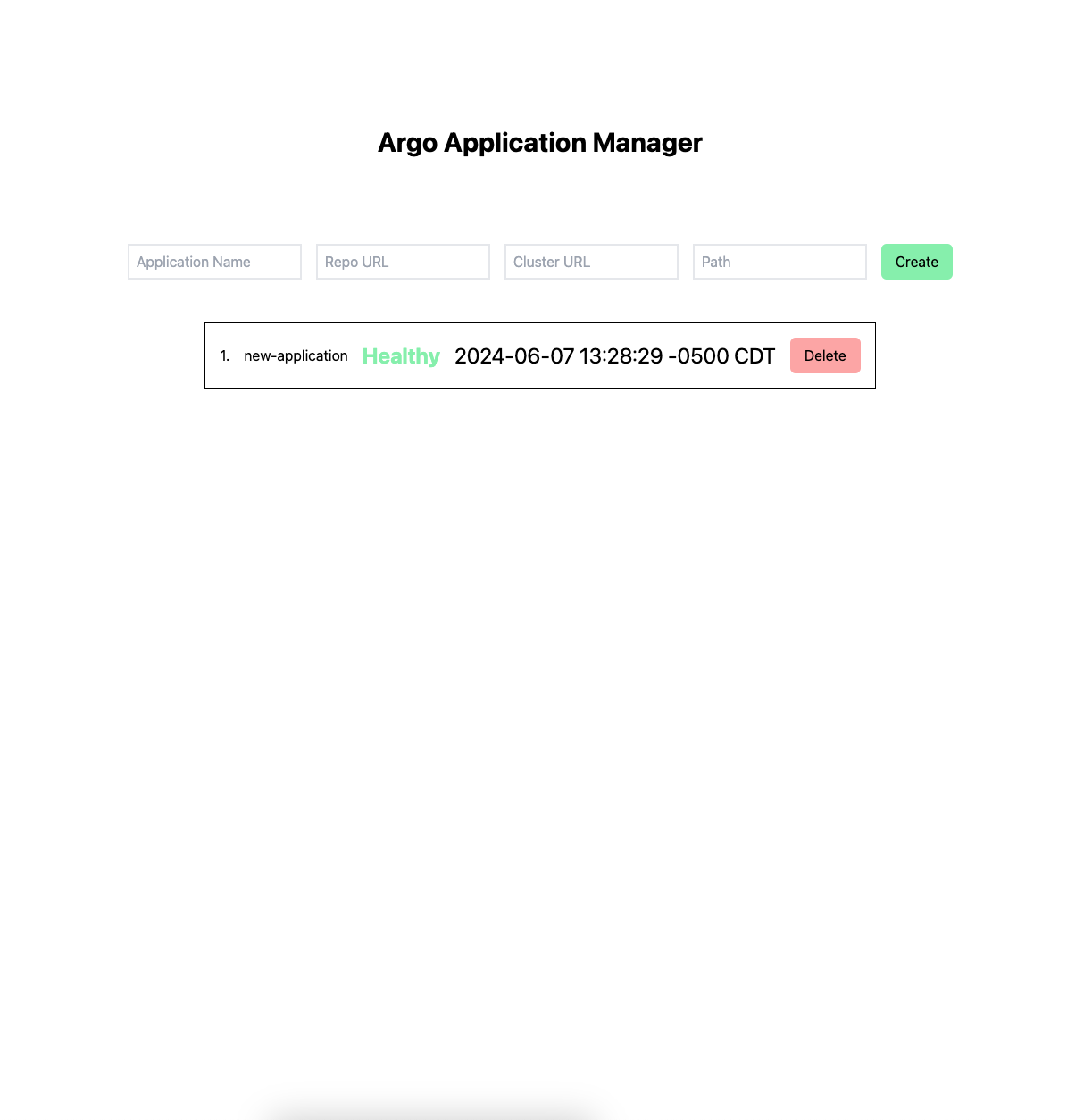We are tasked with creating a CRUD type of controller that can run in Kubernetes for managing Argo Applications. The operations on these applications include creation, deletion, and listing.
The following structure of the code is:
.: contains the backend code for the application that interfaces with the k8s APIfrontend: contains React + Vite code to interface with the backend to do certain operations against the k8s clusterkubernetes: contains all the manifests to get the Go binary running and making operations against the cluster within the cluster
You can run this code locally on your machine, or use any minified k8s distribution with ArgoCD installed on it. For this purpose, I went with what I was most familiar with, minikube.
Make sure you create the argocd namespace on your machine before installing ArgoCD itself.
If you want to run this code locally, these are the steps you should take:
- Build the
frontendcode from the directory:cd frontend npm install npm run build - Run the Go service from the root
go run main.go
Remember that you need the k8s distribution running on your machine, and your kube context should be pointing to that running k8s distribution (since you could have other clusters you are authenticated to on your machine).
If you want to run this code within a kubernetes cluster, you would need to take several steps:
-
Run a k8s distribution (minikube)
minikube start
-
Apply the
permissions.yamlmanifest. It might not be necessary, but these permissions scope the service to do those following operations against the k8s APIkubectl apply -f kubernetes/permissions.yaml
-
Build and load the Docker image into
minikubedocker build -t hyperbolic-interview:latest . docker image save -o hyperbolic-interview.tar hyperbolic-interview:latest minikube image load hyperbolic-interview:latestThe Docker image bakes the
frontendbuild into its final directory structure, so Go can embed the file system within its binary. -
Once this image is loaded, then you can apply the deployment
kubectl apply -f kubernetes/deploymen-service.yaml
This manifests contains a simple
DeploymentandServicefor thehyperbolic-interviewservice
We do not expose this behind a Cloud LB at the moment but theoretically you could use any Cloud that offers LoadBalancing as a service, and leverage a k8s ingres-controller like nginx for routing Ingress to the hyperbolic-controller.
With the above in mind we can just port forward the pod, and access our Deployment! You can either do this through the pod definition or the k8s service definition.
kubectl port-forward svc/hyperbolic-controller 8080:8080The actual application contains a simple UI. Here is a screenshot of what it looks like:
You can Create/Delete and List the Argo Applications in your k8s cluster now!
For now we expect the following input:
- Application Name: name of your Argo application
- Repository URL: repository that Argo will pull from to reconcile changes in your cluster
- Cluster URL: the target k8s cluster that Argo should apply the changes to
- Path: the path where your k8s manifests will live