Swatcher is a log watching tool that send important and specified logs to slack INCOMING WEBHOOK using swatch. It corresponds now to ssh log and ftp log.
Replace YOUR_INCOMING_WEBHOOK_URL, then run it.
curl -sL https://raw.githubusercontent.com/yousan/swatch/master/init.sh | \
sudo YOUR_INCOMING_WEBHOOK_URL=xxx bash - You should change <YOUR_INCOMING_WEBHOOK_URL> in /etc/swatcher/swatcher.conf if you didn't set YOUR_INCOMING_WEBHOOK_URL when installing.
The swatcher uses systemd. You can sure that systemd loaded swatcher successfully as a unit, using sudo systemctl status swatcher command. If it's status is loaded, it success loading swatcher.service.
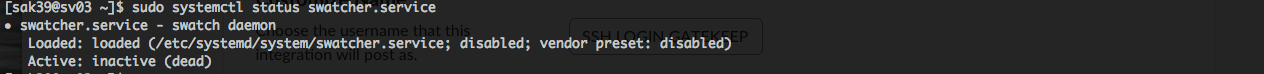
After you check that, run typing below command.
sudo systemctl start swatcherAnd you can stop to type a below command.
sudo systemctl stop swatcherAnd also do restart.
sudo systemctl restart swatchersudo systemctl enable swatcherIf you uninstall swatcher, you can run this
curl -sL https://raw.githubusercontent.com/yousan/swatch/master/uninit.sh | sudo bash -You can change settings for swatcher on /etc/swatcher/swatcher.conf.