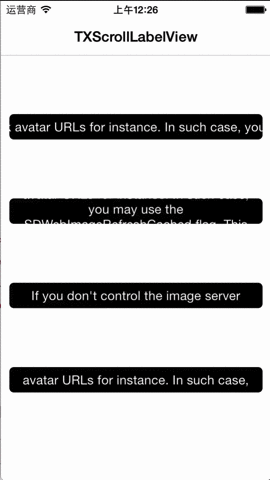TXScrollLabelView(中文版)
TXScrollLabelView is an iOS class that displays a adverts or boardcast e.g. with an view.
-
TXScrollLabelViewTypeLeftRight : scrolling from right to left, and cycle all contents(
scrollTitle) in a single line. -
TXScrollLabelViewTypeUpDown: scrolling from bottom to top, and cycle all contents.
-
TXScrollLabelViewTypeFlipRepeat: scrolling from bottom to top, and cycle the first line of your contents.
-
TXScrollLabelViewTypeFlipNoRepeat: scrolling from bottom to top, and cycle all contents with a line once times.
And scrollVelocity property now supports all above enum of TXScrollLabelViewType, just enjoy it!
There are two ways to use TXScrollLabelView in your project:
-
Using CocoaPods
-
By cloning the project into your repository
-
Using Carthage (not support now)
CocoaPods is a dependency manager for Objective-C, which automates and simplifies the process of using 3rd-party libraries in your projects.
Podfile
platform :ios, '7.0'
pod 'TXScrollLabelView'
-
Drag ALL files in the TXScrollLabelView folder to project
-
Import the main file:
#import "TXScrollLabelView.h”
Objective-C example :
NSString *scrollTitle = @"xxxxxx";
//options 是 TXScrollLabelViewType 枚举类型, 此处仅为了方便举例
TXScrollLabelView *scrollLabelView = [TXScrollLabelView scrollWithTitle:scrollTitle type:options velocity:3 options:UIViewAnimationOptionTransitionFlipFromTop];
[self.view addSubview:scrollLabelView];
//布局(Required)
scrollLabelView.frame = CGRectMake(50, 100 * (options + 0.7), 300, 30);
//偏好(Optional)
scrollLabelView.tx_centerX = [UIScreen mainScreen].bounds.size.width * 0.5;
scrollLabelView.scrollInset = UIEdgeInsetsMake(0, 10 , 0, 10);
scrollLabelView.scrollSpace = 10;
scrollLabelView.font = [UIFont systemFontOfSize:15];
scrollLabelView.textAlignment = NSTextAlignmentCenter;
scrollLabelView.backgroundColor = [UIColor blackColor];
scrollLabelView.layer.cornerRadius = 5;
//开始滚动
[scrollLabelView beginScrolling];
self.scrollLabelView = scrollLabelView;
You can running TXScrollLabelViewDemo for more details.
Swift example : Producting.(Swift-version)
TXScrollLabelView is available under the MIT license. See the LICENSE file for more info.