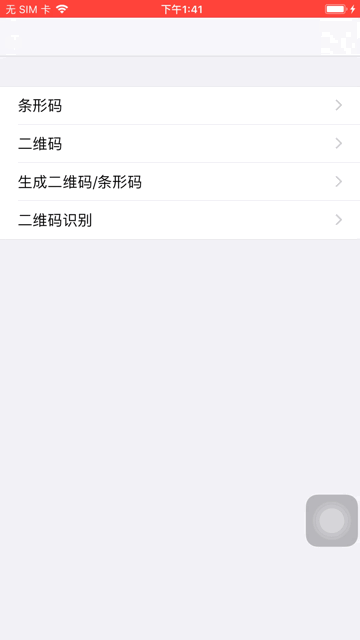- 二维码、条形码的生成
- 二维码、条形码的扫描
- 自定义扫描页面
- Object-tive C、 Swift 4.2
- iOS 9.0+
- Xcode 9.x
Carthage is a decentralized dependency manager that builds your dependencies and provides you with binary frameworks.
To integrate QRCodeScan into your Xcode project using Carthage, specify it in your Cartfile:
github "youmyc/QRCodeScan"
Run carthage update --platform iOS to build the framework and drag the built ScanQRCode.framework into your Xcode project.
Just download the project, and drag and drop the "QRCode/Common" folder in your project.
1、在 info.plist 中添加以下字段(iOS 10 之后需添加的字段)
<key>NSCameraUsageDescription</key>
<string>二维码扫描,需要您的相机</string>
<key>NSPhotoLibraryAddUsageDescription</key>
<string>App需要您的同意,才能保存图片到您的相册</string>2、扫描页面调用
- 可自定义扫描页面,详情查看demo
QRCodeViewController * qrcVC = [[UIStoryboard storyboardWithName:@"QRCode" bundle:nil] instantiateViewControllerWithIdentifier:@"qrc"];
qrcVC.title = @"条形码";
// YES 为条形码,NO 为二维码
qrcVC.isBarCode = YES;
// 边框颜色
qrcVC.angleColor = [UIColor colorWithRed:0.122 green:0.565 blue:0.902 alpha:1.000];
[self.navigationController pushViewController:qrcVC animated:YES];3、根据环境光传感器变化开启与关闭闪光灯
- 需环境光传感器变化回调,实用ScanViewDelegate即可
/**
环境光传感器变化
@param scanView ScanView
@param flashLamp 是否开启闪光灯
*/
- (void)lightSensorDidChange:(ScanView *)scanView show:(BOOL)flashLamp;- 闪光灯的开启与关闭,用ScanView的实例变量调用以下方法即可
/**
开启闪光灯
*/
- (void)open;
/**
关闭闪光灯
*/
- (void)close;3、二维码/条形码的生成
- 调用以下方法生成二维码、条形码
/**
生成二维码
@param content 内容
@param size 大小
@return 二维码
*/
+ (UIImage *)generateQRCodeWithContent:(NSString *)content size:(CGSize)size;
/**
生成条形码
@param content 内容
@return 条形码
*/
+ (UIImage *)generateBarCodeWithContent:(NSString *)content size:(CGSize)size;- 二维码保存(截取后会自动保存到相册)
/**
截图
@param view 所需截图的View
@return 截图后的图片
*/
+ (UIImage *)screenShotWithView:(UIView *)view;4、二维码的识别
/**
打开相册
@param controller 当前控制器
*/
- (void)openAlbum:(UIViewController *)controller;@class QRCdiscern;
@protocol QRCdiscernDelegate <NSObject>
@optional
/**
识别完成后回调
@param discern QRCdiscern
@param result 识别结果
*/
- (void)discernDidFinish:(QRCdiscern *)discern result:(NSString *)result;
@end- Email:260903229@qq.com
- Wechat:260903229