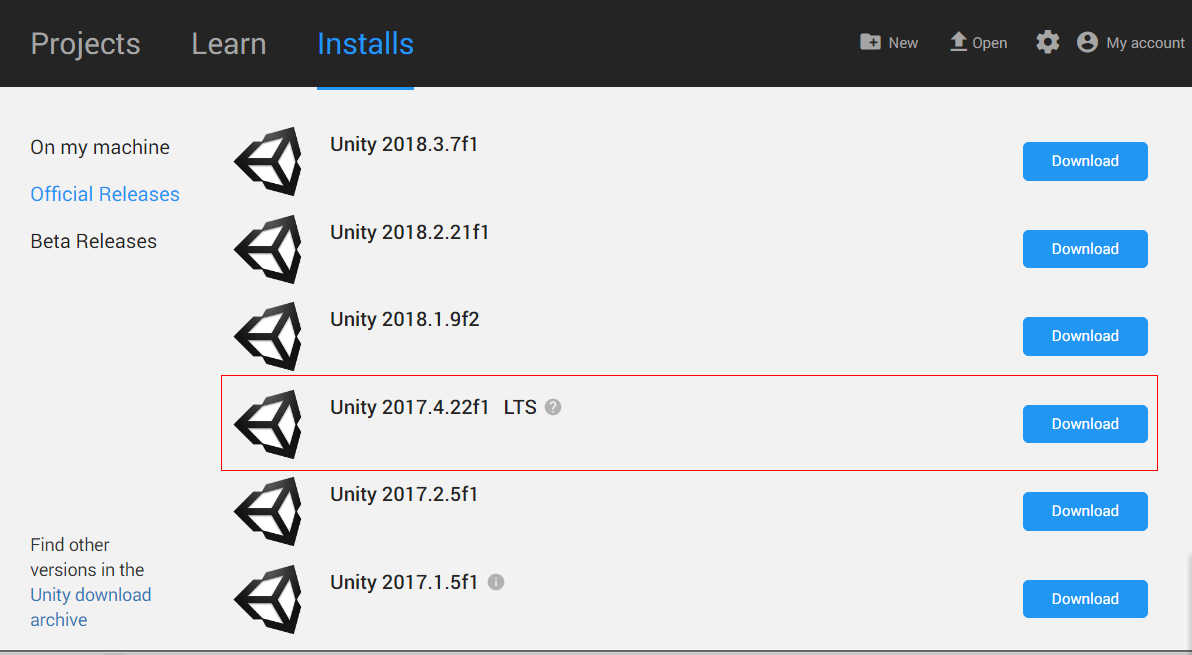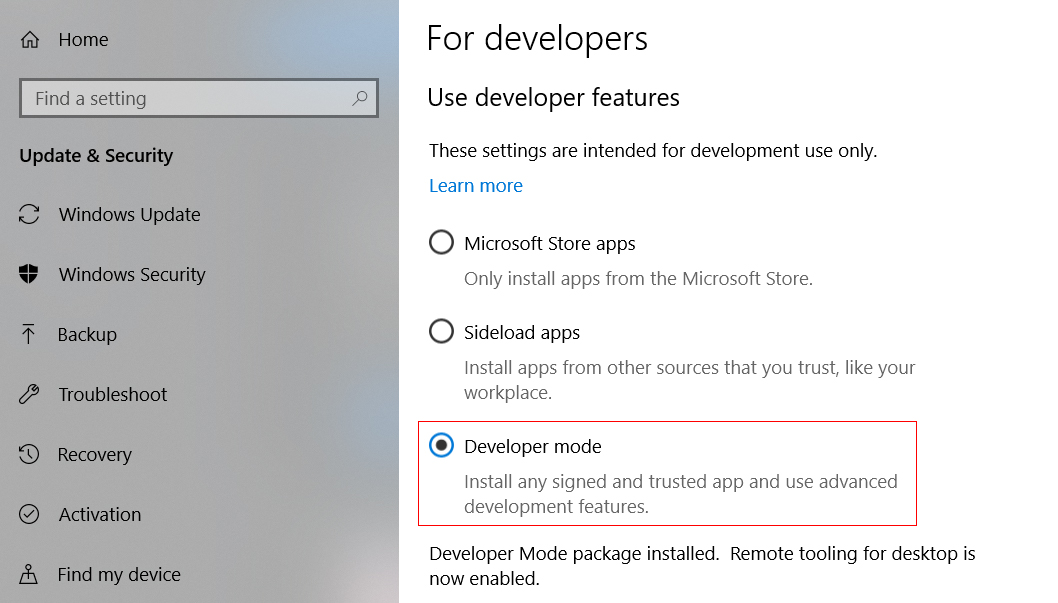-
PC
-
VR/MR headset(or just a headset)
-
Azure account Sign up for Azure FREE trial
-
SDK download Windows 10 SDK 1809 Download
- Use the Windows key + R keyboard shortcut to open the Run command.
- Type regedit, and click OK to open the Registry.
- Browse the following path:
HKEY_CURRENT_USER\Software\Microsoft\Windows\CurrentVersion\Holographic
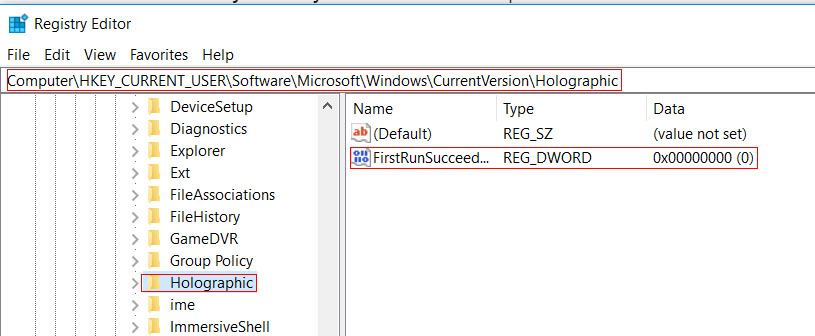 You will see the key FirstRunSucceeded, right click on it.
You will see the key FirstRunSucceeded, right click on it. - Change the value data from 0 to 1.
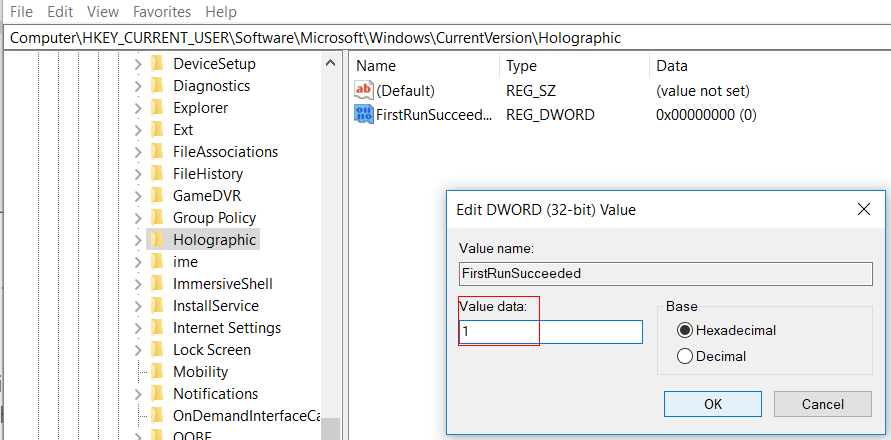 Quick Tip: If you want to remove the "Mixed Reality" section from the Settings app, you can leave the FirstRunSucceeded key with the default value of 0.
Quick Tip: If you want to remove the "Mixed Reality" section from the Settings app, you can leave the FirstRunSucceeded key with the default value of 0.
Click OK. You can see 'Mixed reality' in Windows Settings.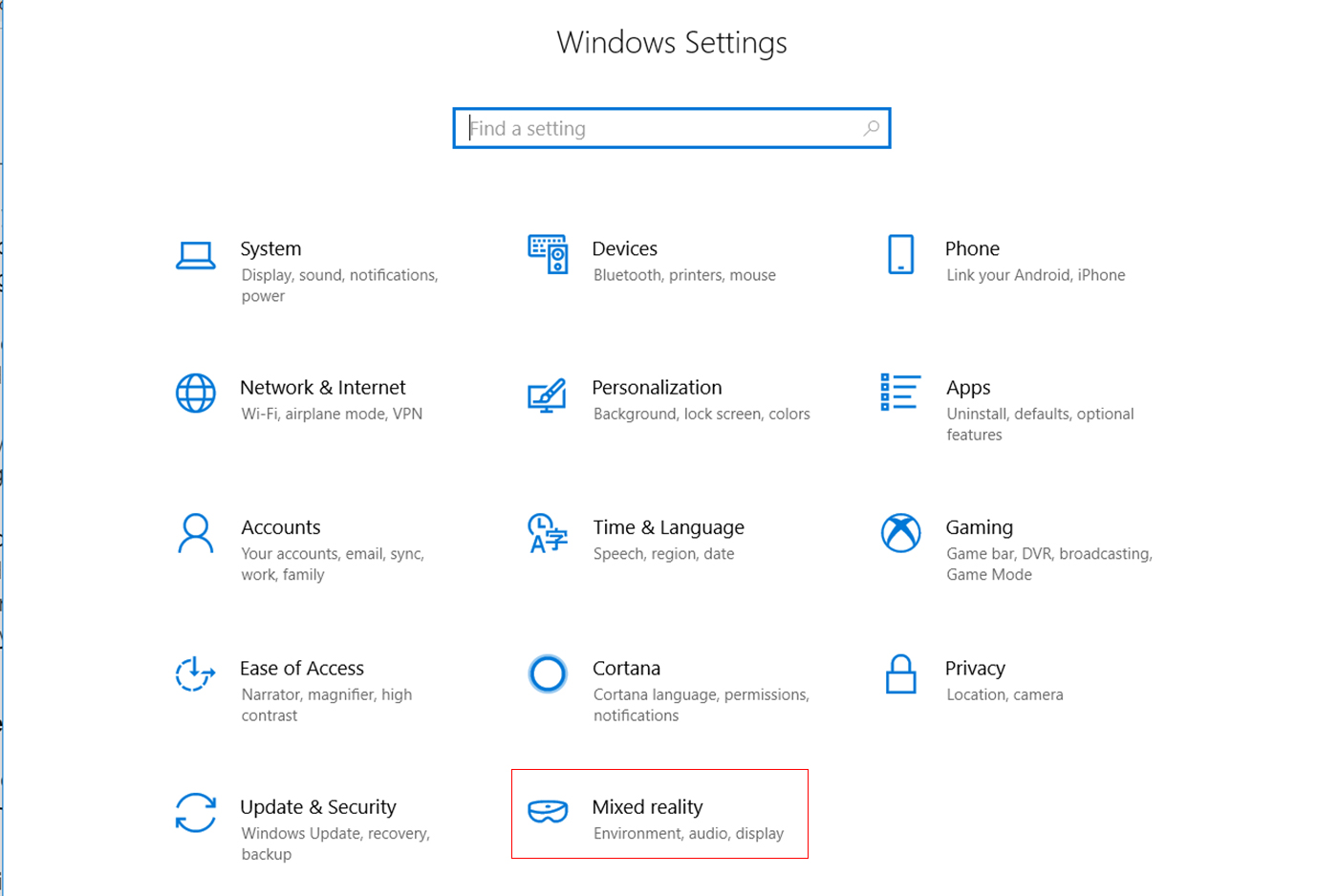
- Turn on the option “When I wear my headset, switch to headset mic” in the Mixed Reality Portal settings.
- Check the box under Speech, "Use speech reognition in Windows Mixed Reality. Speech recognition will always listen when mixed reality is running.
- To allow your machine to enable Dictation, go to Windows Settings > Privacy > Speech, Inking & Typing and press on the button Turn On speech services and typing suggestions.
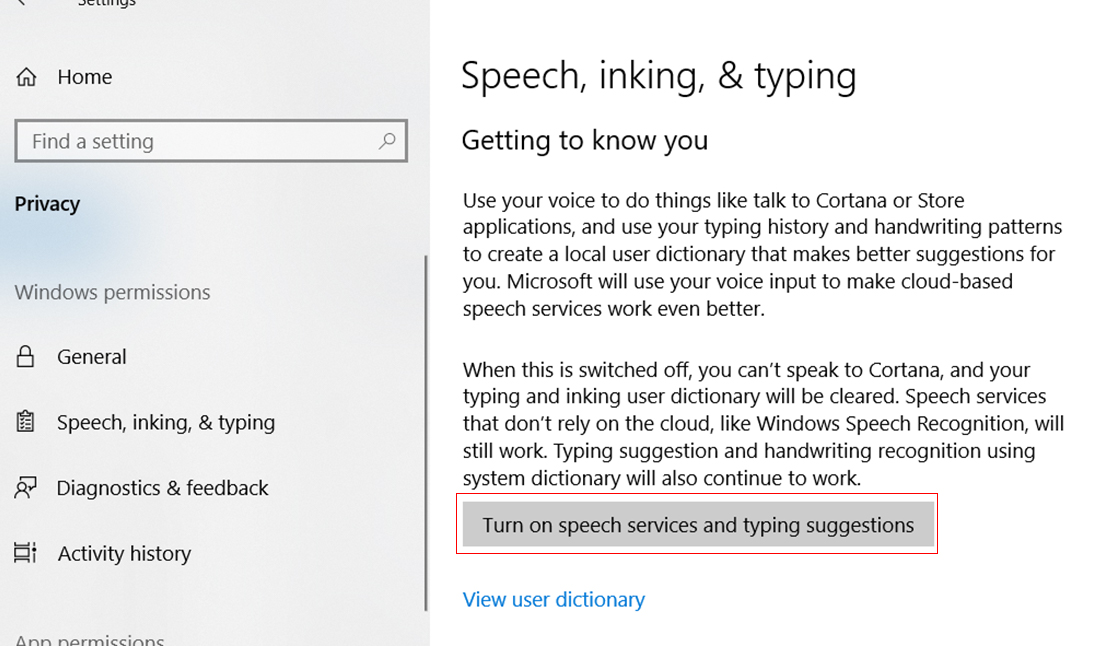
#Azure & LUIS portal
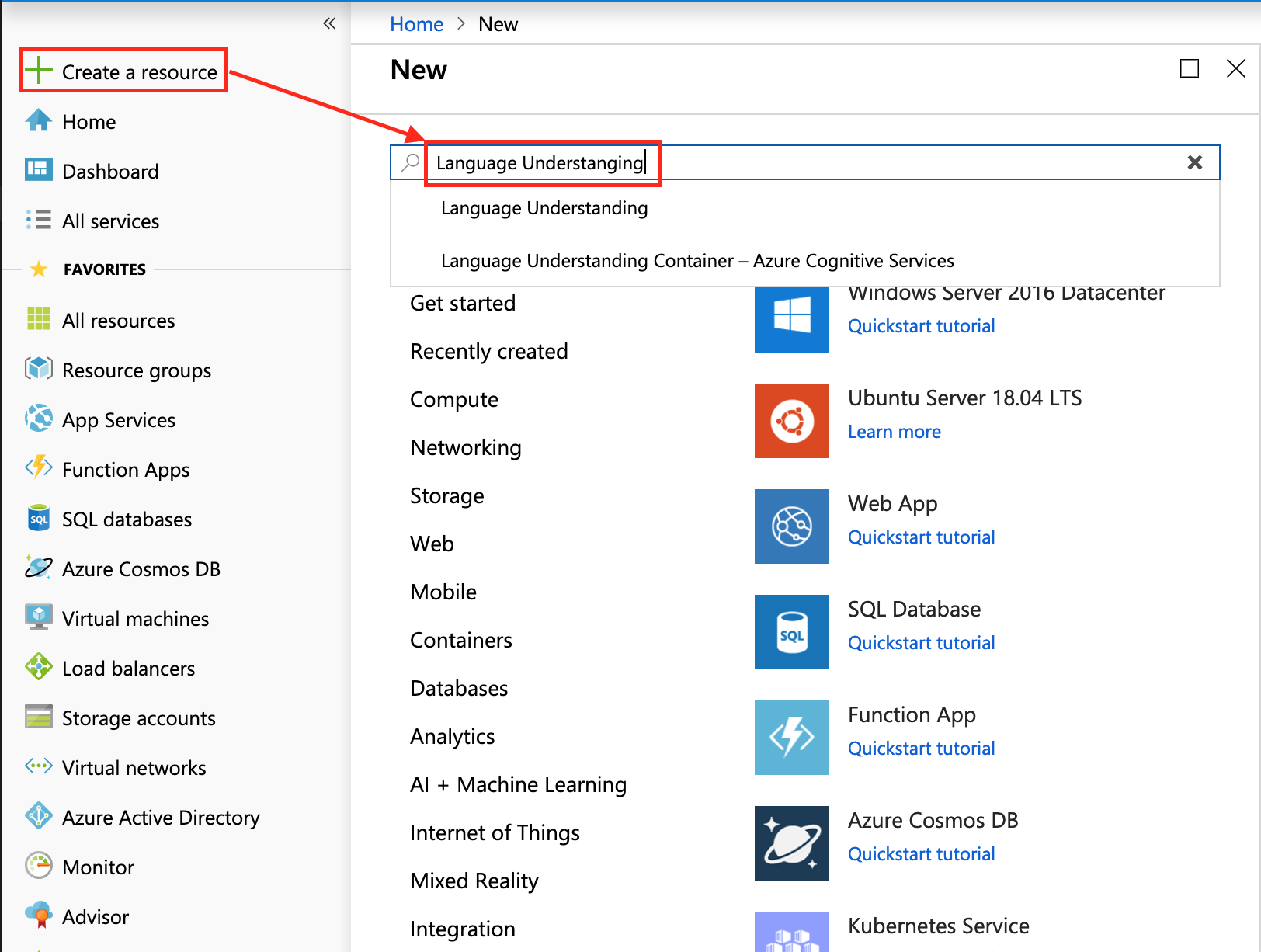
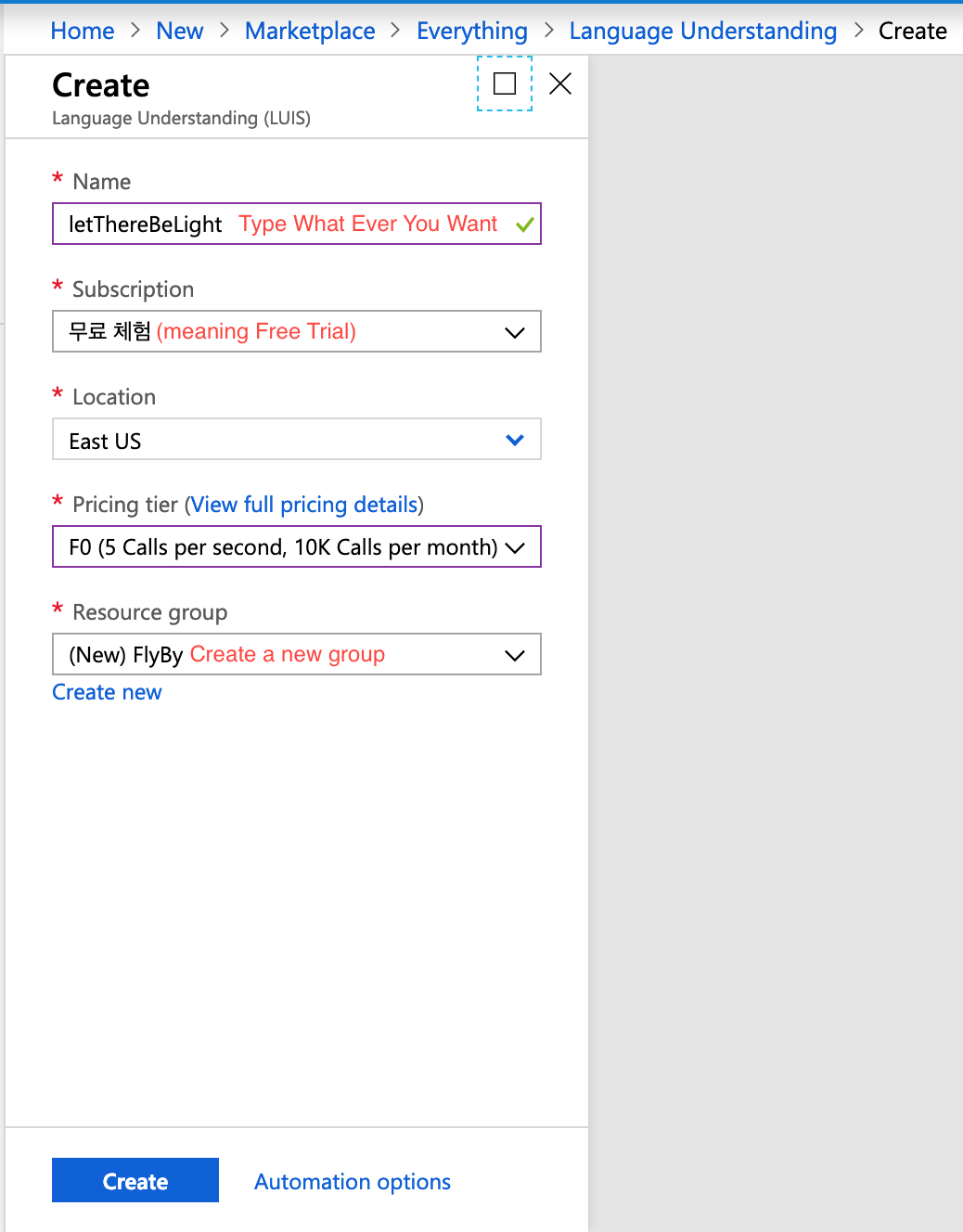 Choose a Resource Group or create a new one.
Choose a Resource Group or create a new one.
A resource group provides a way to monitor, control access, provision and manage billing for a collection of Azure assets.
It is recommended to keep all the Azure services associated with a single project under a common resource group.
Sign in Luis.ai with the same credential with MS Azure.
Continued Tutorial on MS website
- Intent, represents the method that will be called following a query from the user.
- An INTENT may have one or more ENTITIES.
- Entity, is a component of the query that describes information relevant to the INTENT.
- Utterances, are examples of queries provided by the developer, that LUIS will use to train itself.