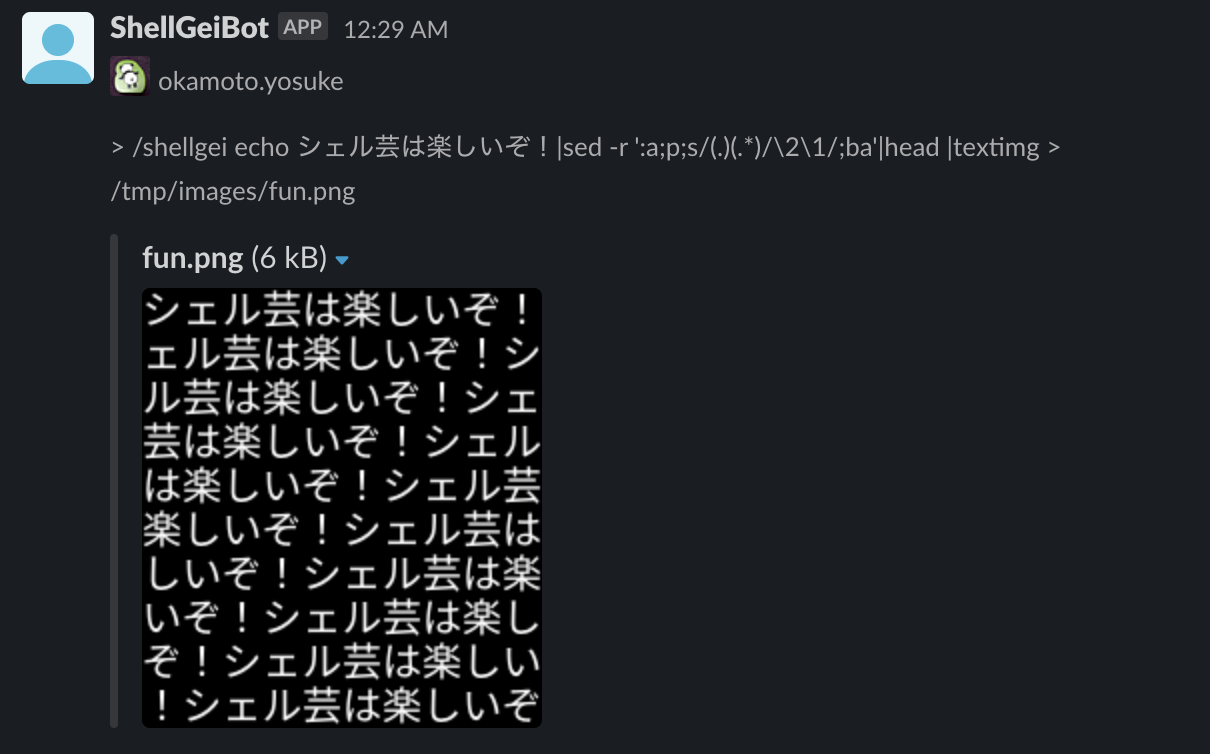shellgei-slack-app
ShellGeiBot in Slack
Requirements
- Node.js (>= v16)
- Docker
- An AWS Account comes with the role can create...
- Lambda Function
- API Gateway
- CloudFormation Stack
Install
npm iCreate .env file
cp .env.example .envEdit .env file and replace with your Slack Bot Token & Signing Secret.
Deploy to AWS Lambda
Export AWS credentials.
export AWS_ACCESS_KEY_ID="AKIAIOSFODNN7EXAMPLE"
export AWS_SECRET_ACCESS_KEY="wJalrXUtnFEMI/K7MDENG/bPxRfiCYEXAMPLEKEY"Deploy AWS Lambda Function.
npm run bootstrap # only first time
npm run deployCreate Slack App
Create Slack App for your Slack Workspace. Use this manifest.yaml. You will need replace url section with your deployed stack output.
_metadata:
major_version: 1
minor_version: 1
display_information:
name: shellgei_app
description: ShellGeiBot in Slack https://twitter.com/minyoruminyon
background_color: "#242424"
features:
bot_user:
display_name: ShellGeiBot
always_online: false
slash_commands:
- command: /shellgei
url: https://abcd12345.execute-api.<your-aws-region>.amazonaws.com/prod/slack/events
description: run shellgei. practice here https://websh.jiro4989.com/
usage_hint: help
should_escape: false
- command: /shellgei-dryrun
url: https://abcd12345.execute-api.<your-aws-region>.amazonaws.com/prod/slack/events
description: run shellgei, but result appears only to you.
usage_hint: cowsay for i in $(seq 0 3); do matsuya; done
should_escape: false
oauth_config:
scopes:
bot:
- commands
- chat:write
- chat:write.public
- users.profile:read
- files:write
settings:
org_deploy_enabled: false
socket_mode_enabled: false
token_rotation_enabled: false
Create slack channnel to upload images
Create public slack channnel named $IMG_SHARE_SLACK_CHAN.
Then, invite shellgei_app to the channel.
Limitation
- Does not have WRITE permission, but
/tmp - The directory
/mediais not supported - shebang is not supported
- Cannot use process substitution:
<()or>() $TERM=dumb- Likely appears
/shellgei failed with the error "operation_timeout"- To avoid this error, set
$AWS_LAMBDA_PROVISIONED_CONCURRENT_EXECUTIONS>= 1 (This will cost much more)
- To avoid this error, set