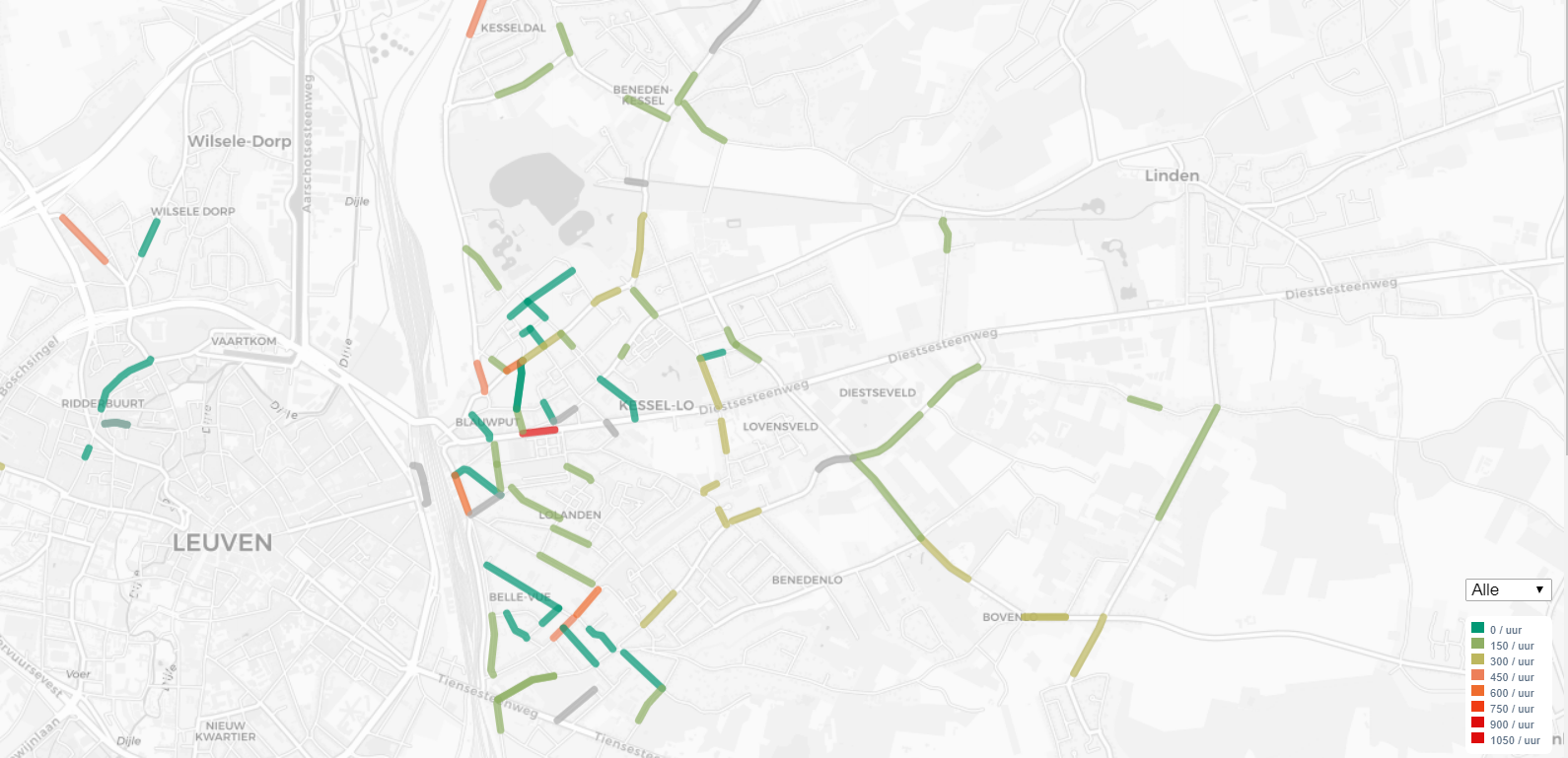Telraam is an affordable and yet intricate traffic-monitoring network built around a cluster of low-cost sensors and a central server. It is a collaboration between Transport & Mobility Leuven (TML), Mobiel 21, and Waanz.in, that is financed by the Smart Mobility Belgium Grant of the Federal Government.
Precisely measured traffic volumes are essential for transport-related studies. Within the Telraam-project, we develop an integrated application based on low-cost hardware, a central database and processing server, and a public online platform allowing citizens to contibute to automated real-time traffic counts.
🏢🏨🌳🏠
🏃🚲🚗🚛
🏠🌳🏢🏨
Pedestrians, cyclists, cars, and heavy vehicles are each counted separately when passing in front of the low-resolution camera (without actual images being stored). The resulting traffic data can be used to perform traffic engeneering studies. This way, citizens and citizen platforms get objective data, allowing them to engage in a dialogue based on actual data with their local government. This could result in actions such as for instance a modification of the driving direction, the redesign of the public space, an improvent of the cycling conditions, or a modification of the parking infrastructure.
TML develops the architecture, the hardware setup and the software for the sensor, and uses the resulting traffic count data in a number of pilot cases (e.g., in Kessel-Lo, Belgium, Leuven, Belgium) to showcase the possibilities of the application to both citizens as well as local governments. In the pilot case in Kessel-Lo, we roll out a local network of 100 counting points. Furthermore, we provide 100 additional sensors to set up small networks in other places accross Flanders.
By the end of this project, we expect the number of sensors to grow organically beyond the original volume, and that independent applications emerge that make use of the traffic count data.
For more information (in Dutch) and the live traffic map, please visit the Telraam website.
Telraam consists of software on the front-ends (i.e. the Raspberry Pis) and the back-end (our servers that handle both user registration and management as well as advanced clustering and visualisation of measurements).
The goal of making all scripts available - besides being completely transparent and honest about our methods - is to provide an opportunity to the public to improve upon (parts) of the original scripts developed at Transport & Mobility Leuven (TML, Belgium), and help the Telraam network reach its maximum potential. Please make sure to observe our GNU General Public license.
The Telraam software is initially provided is an image that can be written to an SD-card (minimum required size is 8 GiB); it can be found at the Telraam website (the compressed image is about 2 GiB in size).
When the image is booted for the first time, it automatically resizes the main partition to span the entire SD card. From then on, when the Pi boots, it tries to connect to the local wifi network, and starts its image processing and data transfers to our servers. However, if no network is known or available, the Pi automatically becomes an access point. A user can then connect to the Pi using another device (smartphone, computer, tablet, ...), go to 192.168.254.1, and fill in the SSD and password of a local Wifi network.
Some specific steps need to be taken in order to setup the Telraam software from scratch. For an overview, please refer to general-configuration-HOWTO.txt.
In this repository we make the various scripts that Telraam uses available:
- Resizing of the partition: pishrink.sh
- The control loop that switches between access point mode and wifi mode: telraam_ap_control_loop.py
- The camera stream that is shown when the Pi is in access point mode: telraam_camera_stream.py
- The welcome page on the Pi when in access point mode: index.php
- The monitoring script that performs the image processing and data transfers: telraam_monitoring.py
- The remote updating functionality: telraam_auto_updater_cron.py
- And finally some household tools: Misc
These scripts are actually ran as three separate services that can be started and stopped, depending on the prevailing conditions. The main service that runs the telraam_ap_control_loop.py is always active, and just periodically monitors the wifi connection, and based on that decides when to remain connected or when to switch to being an access point. When the Pi is not connected to a wifi network, it starts the telraam_camera_stream.py service. Once a connection to a wifi network is made, that service is stopped and the telraam_monitoring.py service is started.
The Telraam software on the Raspberry Pi contains a mechanism to perform automatic nightly updates.
- Every night at 0h00, the RPi will activate a first script telraam_auto_updater_cron.py through a scheduled cron-job, located in a file called updatecron in /etc/cron.d
- This first script will then wait for a random time interval between 0h00 and 4h00, so that all updates of the RPis in the field are evenly distributed throughout the night, thus limiting the (possible) load on the server.
- It then shuts down all the running AP and monitoring services, and contacts the server to download a second, generic update script and store it locally under ~/Telraam/Scripts/telraam_remote_updater.py
- If the download is successful, the first script will then execute the second script (e.g., telraam_remote_updater-monitoring.py).
- This second update script can contain any kind of update we foresee (e.g., update the latest version of the contour tracking script (telraam_monitoring.py).
- The first script then removes the second update file, reactivates the AP service, and reboots the RPi.
The main image processing is done in telraam_monitoring.py. Below you will find a list of dependencies that are needed for the script to run, a link to a detailed documentation that explains some ideas behind the script in a more detailed way than how it is done by comments placed inside the script itself, and a list of development goals that we would like the community to pay special attention to.
- Python 3.6 (and some standard libraries)
- OpenCV 3.4.3
- Numpy
- Pandas
There is extensive documentation in the form of end-of-the-line comments in the code, and there is a detailed documentation that explains some of the practices and ideas behind the code that is available in code_documentation.md
- Advanced (Bayesian) tracking (that is capable of better handling special cases, such as object overlaps, merging and separating objects, etc.).
- Compression of the (binary) data when transferring to the server.
- Properly parallelise observing and tracking loops (assuming the Bayesian tracking can be made real-time; during actively observing the contour data from the previous observing window could be tracked and transferred, saving valuable uptime).
- Better background calculation logic that can better handle situations with traffic standstills.
- Go wild, anything that can improve the speed and quality of image processing, object matching and tracking, and data transfer.
-
V11c - Jun 2022
- stop the hotspot after 30 minutes
-
V11b - Apr 2022
- fixed security problem where wifi password was visible on the TELRAAM hotspot webpage
- new logo
- small css changes
-
V11 - Aug 2021
- Improved installation interface
- Validation of the wifi settings
- Check on the connection with the TELRAAM hotspot
- Forcing the telraam to the best wifi connection
- Bugfixes
-
V10 - Aug 2020
- The possibility to send a daily background image to verify the camera position. (https://telraam.zendesk.com/hc/en/articles/360045070292-Achtergrondbeeld-Telraam)
- Catch all for DNS queries so my.telraam.net (or any other url) can be used instead of 192.168.254.1
- Do not reconnect to wifi when already connected after nightly update
-
V9 - April 2019
- Initial version