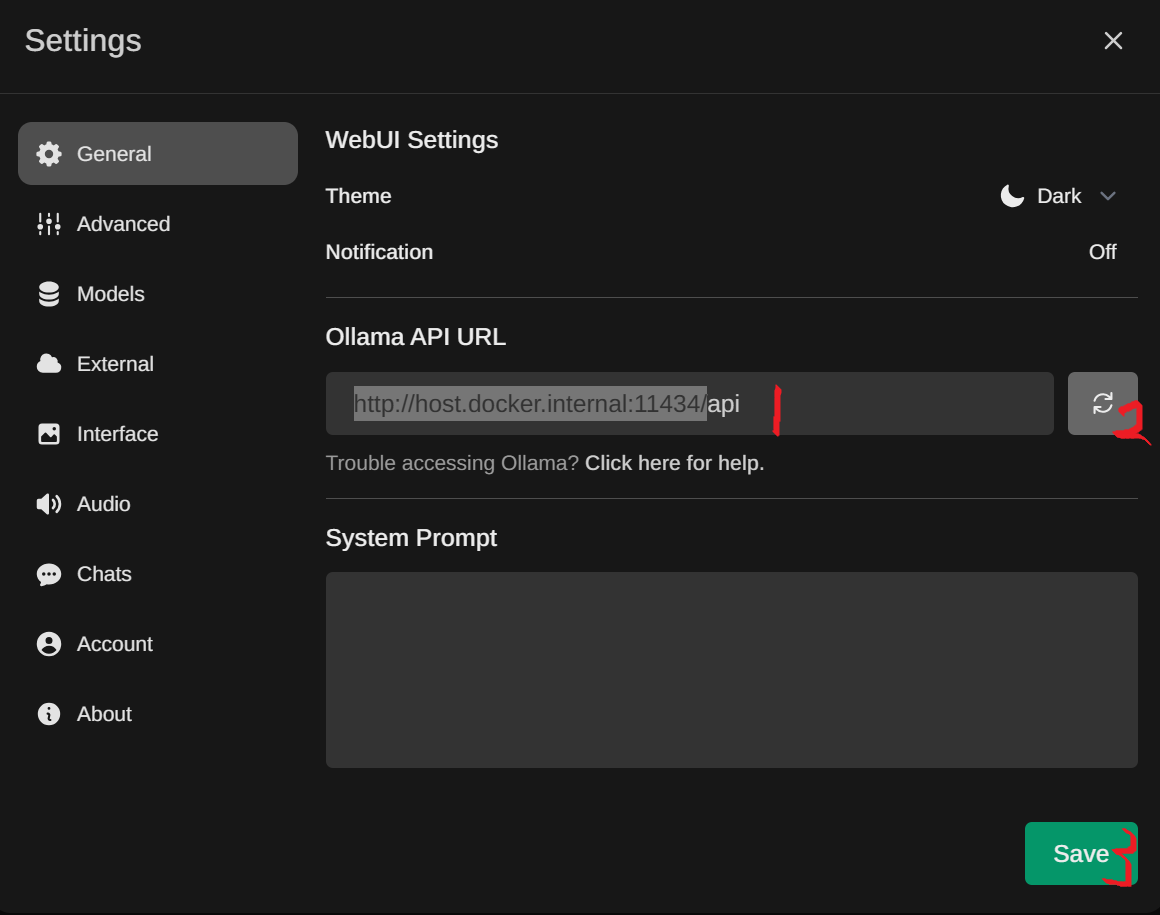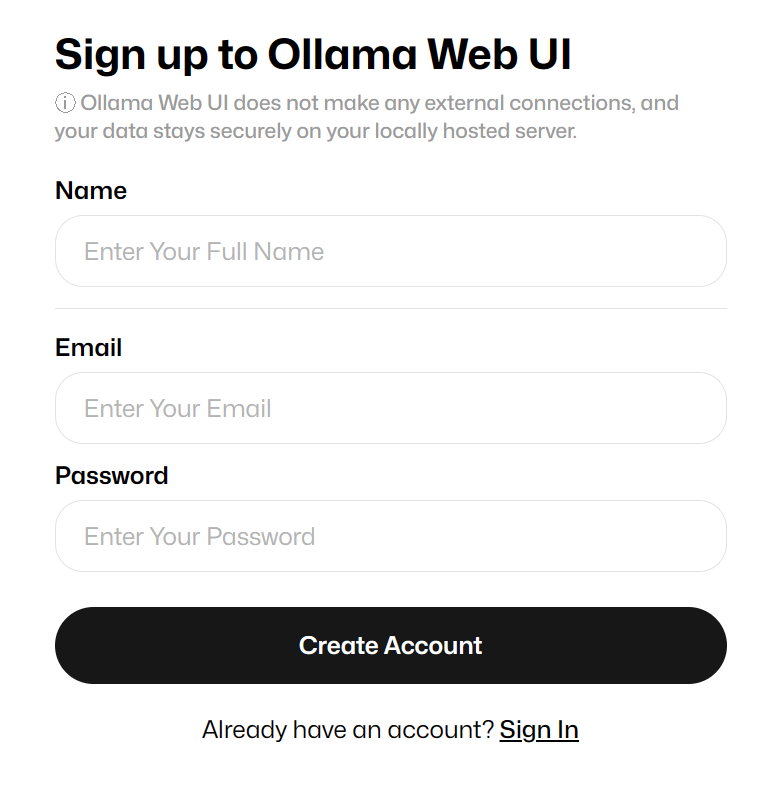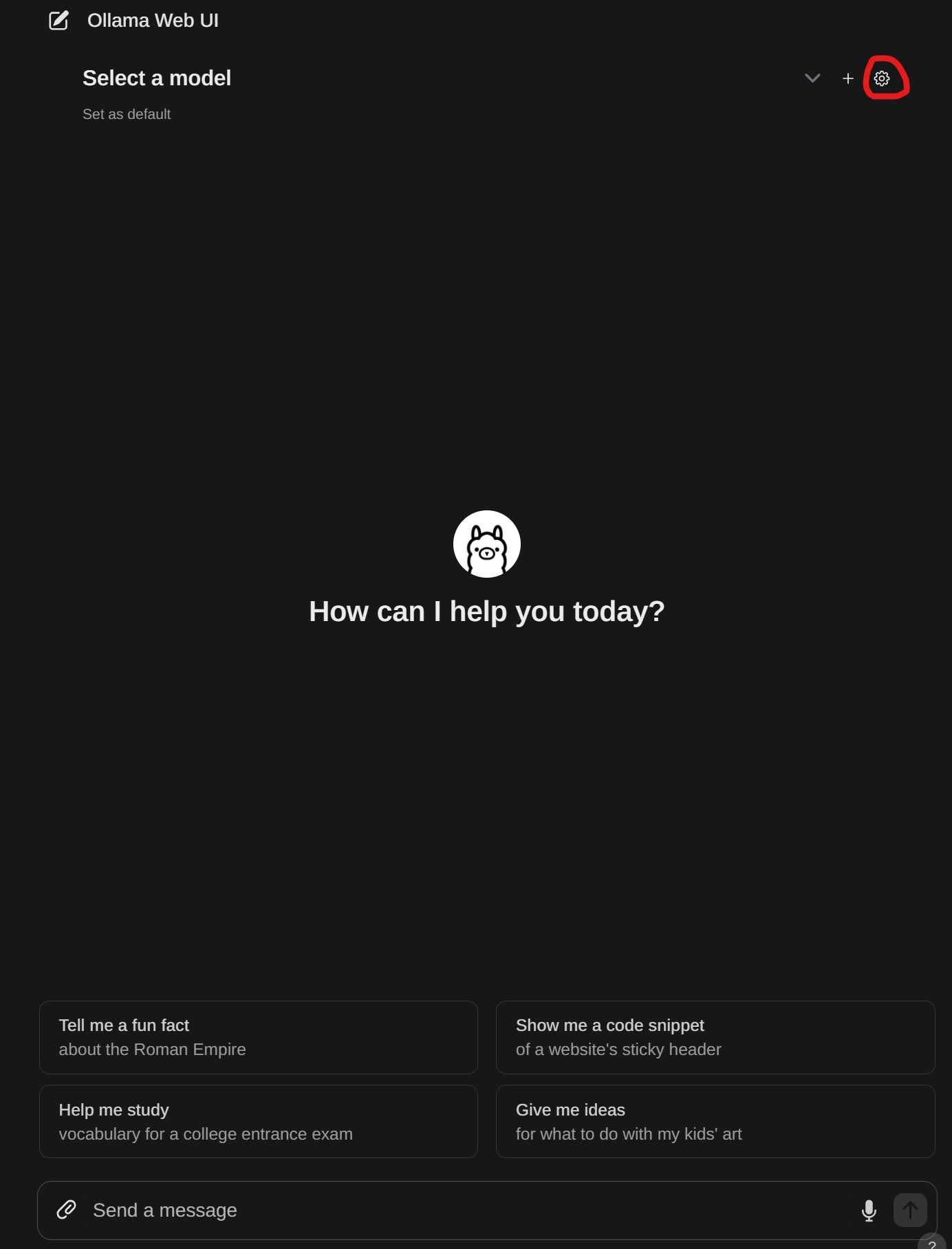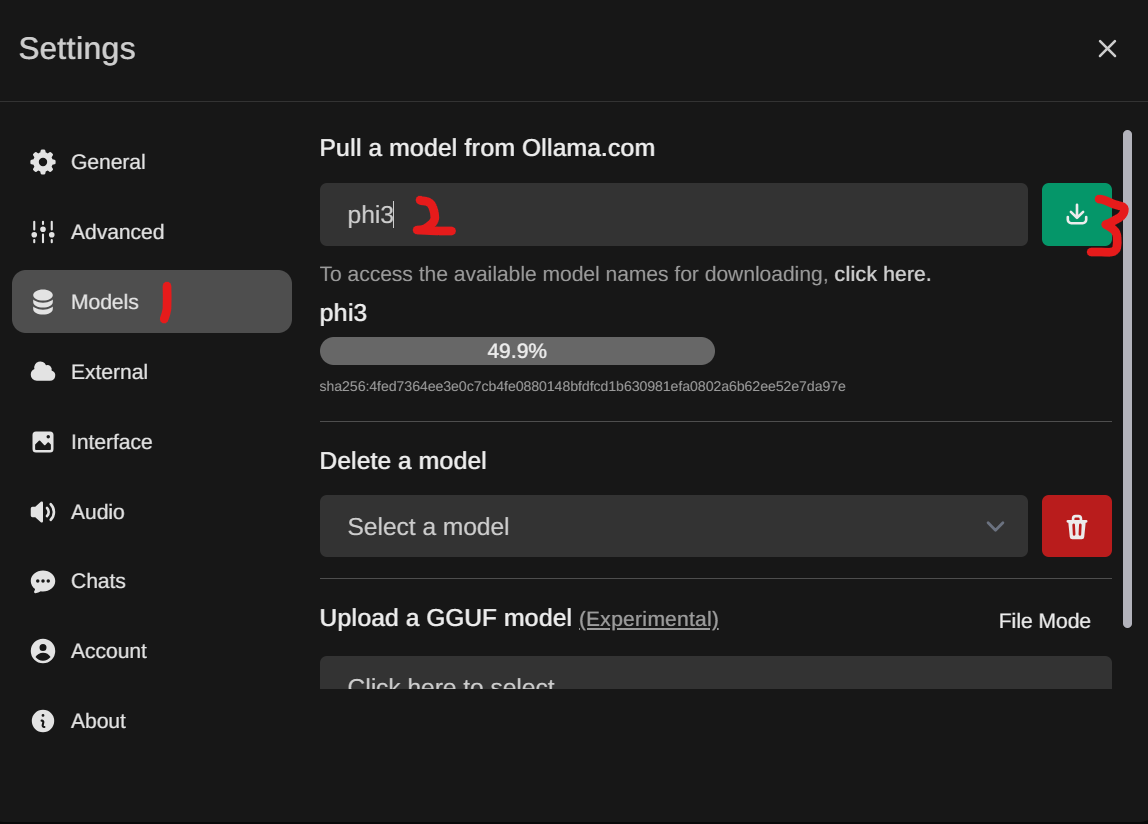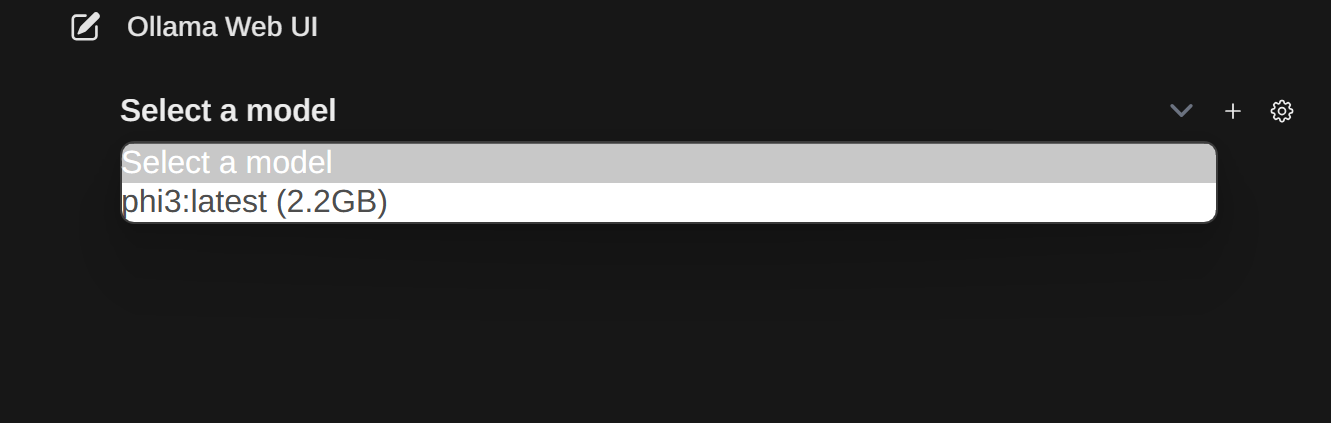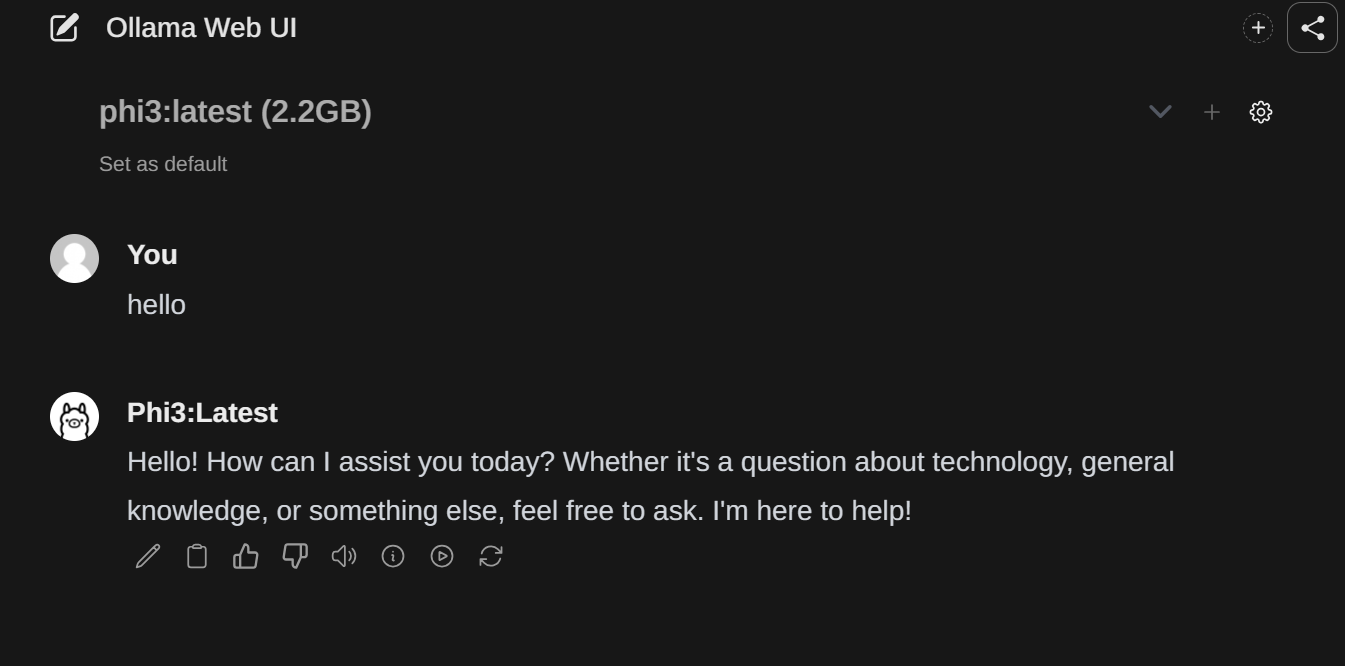1. install the Azure CLI. 2. For other sign-in options, see Sign in with the Azure CLI.
- sign in to the Azure CLI by using the az login command. To finish the authentication process, follow the steps displayed in your terminal.
az login- Then you can follow the steps to create a new resource group and deploy the app to Azure Container App.
git clone https://github.com/xuhaoruins/phi3-aca.git
cd phi3-aca
az group create -l westus -n OllamaGroup
az containerapp compose create -g OllamaGroup --environment OllamaContainerappEnv --compose-file-path ".\docker-compose.yml"-
Once the command execution complete. You MUST copy and store the following URLs:
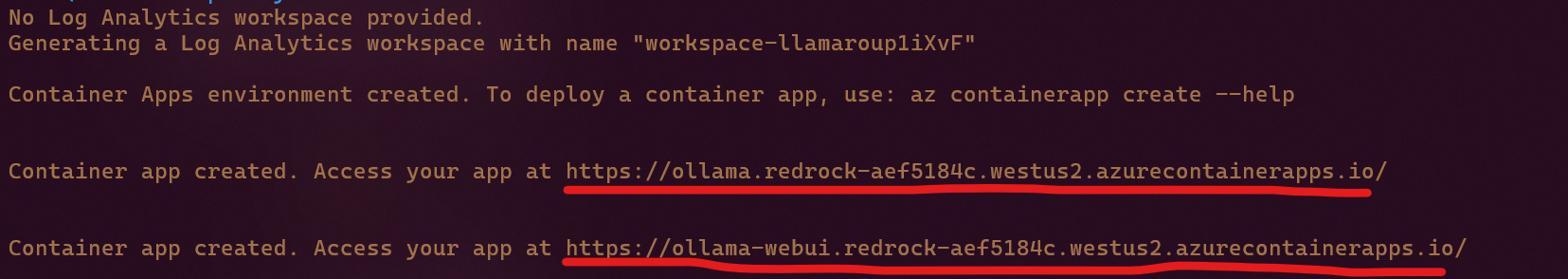
-
Now revise ollama container to 4 CPU and 8Gi memory for supporting the Phi3 model inference.
az containerapp update --name ollama --resource-group OllamaGroup --cpu 4 --memory 8Gi-
Open your browser and navigate to the following URL with ollama-webui.xxx. Then you can see the login page.
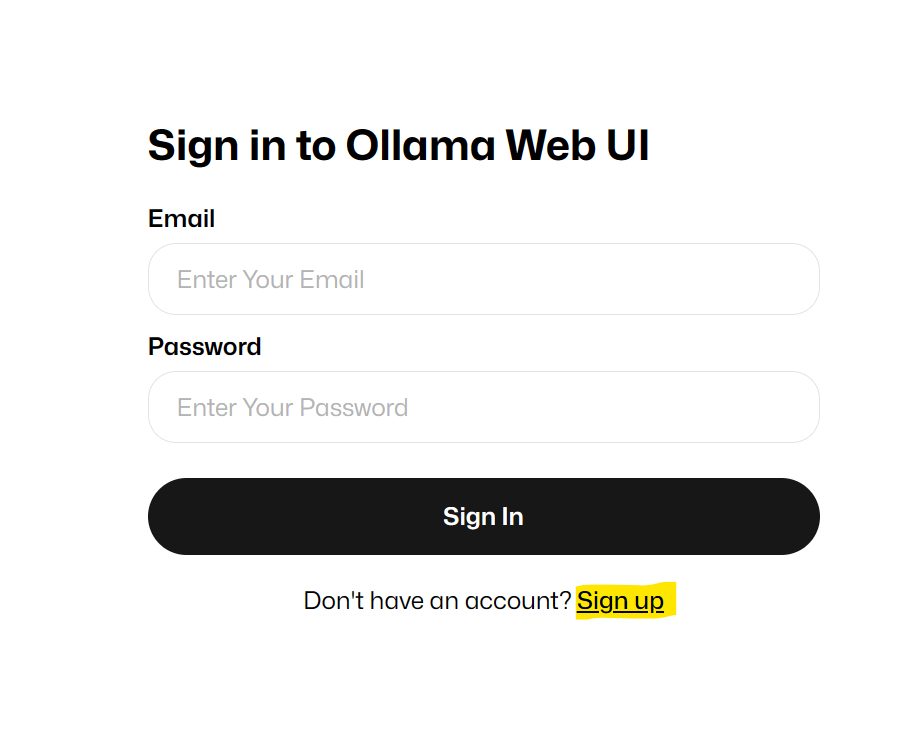
-
Then you can login to the app. ignore the first error message and click close.
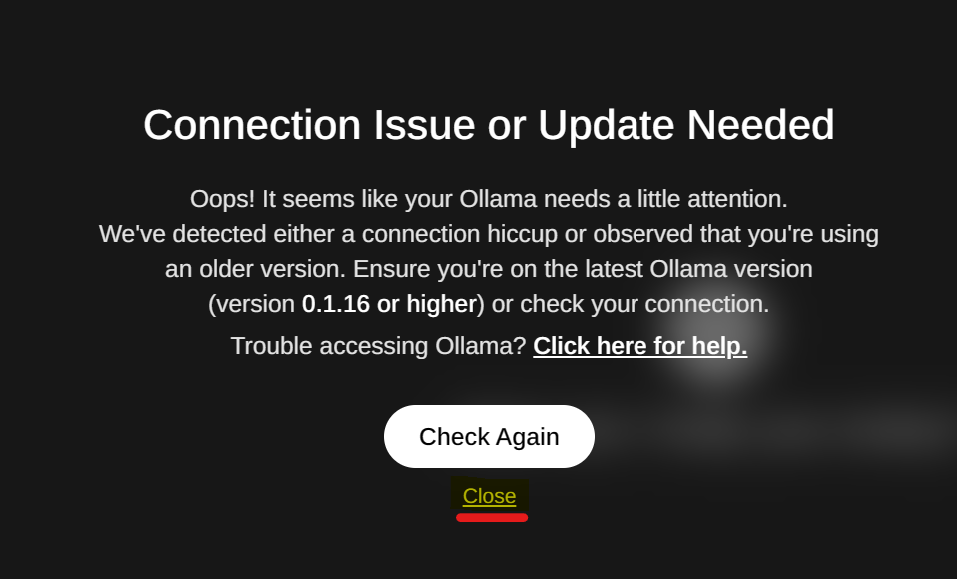
-
Repalce the URL with your ollama.xxx URL into the input box, except for the api at the end. Click update button on the right and then click save button.