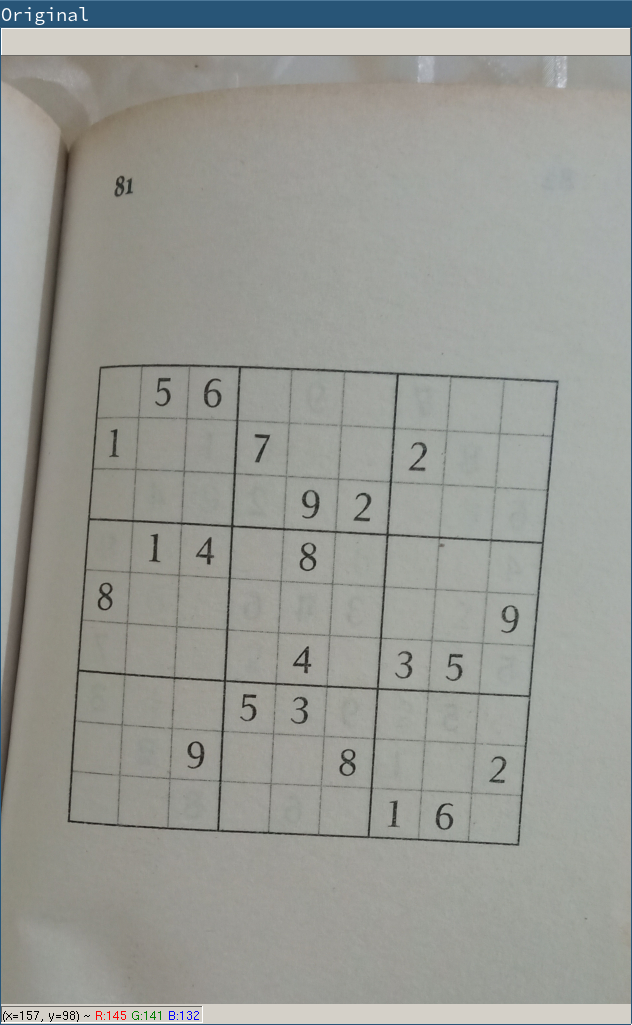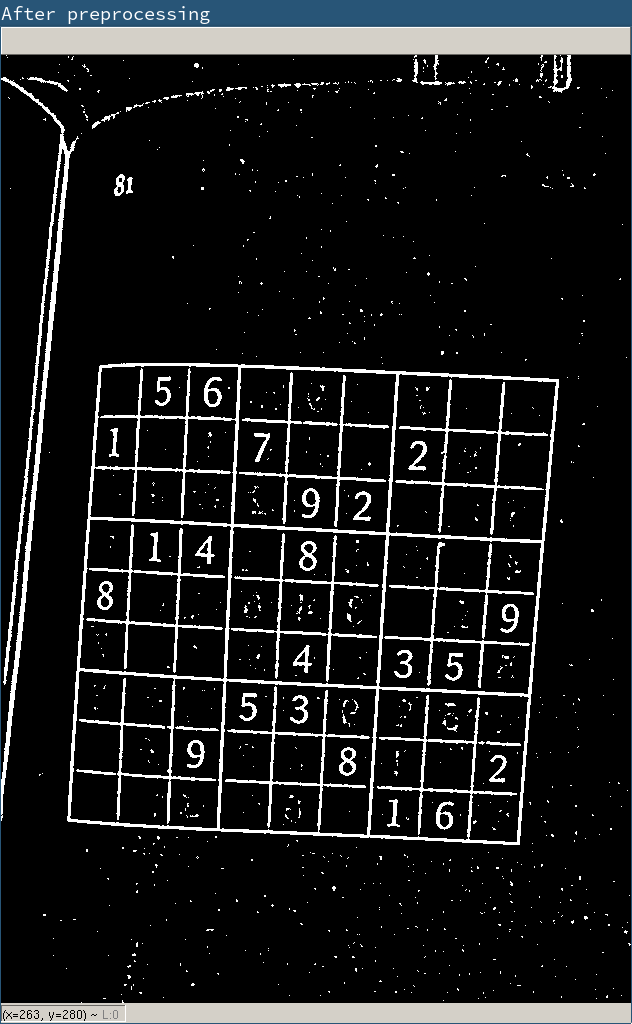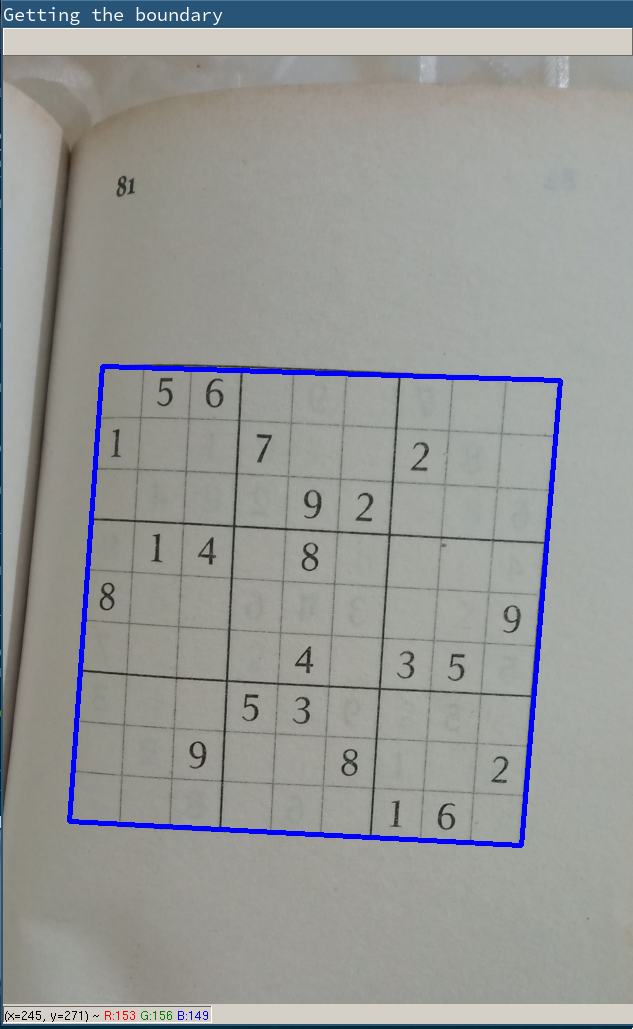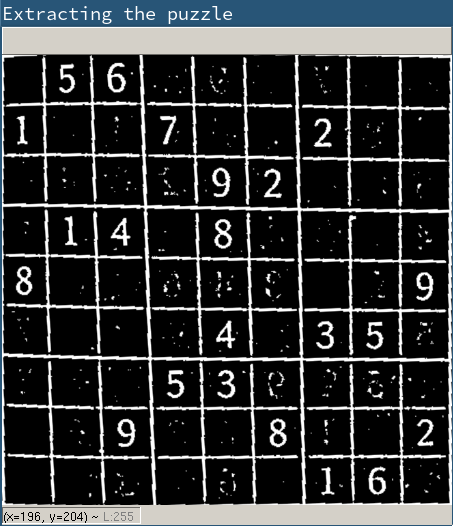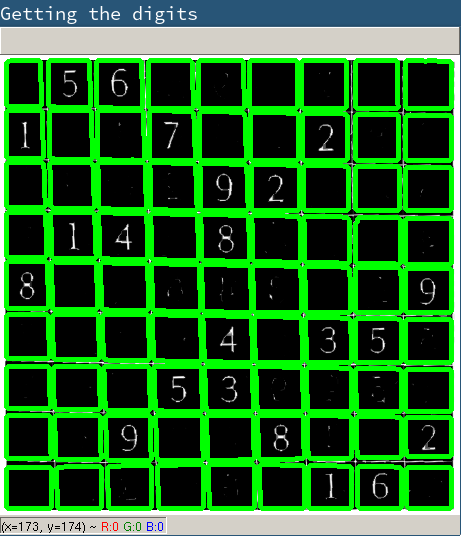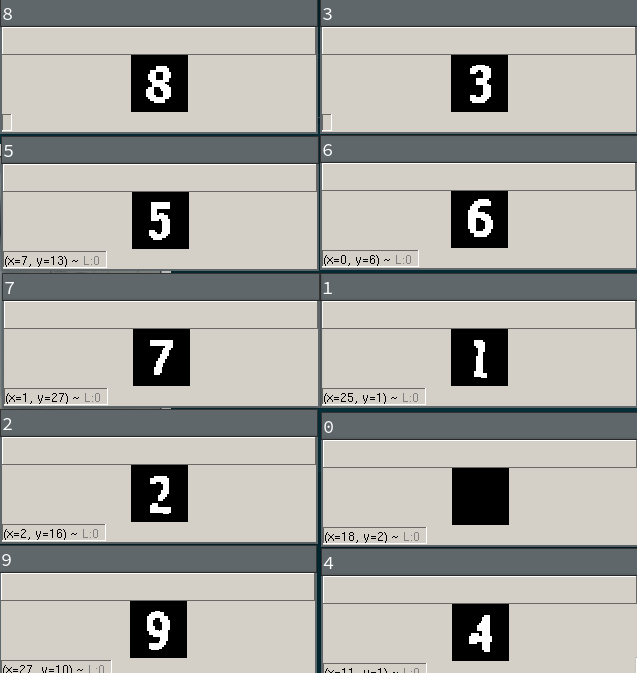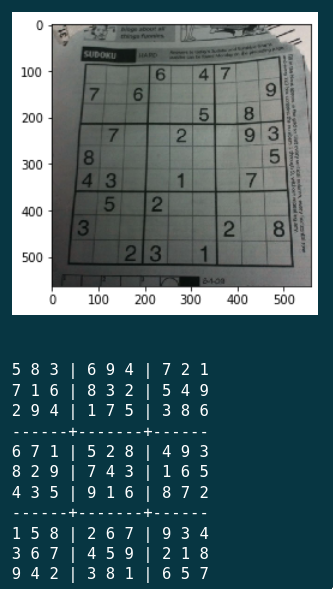This is a visual sudoku solver. It takes a picture of a sudoku puzzle as input and then solves and prints the solution.
The whole opencv workflow is explained in visudoku.ipynb.
Training data (570 images) was generated by hand. Then, it was augmented in the following ways:
- added black border of {1..4}px around the image to simulate smaller digits
- removed black border of {1..4}px from the image to simulate larger digits
- rotated {4, 8, 12, 16} degrees clockwise and anticlockwise to simulate weird orientations
Digit recognition is done using K-Nearest Neighbours (knn).
The final puzzle is solved by a cpp program (here as a submodule) which I wrote a few years ago.
Now I have 1332 images, and a better model. The augmentation was limited to {1..2}px scaling and {4, 8} degrees rotation.
It performs wayy better now!
Make sure you have docker installed!
You can either build the image yourself (takes a lot of time) or use the online one
To get started, run
./setup.sh
docker run -p <port>:8080 -d --name visudoku visudoku Simply run
docker run -p <port>:8080 -d --name visudoku yoogottamk/visudokuYou can check the app at the port you specified
To stop/start the container, run
docker stop/start visudokuBefore anything else, please create a python3 virtual environment and install the stuff in requirements.txt
python3 -m venv venv
. venv/bin/activate
pip install -r requirements.txtPlease first follow the instructions given in digit-recog
./flask-setup.sh
cd flask-app
python server.pyYou can check the app at port 8080
NOTE: You first need to install jupyter notebook/lab first
Run jupyter notebook and open visudoku.ipynb.
You can either use the images given in test-images, or provide your own images, or even use the webcam.
To use the webcam, you have to provide an invalid image pat.
If you use the webcam, you have to press c when you want to capture the image.
After getting the image, it will automatically solve and give the solution at the bottom.
This project began a year ago, I could only work on it in my vacations.
- Decided that I wanted to make something like this
- Finished the opencv part (everything till digit extraction)
- Got stuck at digit recognition.
- Took a course on ml
- Tried to make it recognize the digits, failed terribly
- Realised that digit extraction is really bad, rewrote it
- Wrote a solarized-dark theme usercss for jupyter notebook and jupyterlab
- Tried digit recognition again, using a CNN, accuracy: 9%
- Tried digit recognition using knn, accuracy: 99.69%
- Put up all the pieces together