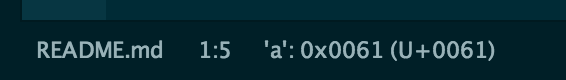Display the code of the character under the current cursor position in the status bar.
Atom.io Package Page: charcode-display
The charcode-display package accepts the following configuration values:
charcode-display.charcodeDisplayFormat — A string that describes the format to use for the character information. It defaults to '%C': %D (%P). In the format string, %C represents the character, %D represents the code of the character and %P represents the Unicode Codepoint.