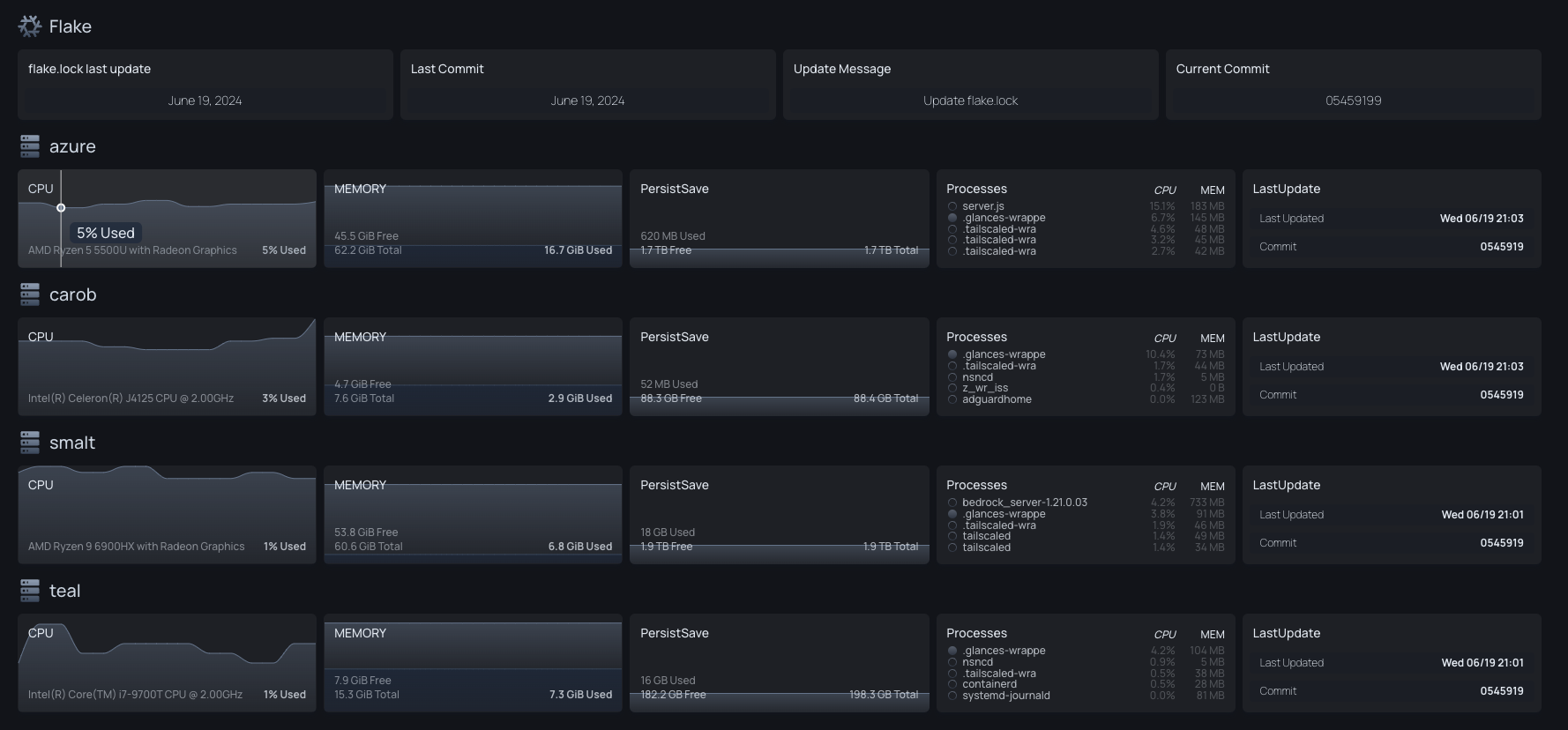Flake for my personal desktop and self-hosted services.
Attempting to view the Flake and its nixos hosts as a single logical unit, rather than trying to manage a collection of multiple computers.
- Homelab/selfhosting focus with multiple docker and nixos container modules for various servers and services.
- Programmatically configured Dashboard that automatically expands as new hosts are added to the flake. Dashboard monitors host status, the current Nix Flake revision installed on each system, and the current revision on Gitlab.
- Programmatically configured uptime monitoring with Gatus, no matter which host a new service is deployed on, the Gatus server will automatically update its configuration to include the new service - Homepage dashboard also does the same with links to all current services automatically.
- Programmatically configured notifications and monitoring for failed Nixos updates and zfs backups, server and service downtime etc with Ntfy and Gatus.
- Tailscale modules for general VPN access, initrd ssh access, docker and nixos container configuration etc.
- All Flake host networking is heavily reliant on Tailscale, meaning automatic HTTPS certificates for all services, automatic DNS records, controlled Zero Trust access between all devices, no open ports required on any device. Additionally, no reliance on LAN for networking, so I can move any server to any network without any additional configuration required. Tailscale ACL is configured with Pulumi here.
- The installation of NixOS is made convenient and consistent through declarative partitioning of disks, and a single install ssh command (+ additional setups if encrypted).
- Github Actions automatically updates the flake.lock weekly and run basic checks on the updates.
- All NixOS systems are set to automatically check for updates every hour, keeping all hosts in sync and identical as possible.
- Ensures a clean system on every reboot by wiping root (rolling back an empty zfs snapshot), while preserving specified files across reboots.
- The files that are designated to persist are all stored in a single location, enabling automated backups that only include important files.
- Backup server which automatically schedules new backup tasks as additional hosts are added to the flake by default.
- The flake manages the entire system, including secrets.
- No more imports that look like
../../../../../../../filename.nix - No more enabling/disabling custom modules by importing them/not importing them
- All custom modules are joined together into a couple of Flake outputs, which are then ALL imported into the host in bulk.
- Custom modules all have options and are disabled by default. They must be enabled with
config.yomaq.moduleName.enable = true - Host modules (in /modules/hosts) that Nixos and Darwin can share are kept as identical as possible. Module options are shared between them in a
default.nixfile, while config implementations that differ will be innixos.nixordarwin.nixrespectively. - All modules are automatically imported into their Flake Outputs without the need to manually list them all. You can simply drop in a new file in /modules/hosts or /modules/home-manager etc, and it will be automatically imported into the correct Flake Output.
- User account flow is still a WIP. I haven't fully decided how I want them to work yet.
Using the git revision of the flake, you can easily see which hosts are out of date.
Build on NixOS
Install a host that already has configuration:
- boot the host into a nixos installer, and set the root password
- complete the following steps on a different x86_64 machine with nix installed, and sign into 1password
- run the script
utilities/nixos-anywhere/remote-install-encrypt.sh HOSTNAME IPADDRESS-OF-TARGET - let the install complete, then unlock the drive manually (initrd ssh will not work yet)
- hit * to ignore the error after unlocking if needed
- remake the /etc/ssh/initrd host key and rebuild the nixos configuration
- now upon rebooting, the system will have normal behavior and initrd ssh will function
Update the system(rebuild):
nixos-rebuild switch --flake github:yomaq/nix-config
NixDarwin (MacOS) Setup
Install Nix on MacOS: https://nixos.org/download.html#nix-install-macos (not tested, but likely better https://zero-to-nix.com/concepts/nix-installer)
sh <(curl -L https://nixos.org/nix/install)
Install Nix-Darwin (use all defaults): https://github.com/LnL7/nix-darwin
nix-build https://github.com/LnL7/nix-darwin/archive/master.tar.gz -A installer
./result/bin/darwin-installer
Enable Flakes: https://nixos.wiki/wiki/Flakes
mkdir -p ~/.config/nix
echo "experimental-features = nix-command flakes" >> ~/.config/nix/nix.conf
Install Homebrew: https://docs.brew.sh/Installation (a couple packages are installed through homebrew as the nixpkgs appear broke on mac even tho they say it is supported)
/bin/bash -c "$(curl -fsSL https://raw.githubusercontent.com/Homebrew/install/master/install.sh)"
Get the flake
git clone https://github.com/yomaq/nix-config.git
cd nix-config
Remove the old nix.conf
sudo rm -f /etc/nix/nix.conf
Change computer name to match config
sudo scutil --set HostName midnight
Repeat the following step each time you build new updates
Build Darwin
darwin-rebuild switch --flake .
Or to build without cloning
darwin-rebuild switch --flake github:yomaq/nix-config
ToDo
- Setup WSL ideally with the option to have nix configured GUI applications as well
- Add Nixvirt based VMs
- Test out a self hosted Hydra server
- Add a self hosted Cachix server