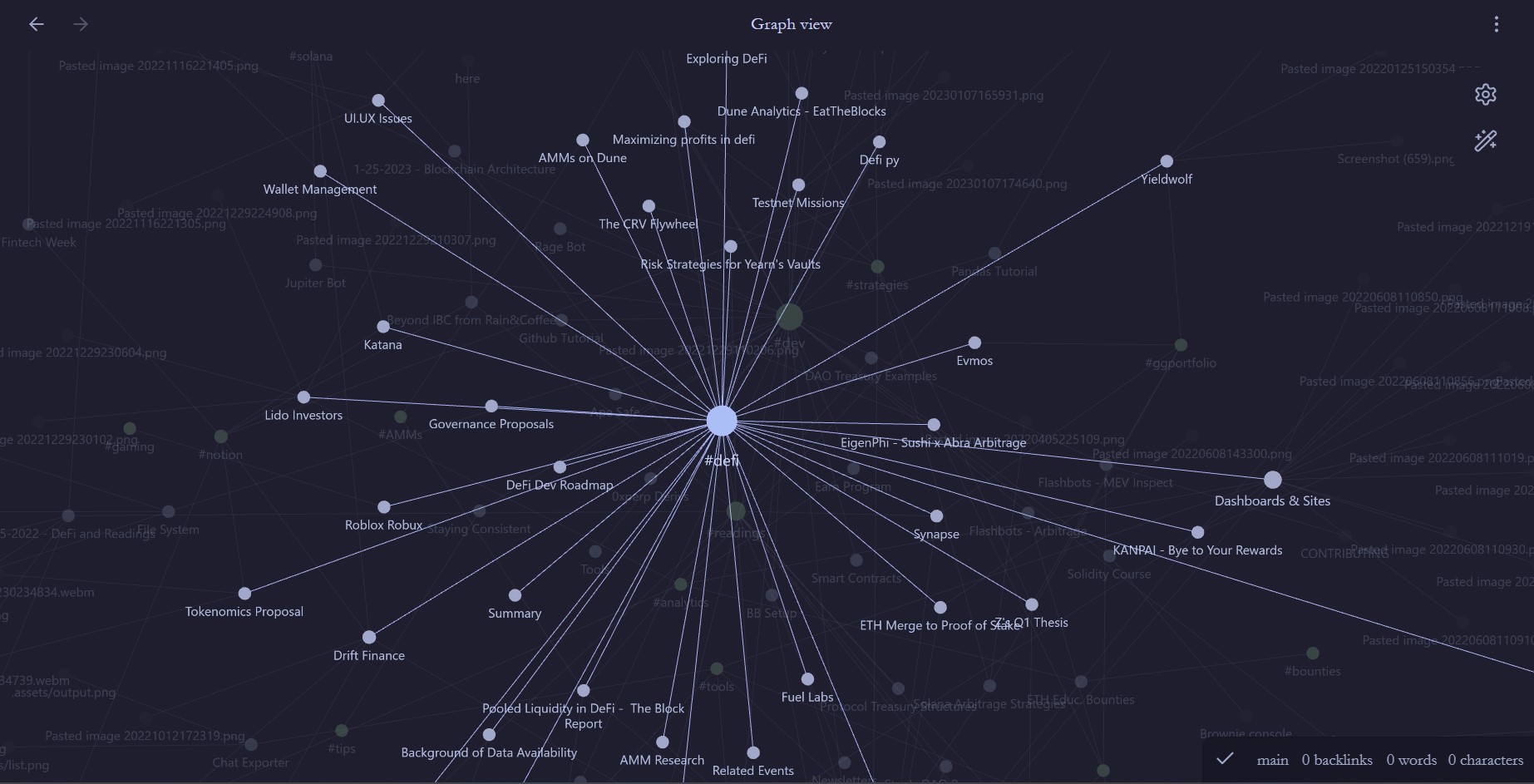A personal collection of my research and how you can compile your own through an Obsidian Vault.
This vault acts as a 2nd brain for my research projects at GG Capital, my writings on Substack, and random thoughts + threads on Twitter.
For the past year or so, I have been using Obsidian as an ongoing compendium for my research, notes, and thoughts around the crypto industry. The majority of these notes have been private or published via our Research Database and I wanted to present how to use a tool like Obsidian for other researchers.
So far, this has made research and writing much easier for me and I think it can do the same for you. Freeing up those crowded thoughts can be as easy as forking this repository and adding your own content. You can also start from scratch and use this Vault as a framework for your own personal research.
The README is split into installation, current content within the vault, and how this content is presented publicly. For more information on how to write your own ReadMe, visit Protocol ReadMe.
Let's get started!
To properly display this vault, download Obsidian for your Operating System (OS) and create your own vault. From this repository, you can integrate each area you are interested in and build your database from scratch.
Once installed, you can visit the Obsidian Git repository to connect your vault or simply go to "Community Plugins" within your Vault settings and search "Git".
Go to "Settings" -> "Community plugins" -> "Browse", search for "Obsidian Git", install and enable the plugin.
This repository should be the first that appears, which you can then Install and Enable within your Vault.
After installing the application, you can edit the folders within Obsidian through your File Explorer or within the app itself.
Make sure you save this in a location you can remember! For me, I have this located as "Research Vault" within my GG Capital folder.
From here, you should make sure you have Git installed as this is how you will connect Github to your Obsidian Vault. If not, visit https://git-scm.com/download/win for your specifc OS.
When installing, you will have the option to adjust your PATH environment which allows for other sources to access Git. Click "Git from the command line and from 3rd-party software" so that your Vault can have access to this software.
Obsidian is self-hosted within your local folders and allows for as much customization as you want. If you would like to start with this repository as your initial framework, you can fork this repository to your account or simply download the ZIP folder to your PC.
After extracting this folder, you can copy the files and paste them into your Vault folder. You can then access the files within your Obsidian download and make as many edits as you wish.
For best practices, I would recommend becoming familiar with Obsidian's installed plugins and then expanding into the wide range of Community Plugins that have been created.
Visit Setup for more details on how to get started and other tips.
- Setup: creating your own Obsidian<>Github connection.
- Homepage: the main starting location for understanding the layout and topics covered within my Research Vault.
- Crypto: covering Guides, DAOs, DeFi, Ecosystems, and Tools to get a user with any level of experience up to speed.
- Beginner Guides: educational courses and helpful guides for you to start out with.
- DAOs and DeFi: DAO treasuries, management frameworks, and exploring DeFi protocols.
- Blockchain Ecosystems: diving into various protocols across Layer 1s and 2s.
- Infrastructure and Security: explaining Multisigs, Nodes, and RPC providers.
- MEV: compiling resources on MEV products and various exploits.
- Research: understanding Bitcoin/cryptography, Ethereum and DeFi, and newer findings in Rollups and ZK Proofs.
- Helpful Tools: working through analytics platforms, server integrations, and BIP related resources.
- Readings: adding new articles and reports that I read or want to read which are yet to be summarized.
- Brain Dumps: days where I compile all the links I have seen and want to refer back to.
- New Articles: blog posts that I have read but are yet to be summarized or organized.
- New Reports: published reports from various sources that I find interesting.
- New Research Papers: academic papers that cover topics I want to delve further into.
- Writings: collecting notes from previous Articles and Threads with Events and Podcasts I've listened to and summarized.
- Articles: notes and resources used for the substack articles I write.
- Event Notes: listening in on interesting events in crypto.
- Podcasts: summarizing important topics during my favorite podcasts.
- Summary: a collection of my note-taking for articles, reports, and research papers.
- Threads: twitter thread ideas and a log of my past threads.
- Programming: reviewing courses in Computer Science/SQL & Python projects that people can try out.
- Blockchain Development: my path in learning about blockchain dev.
- Community Resources: developer groups and resources for you to take advantage of.
- Computer Science: initial priniciples such as file systems and Github tutorials.
- Python: cool projects and tutorials from W3 Schools and other programs.
- Rust: learning Rust through Solana's developer resources.
- SQL: data analysis skillsets and areas to apply SQL to blockchain data.
- Trading: arbitrage bots and accessing on-chain trades.
This vault acts as a more informal brain dump of thoughts and summaries prior to creating public Notion pages that I share through GG Capital.
Feel free to keep up with our published findings in our Research Database. We always invite teams and projects to suggest new sectors to look into so if you have a protocol you want to learn more about, leave a comment or message us on Twitter
This database is organized into the following:
- Protocols: where we share our thoughts on networks, forks, and new projects.
- Blockchains: covering our favorite blockchains & their purpose in the industry.
- Projects: key projects we have used, summarized, and strategized around.
- Reports: our dashboard for displaying articles, writeups, and analysis in one place. This includes long-form posts and summaries of podcasts & panel discussions.
- Guides: an in-progress collection of blockchain walkthroughs, guides to the ecosystem, and understanding crypto from first principles.
For all articles and reports based on the notes here, visit our Substack at GG Research.
This blog is split into three different subsections:
- GG Research: our primary collection of research.
- Crypto Regulations: policy insights and highlights from Capitol Hill.
- Rabbitholes: articles where I dive into new areas of crypto, mixed in with my thoughts on life.
All of my threads and other musings can also be found on my Twitter.